Access 3D Revit Drawings
You can now access 3D Revit drawings directly from the Space Desktop, providing you with unique and comprehensive building views. When a 3D drawing is available for a building, a 3D button displays on the building icon in the Floor View of the Space Desktop.
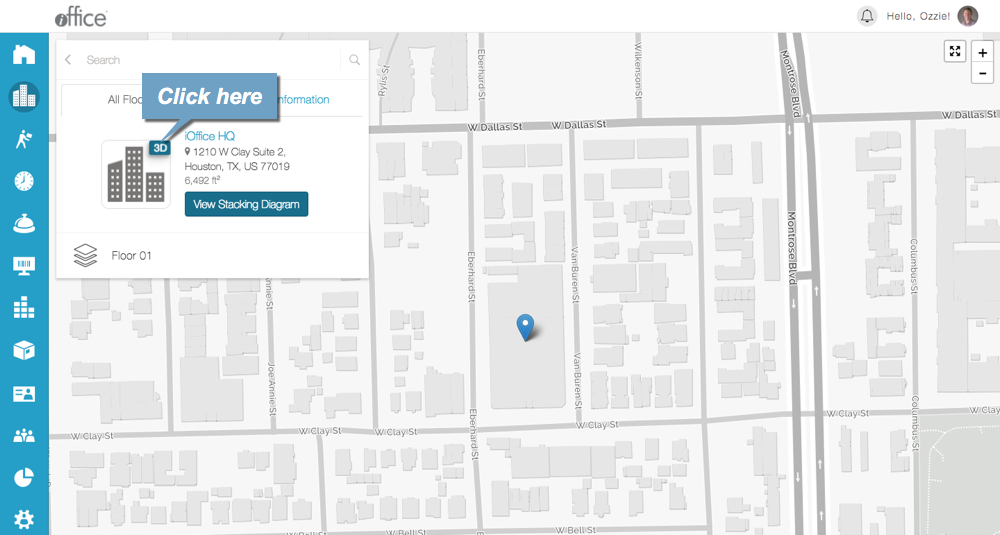
To access the drawing, simply click the 3D button. The drawing displays in a separate window, allowing you to view the different building layers as needed. When you are finished, click the  (Close) button in the upper-right corner of the screen to return to the Space Desktop.
(Close) button in the upper-right corner of the screen to return to the Space Desktop.

This new feature provides you with greater flexibility when reviewing the layout of your facility, providing you with additional insight into your overall utilization. If you have any questions, please call 713-526-1029 or send an email to support@iofficecorp.com.
