Improved Badge Quality in Visitor App
A new plugin has been added to the iOFFICE Visitor app to provide you with improved badge printing quality. This new plugin provides an extra level of dithering to images prior to printing, which can improve the quality of the output. The new plugin is used by default, and automatically improves image quality on badge printers connected to the same network as the Visitor app.
To verify the new plugin is in use, access the Settings screen and tap the Label Printer option. The Printer screen displays. On this screen, the Enable toggle switch should be activated and the AirPrint toggle switch should be deactivated. To define a badge printer for the device, tap the Select Printer button and select a printer from the displayed list.
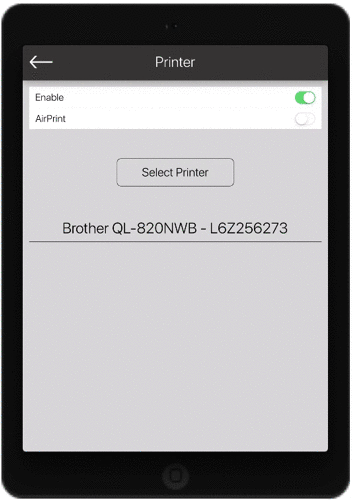
Note: Badge printers must be on the same WiFi or wired network as the iPad device. If you activate the AirPrint toggle switch, the new plugin will not be used and badge printers will revert to using the previous plugin.
Increasing the quality of visitor badge images not only improves the professional image put forth by your facility, but can increase security by reducing the potential for visitor impersonation. If you have any questions, please call 713-526-1029 or send an email to support@iofficecorp.com.
