Updated OpenSpace App
The iOffice OpenSpace mobile application provides you with the ability to create reservations from your mobile device (available on either iOS or Android). A recent update provides a number of enhancements and general improvements that improve the overall usability of the application.
New My Reservations Screen
The update to the My Reservations screen allows you to view more information about your reservation. You can quickly see the time, date, and room information for all scheduled reservations on your iPhone, iPad, and Android device.
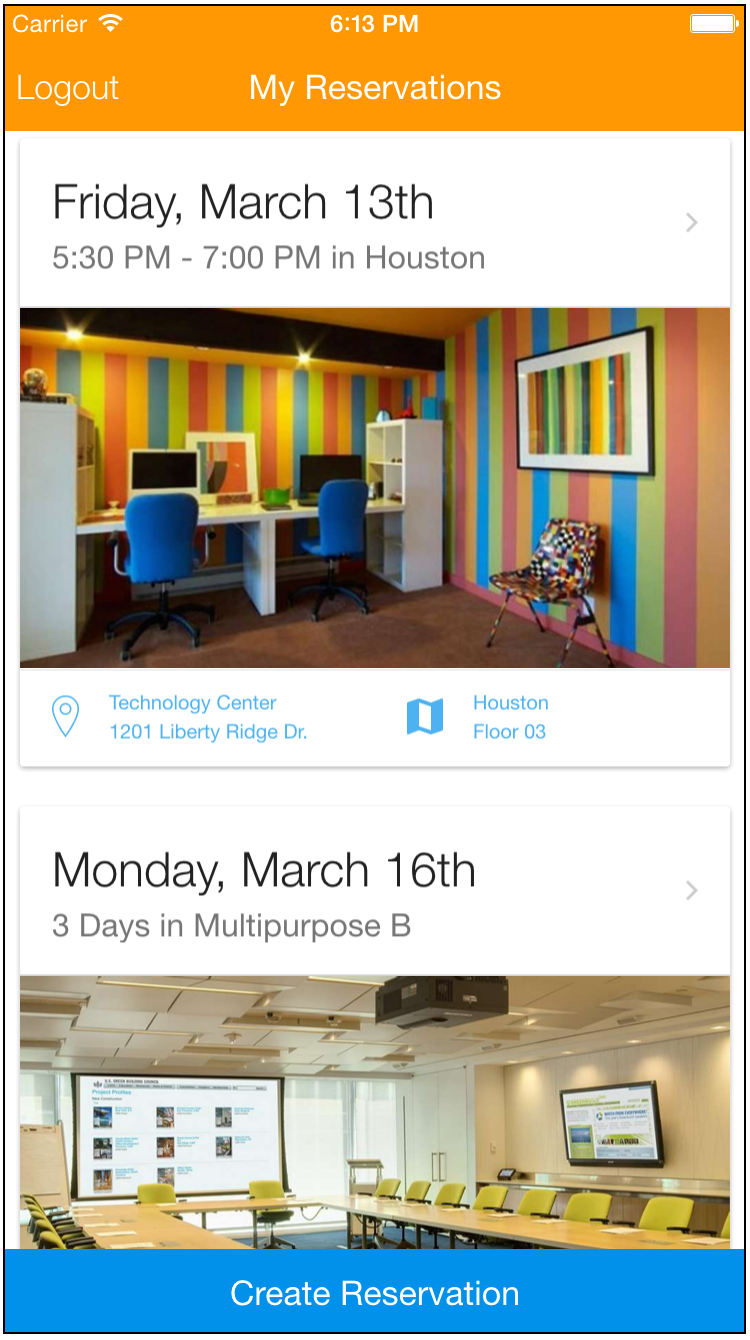
New iPad Layout
The new update allows you to see more of your reservations simultaneously on your iPad.
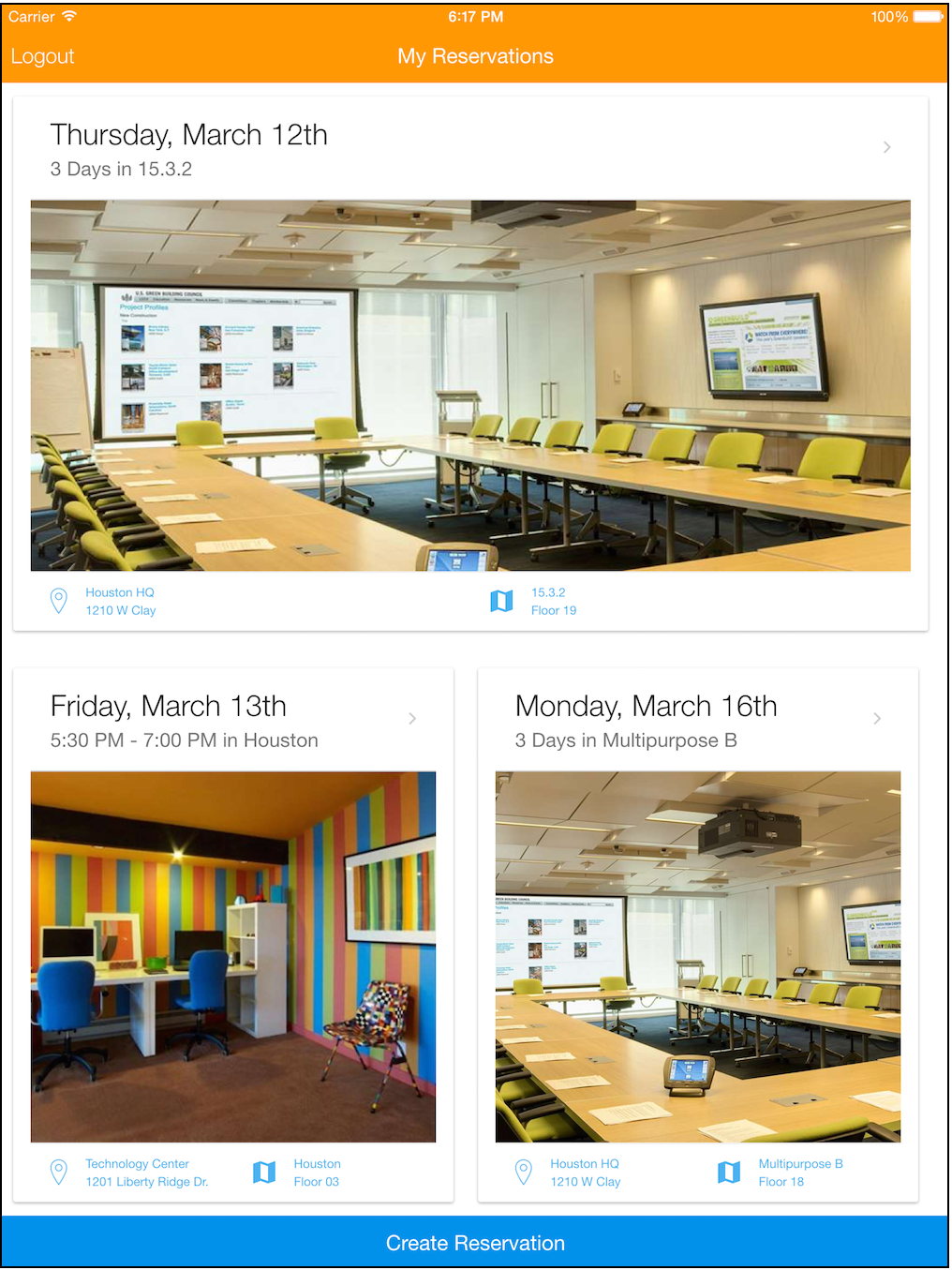
Single Sign On Support
You are now able to sign into the application using your company's authentication (SAML) server, and remain logged in until you decide to log-out.
Quick Access to Floor Plans
You are able to quickly access floor plans for your conference room, and directions to the building your reservation is in right from your reservations screen.
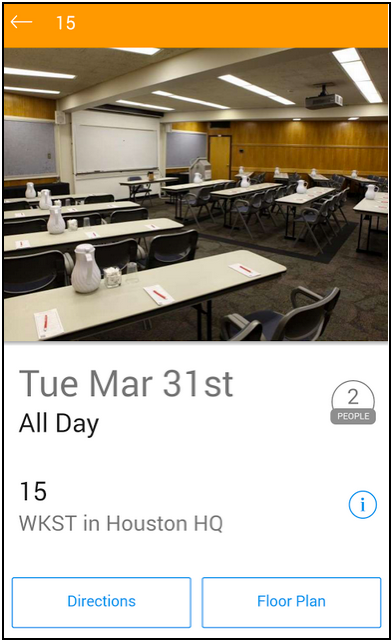
Other Improvements
The application has also had a number of performance, UI Improvements, and bug fixes that provide you with a faster and more stable application experience.
If you have any questions, please call 713-526-1029, or send an e-mail to support@iofficecorp.com.
Related Topics
