View Recipient Details on Mail Status Screen
You can now view additional details for a package recipient directly on the Mail Status screen in the Mail module. To view custom fields defined for the recipient, such as the recipient's detailed location, special needs, access requirements, and so on, simply click the new ![]() (Information) icon displayed to the right of the recipient name.
(Information) icon displayed to the right of the recipient name.
Note: The Mail Status screen is accessed by clicking a package on the Receiving Queue screen or the Shipping Queue screen in the Mail module.
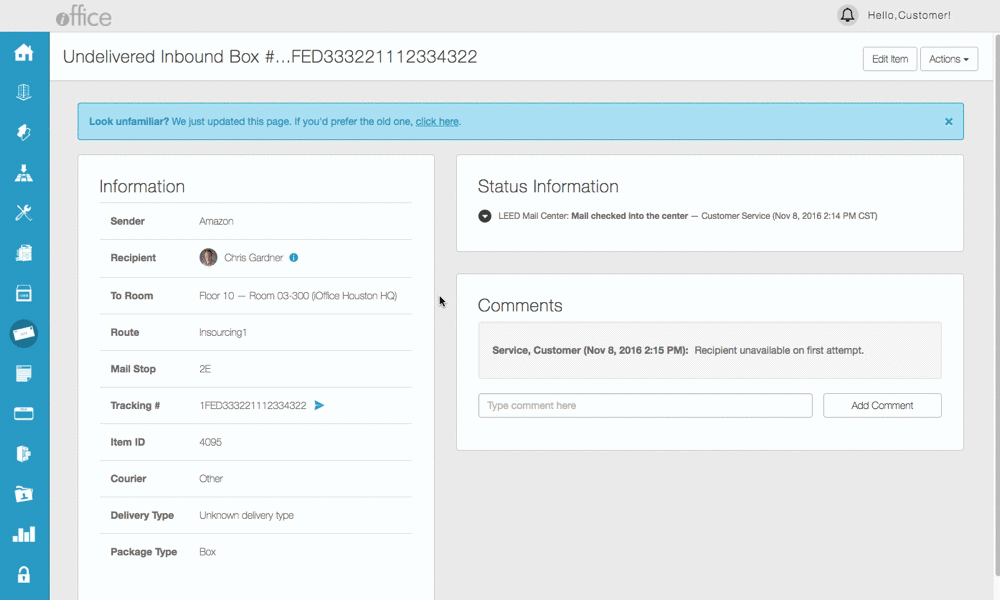
This new feature allows mail operators to access additional recipient details with a single click, providing them with the information they need to efficiently deliver packages to recipients in special locations or areas with access requirements.
Additional details will be available to all customers in the next two weeks. If you have any questions, please call 713-526-1029, or send an email to support@iofficecorp.com.
