Search for Tickets by Asset
Have you ever added a ticket for an asset and then discovered that your ticket was a duplicate? Using a new option in the Service Request App, you can now view all tickets associated with an asset prior to adding a new ticket. This new feature can help reduce the number of duplicate tickets submitted for a single issue by providing users with the information they need to determine whether a new request should be added.
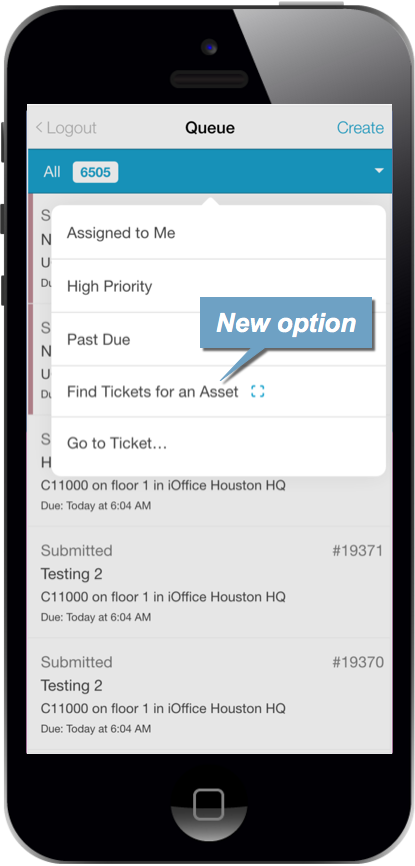
Quickly view outstanding service tickets.
To view tickets associated with an asset, tap the new Find Tickets for an Asset option accessed from the Queue screen. A search screen displays, where you can locate the asset via search or by scanning the asset barcode. When an asset is located or selected, a list of service requests corresponding to the asset displays on the Queue screen.
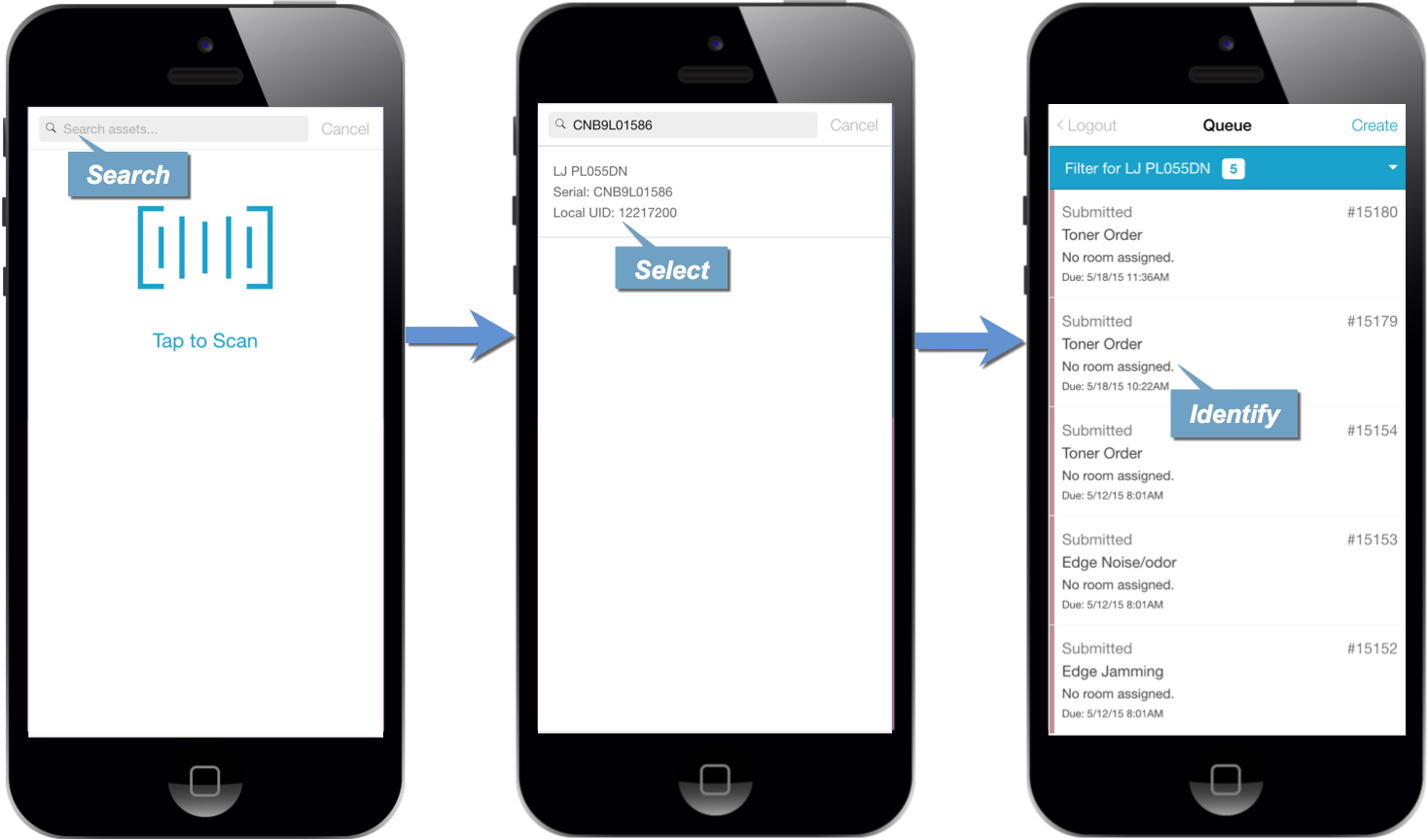
This new feature can help operators identify and remove duplicate tickets, increasing efficiency when working through outstanding service requests. This new feature will be rolled out to all customers in the coming weeks. If you have any questions, please call 713-526-1029, or send an email to support@iofficecorp.com.
Related Topics
