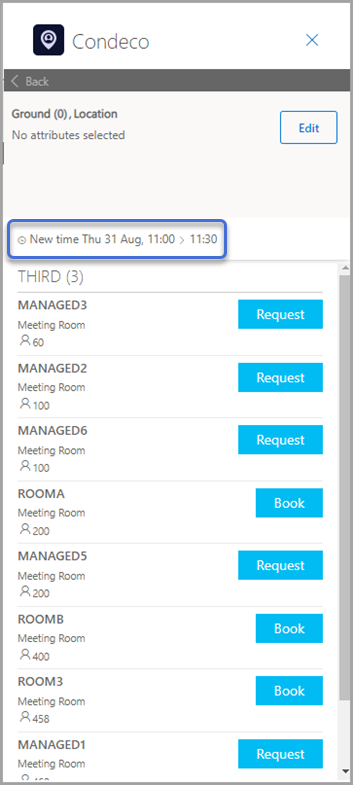Alternative times
Condeco Outlook add-in for Microsoft 365
How to search for an alternative time for a meeting
If none of the available meeting spaces are suitable you can explore spaces available at alternative times for the booking.
- Click More times from the top of the search results.
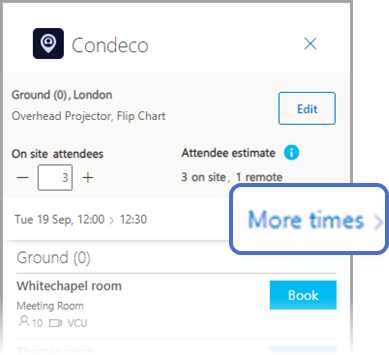
-
A list of start times close to your original start time is displayed. The number of meeting spaces available at each time slot is also indicated.
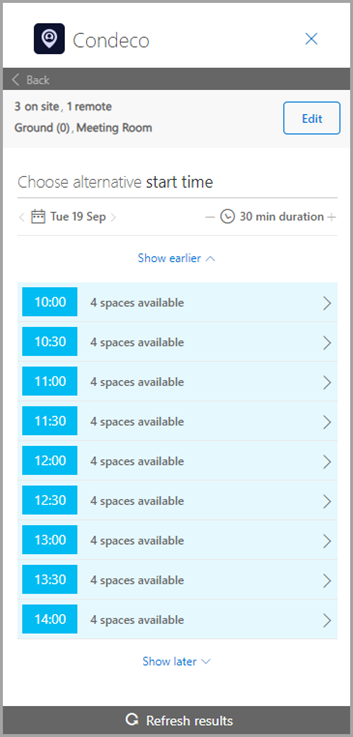
-
Click Show earlier or Show later from the top and bottom of the list to view more times.
-
To further extend your search, change the date and the duration of the meeting. Click Refresh results after changing the date or duration.
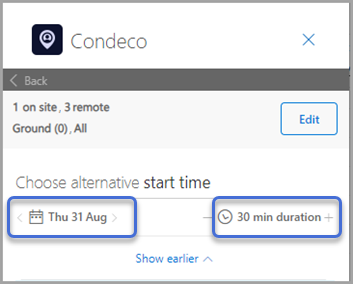
-
-
Click a suggested alternate start time to display the meeting spaces available at that time.
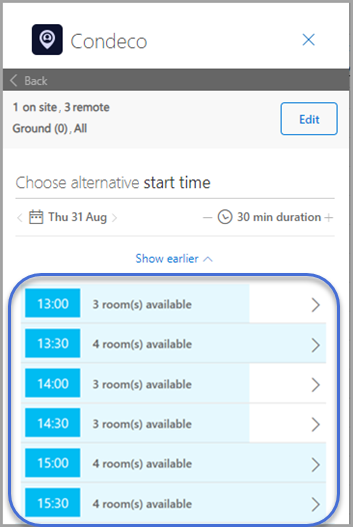
-
The new time slot is displayed along with a list of available meeting spaces. Click Book (or Request if approval is required) to update the meeting with the new time slot.