Your bookings
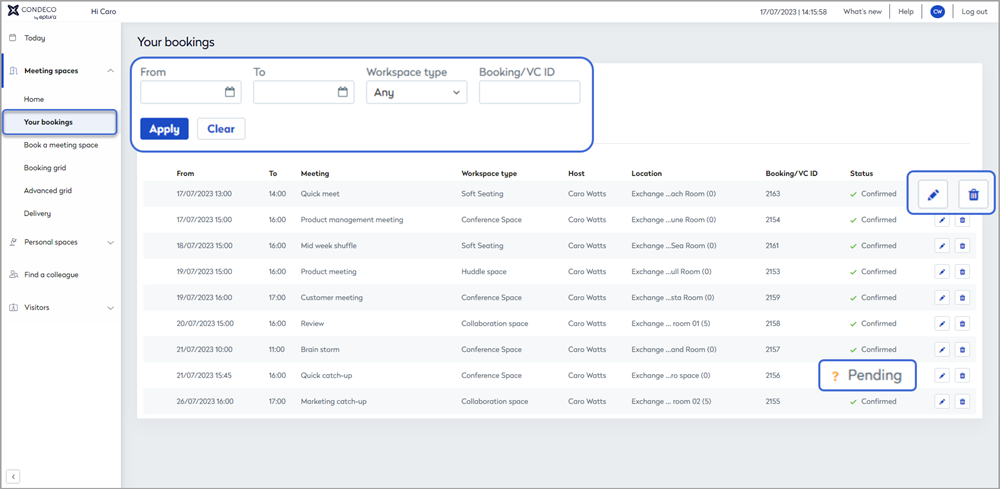
Your bookings on the web app
Your bookings (meeting spaces)
Click Your bookings to view a list of all your meeting space bookings.
- Use the filters at the top to view bookings between specific dates or for a particular workspace type. Click Apply to apply the filter.
- If you know the Booking ID of the booking you want to find, enter it in the Booking/VC ID field. Click Apply to find the booking.
- To clear the filters and view all bookings, click Clear then Apply.
- Click the pencil icon to the right of a booking to open the booking form and view or amend the details. Learn more about the meeting space booking form
- Click the bin icon to the right of a booking to delete it.
- If the chosen space is a managed space requiring approval, the booking status displays Pending until the administrator has approved the request. Learn more about managed and self-managed spaces
