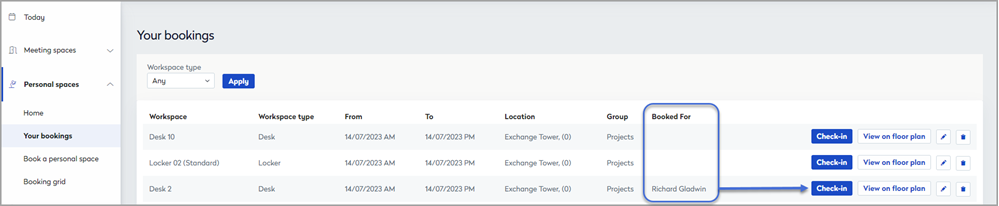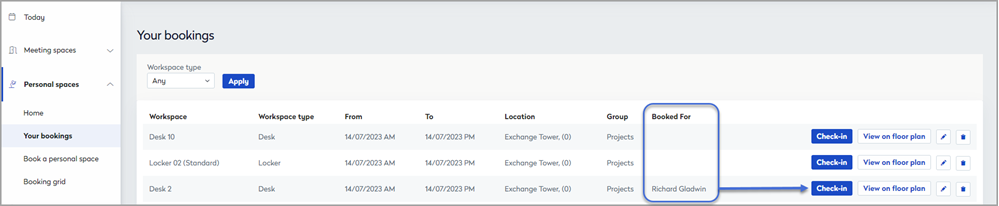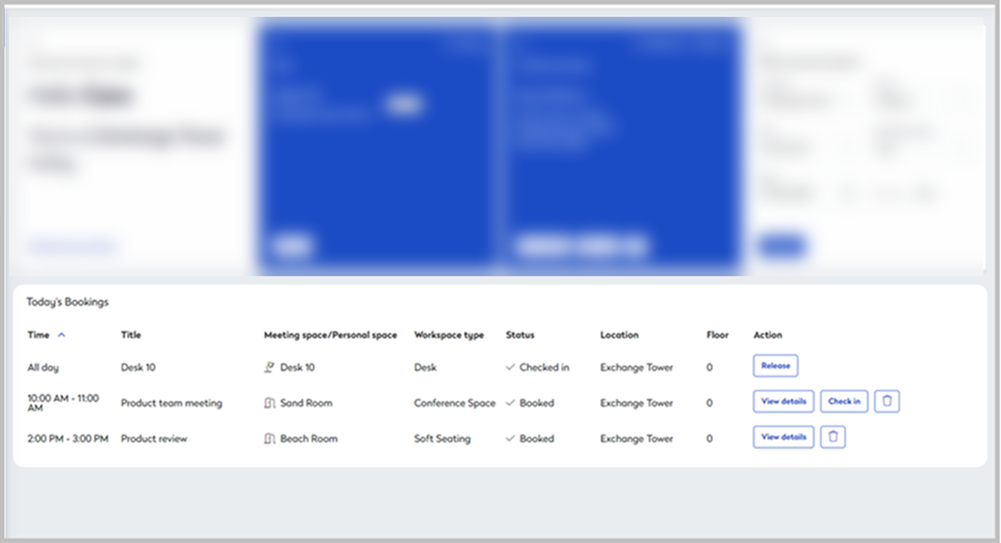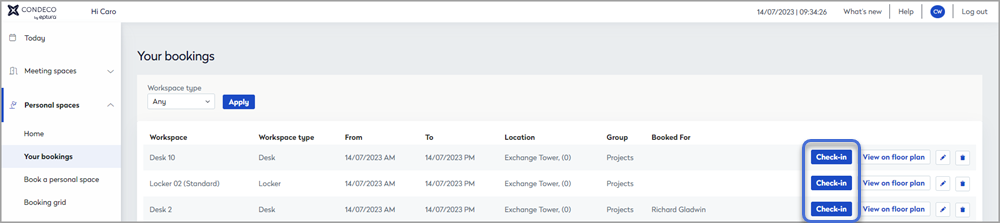Check in to your personal space bookings from Condeco on the web or the Condeco mobile app. If Condeco screens are installed, check in directly from the desk booking screen or the desk booking kiosk. Check-in visitors and colleagues from Condeco on the web.
About check-in and bump
Check into your booking to confirm the workspace is in use. If you do not check in within the required time as defined by the group managing the personal space, your booking may be bumped. When a booking is bumped, the personal space is available for others to book.
Check in to your personal space booking from the Condeco web app, the Condeco mobile app, or the Kiosk. However, if self-certification is required at the location or QR code check-in is required by the personal space, you must check in using the Condeco mobile app. Check-in may be automatic if the booking was made on the same day or proximity-based check-in is enabled.
If you release your booking or your booking is bumped, the personal space is released and available for others to book. However, your working status may continue to show you as in the office. If required, you can change your working status from the Today page using the web app or the Condeco mobile app.
The requirements for check-in, bump, and other booking rules, differ depending on your organization’s configuration and the group that manages the booked personal space.
How to check in to a personal space booking
If a booked personal space requires you (or a visitor) to check in on the day of a booking, you must check in each day the workspace is booked. If the personal space is not checked in within the time set by your organization, Condeco automatically releases the personal space and it becomes available for other users to book.
If QR code scanning is enabled for your personal space, you must check in by scanning the QR code using the Condeco mobile app installed on your mobile device. Learn how to scan a QR code to check-in External guests must be checked in by an administrator.
Condeco on the web
Check in to bookings made for yourself or bookings you have made for visitors and colleagues, from Condeco on the web.
Check in to your own booking from Condeco on the web
From Condeco on the web, check in to your personal space booking from the Today page, the Personal spaces home page, Your bookings page, or the Booking grid for personal spaces.
Check in from the Today page
Whilst the cards at the top of the Today page show your next bookings, the Today’s Bookings section at the bottom of the Today page displays all your bookings for the day, and you can perform all the usual functions to progress or cancel your bookings from here.
Click View details to open a pop-up window showing the full details of a meeting space booking and its status, and you can also print a summary of the booking.
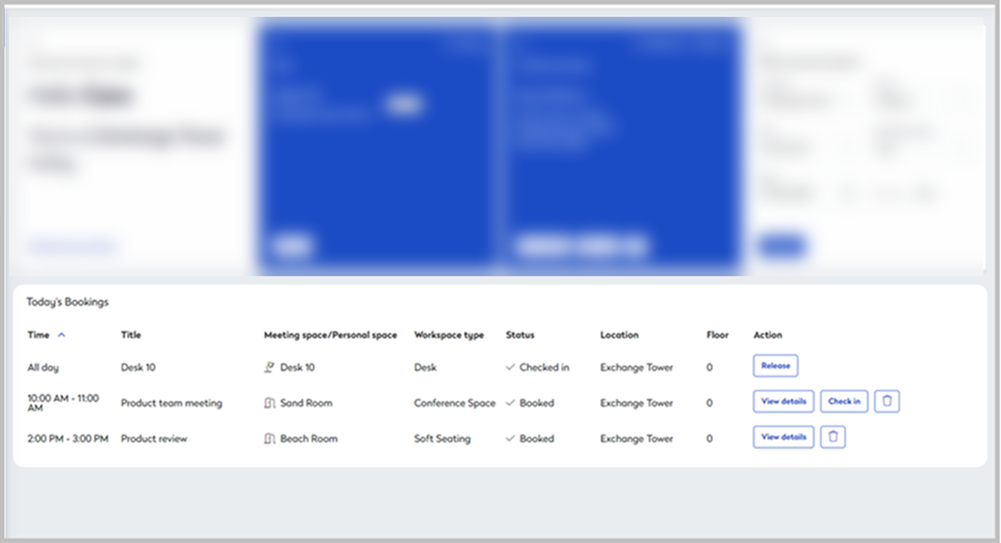
Check in from Your bookings
When the check-in period starts, a blue Check-in button is displayed next to the booking on the Your bookings page on the Condeco web app. Click the blue Check-in button to check in to your booking. You can check in bookings made for yourself and bookings that you made for others, including bookings you made for external guests.
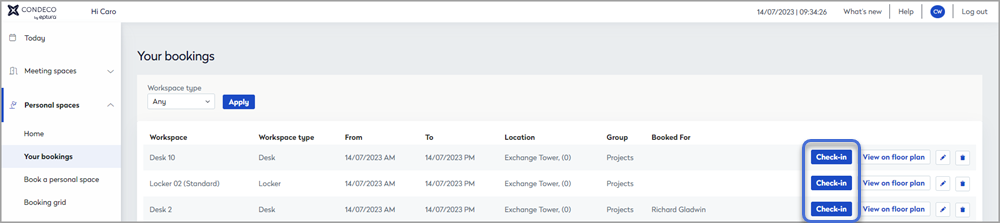
Check-in from Your bookings on the web app
Check-in from mobile app: If QR code check-in is enabled for the personal space, or self-certification is enabled for the location, you must check in using the Condeco mobile app.
Check in a visitor or a colleague from Condeco on the web
The person who created the booking, or an administrator can check in visitors.
Bookings you have made for visitors and colleagues are listed in Your bookings. Click Check-in to check in your visitor or colleague.