Check in a user
Administrators can check in on behalf of users from the booking grid for personal spaces. When a booking is within the check-in period defined for the group, a tick is displayed on the booking.
Administrators cannot check in on behalf of users if self-certification is enabled for the location.
To check a user into their personal space booking from the booking grid, click the tick displayed in the top right-hand corner of the booking on the grid. From here, administrators can also click the cross to cancel the booking.
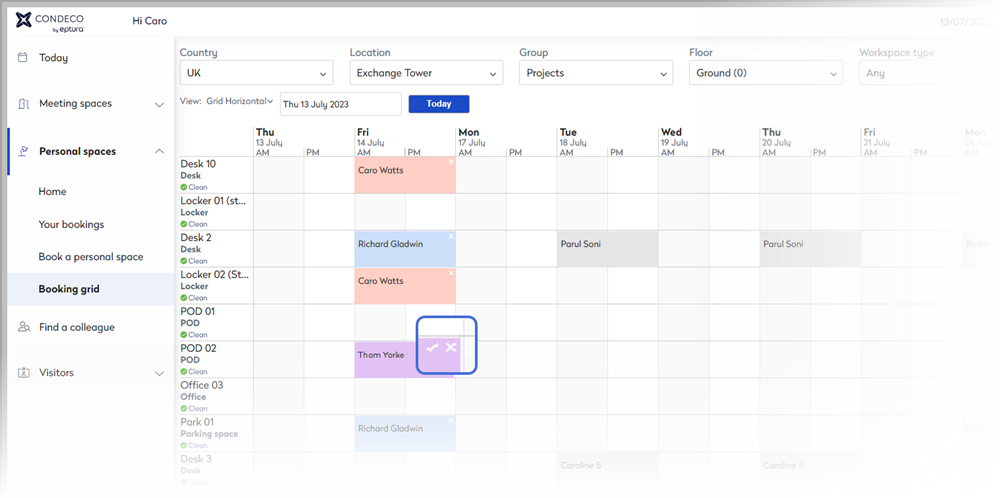
No tick in the box? The check-in rules defined for the group still apply when checking in on behalf of users. If no tick is displayed, either the time is not within the check-in period or the user is already checked in (or there is no requirement to check in).
