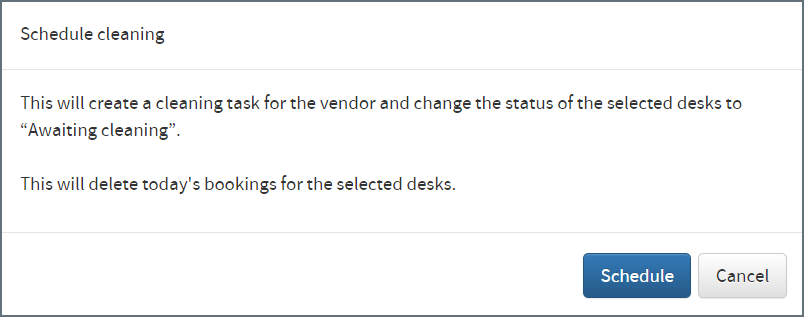Create ad-hoc cleaning tasks for personal spaces
Cleaning tasks created manually display on the Vendor Dashboard immediately and change the status of the personal space to Awaiting Cleaning. Any bookings for the current day are canceled and the users are notified by email.
Create an ad-hoc cleaning task
- Navigate to Application Setup > Resources.
- Select the Country.
- Click Resource Type > Personal spaces.
- Select the Location to display a list of personal spaces at the location. You can filter the results by selecting the Group, Floor and Workspace type.
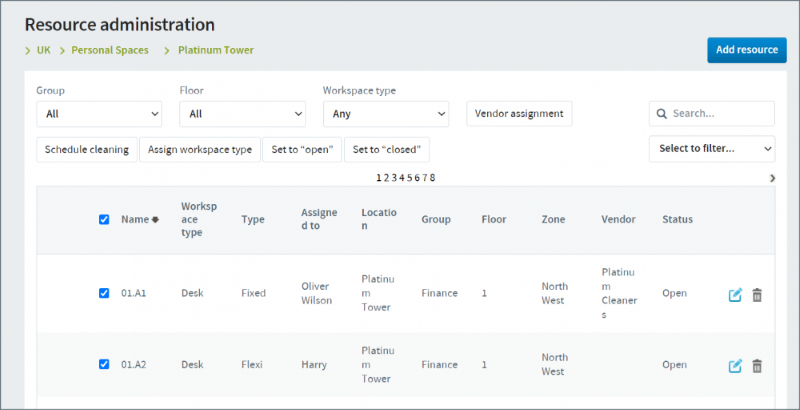
- Click the filter on the right to further filter personal spaces assigned to zones or list personal spaces that are open.
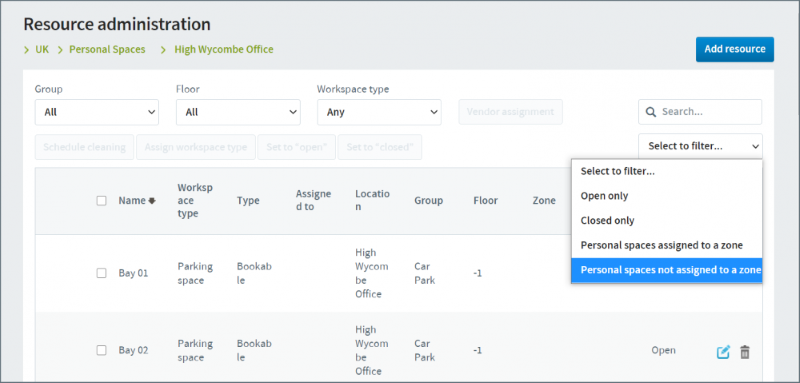
Click a column heading to sort the list.
- Select all the listed personal spaces by clicking the checkbox at the top of the list or tick individual personal spaces. Click Schedule cleaning.