Contacts
Any contact added as an external visitor on a meeting space booking form automatically appears on the Contacts page.
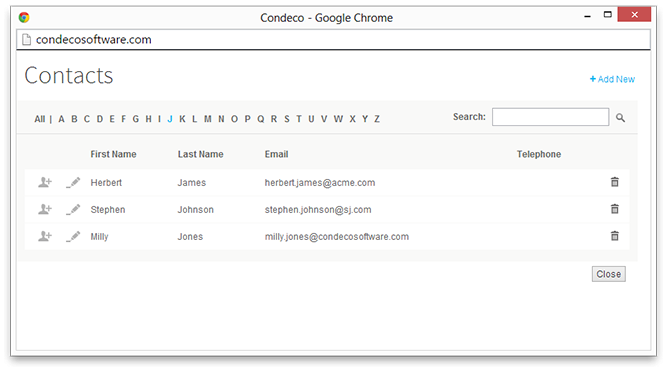
Any contact you have added as an external visitor on a meeting space booking form automatically appears on the Contacts page. Manage your contact list as follows:
- Edit a contact: Click the pen icon.
- Delete a contact: Click the bin icon.
- Add a new contact: Click +Add New.
