Registration and access process for Condeco APIs
Subscription package
Customers who sign up for the Condeco API service are granted access to the Platinum subscription.
By using notifications services, customers can significantly reduce the number of API endpoint calls made to Condeco. Listener services automatically send notifications of certain data changes, which means endpoint calls are made only when necessary to update data held locally. All customers with access to the Condeco API can easily subscribe to these services.
The current list of available notification (webhooks) listener services:
| Notification service | Description |
|---|---|
| Meeting External | Provides BookingID, resource ID and type of change e.g. new booking, booking updates e.g time/room change or when a booking is deleted. |
| MeetingProgession | Provides Booking ID, resource ID and the type of progress (Start/Stop/Extend) and how it was progressed (Web/External). |
| Desk | Provides desk BookingID, resource ID and type of change e.g. new booking, booking update or when deleted. |
| Deskprogression | Provides Booking ID, resource ID and the type of progress (Start/Stop/Extend) and how it was progressed (Web or External). |
| Resource | Provides resource (Desk or Meeting Room) information such as resource ID and changes to a resource such as updates, creation and delete. |
| Visitor | Provides visitor information as they are created/added, updated, deleted, arrived, unarrived, departed or undeparted. |
To access the Condeco API collection you must register for access.
Register and activate the subscription
Follow the steps in API Access: Subscribing to the Condeco APIs
Use the Subscription Key for the value of Ocp-Apim-Subscription-Key.
Follow the Authentication steps below to generate the Bearer token value.
Authentication
There are two authentication headers required in API calls with the Condeco application:
- Ocp-Apim-Subscription-Key: API security token
- Session Token: Condeco Application security token also known as the Bearer Token.
Subscription Keys
The subscription keys are assigned after registering.
A subscription key is provided on your account for each of the following:
- CostCode
- ExternalBookings
- HierarchyMapping
- VendorServices
- Visitor
Session Token
As well as a subscription key you must provide a validated Session Token to access the Condeco API. Session Tokens are valid for 12 hours. To generate a Session Token, provide the Client ID and Password to your Condeco application e.g. customername.condecosoftware.com. Contact your Condeco representative for these values.
When the parameters are passed, a Session Token is provided for interacting with the Condeco API.
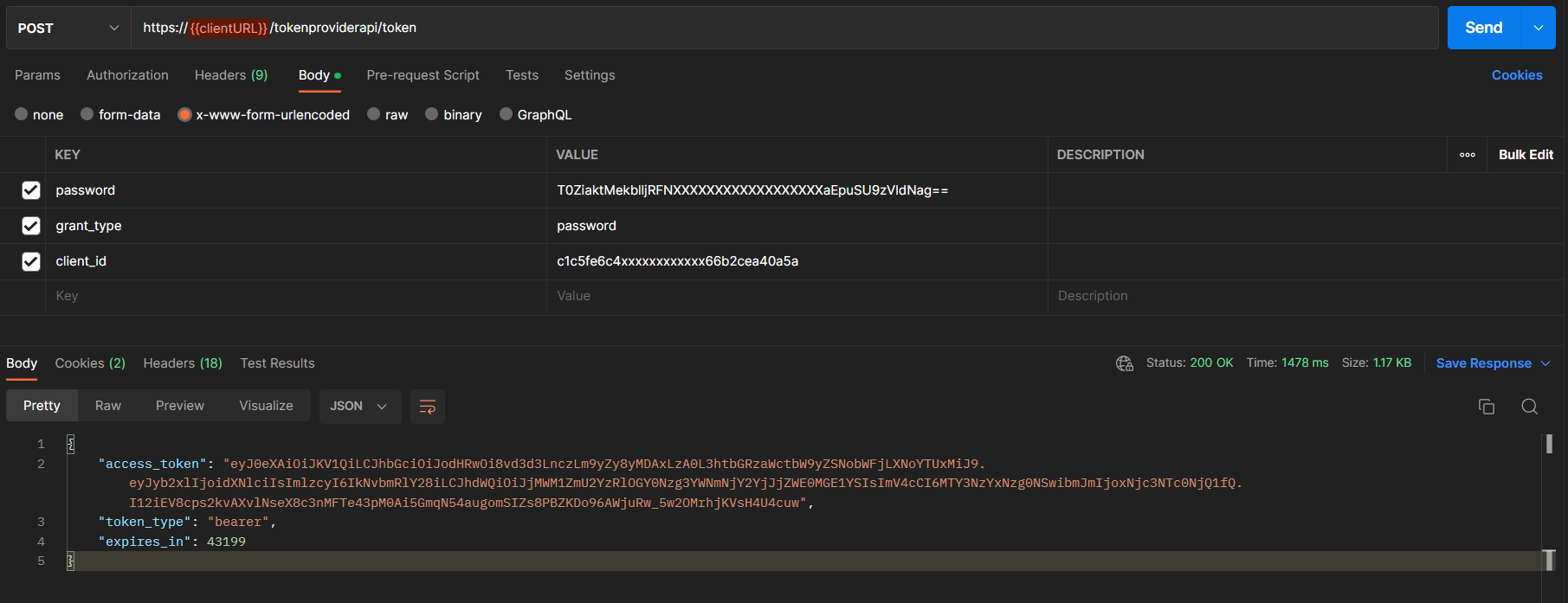
An example JSON object with the access token (Access Token is valid for 12 hours):
{
"access_token": "eyJ0eXAiOiJKV1Q........excxqRSdf1PqrlI",
"token_type": "bearer",
"expires_in": 43199
}
