Provisioning users (Okta)
When a user is assigned to the Condeco SCIM app, the user is immediately created in Condeco. Follow the steps below to provision users.
- Sign in to Okta with your admin account and open the Okta admin interface.
- From the Directory menu on the left, click People to open the People page. In the search box, type the user’s name and click to open the user’s profile.
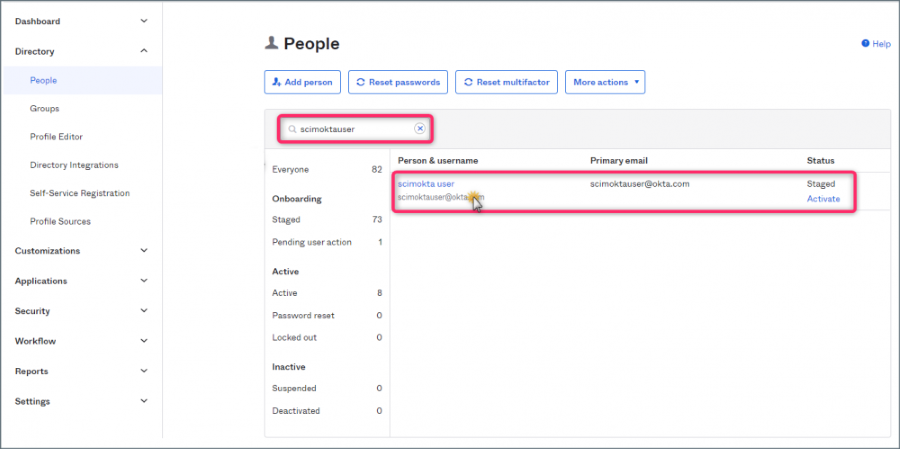
- Click Assign Applications.
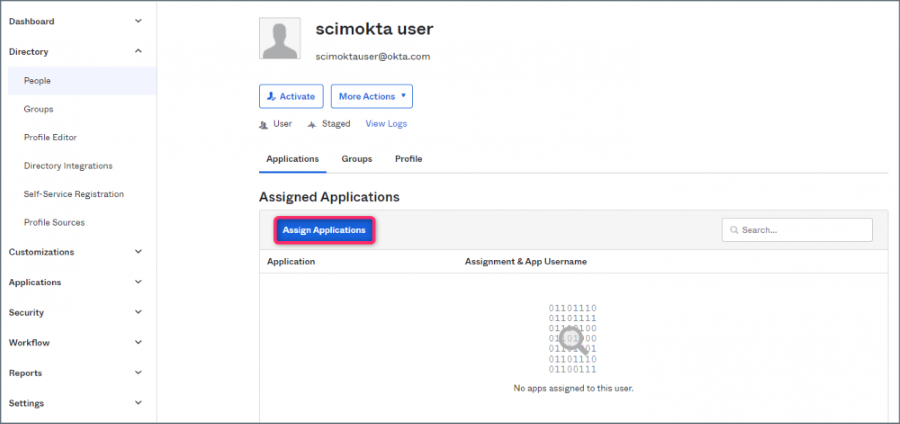
- Select the CondecoSCIM application and click Assign.
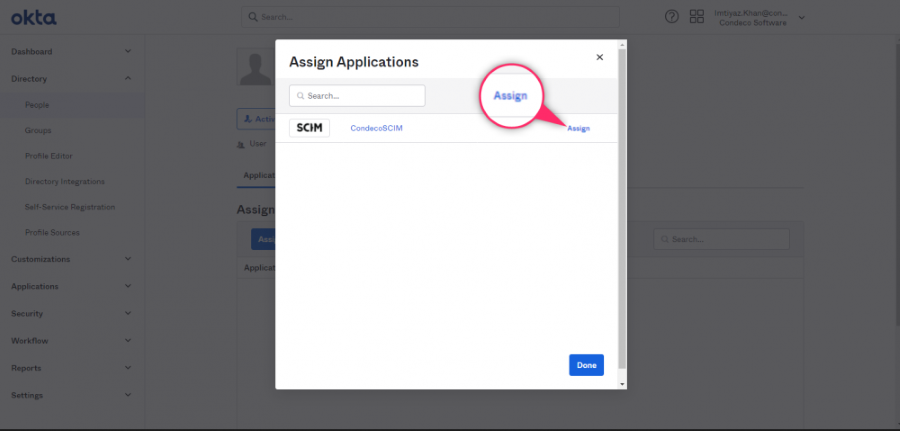
- On the Assign Applications page, scroll to the bottom and click Save and Go Back.
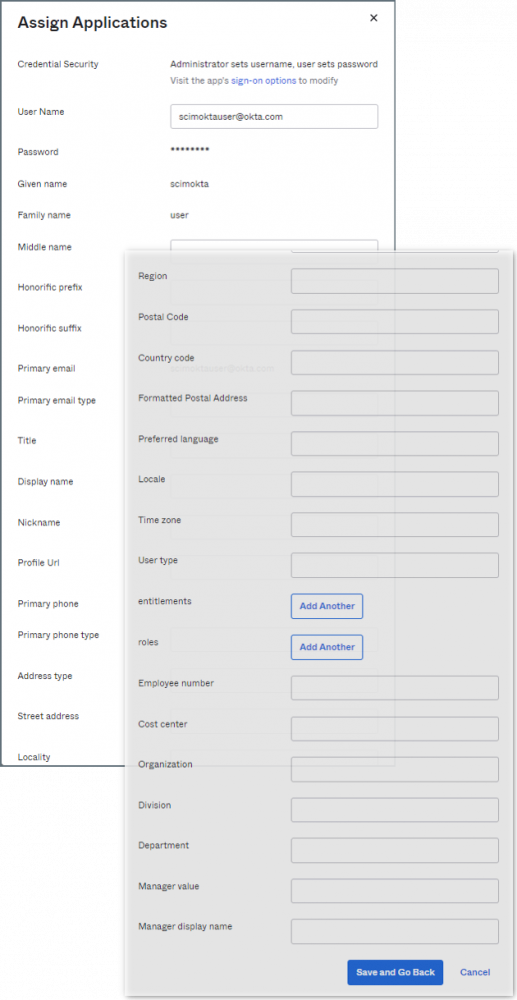
- Click Done.
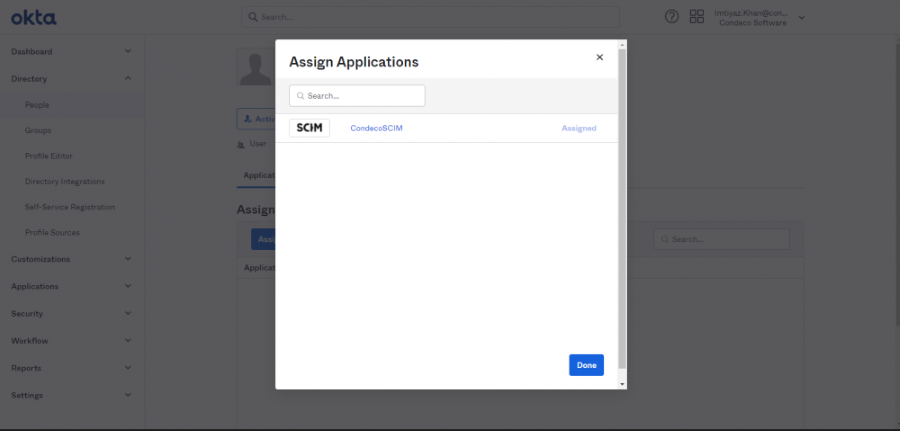
You can now go back to the application and check the user is assigned to the CondecoSCIM application and in Condeco, verify the user has been created successfully.
