Supported features and actions
Condeco provides the flexibility to create and manage business rules for groups of occupancy sensors. Rules are saved in settings profiles and you can create as many profiles as you need to manage the behavior of groups of sensors, or even the unique behavior of a specific sensor.
There are different rules available for sensors monitoring meeting spaces and those monitoring personal spaces. Learn more about settings and rules for occupancy sensors
Meeting spaces
Actions and behaviors for sensors monitoring meeting spaces.
-
Automatic check-in for pre-booked meeting spaces
Administrators can choose the amount of time the sensor waits before automatically checking in a booking when occupancy is detected.
An occupancy sensor in a meeting space continually monitors for any motion activity in the space. If continuous presence is detected during the check-in period of a booking, the booking is automatically checked in by Condeco. The meeting status is updated to the checked-in state in Condeco and on the Condeco meeting room screen (if installed). -
Automatic check-out for meeting space bookings
Administrators can choose whether bookings automatically end to make the space available for others when persistent presence is no longer detected in a booked meeting space or to send an actionable email notification to the organizer, giving the option to end or keep the booking.-
Grace period before automatic check-out
Administrators can choose the amount of time after the start time of a booking or when occupancy is no longer detected, before concluding the meeting space is unoccupied and actioning the next step – either ending the booking or sending an email notification to the organizer.
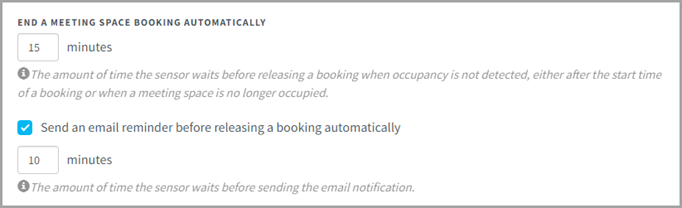
-
Email notification
Before a booking is automatically checked out when occupancy is no longer detected, an email notification is sent to the meeting organizer providing options via links in the email, to end or keep the booking. The action links are valid for a defined period of time.
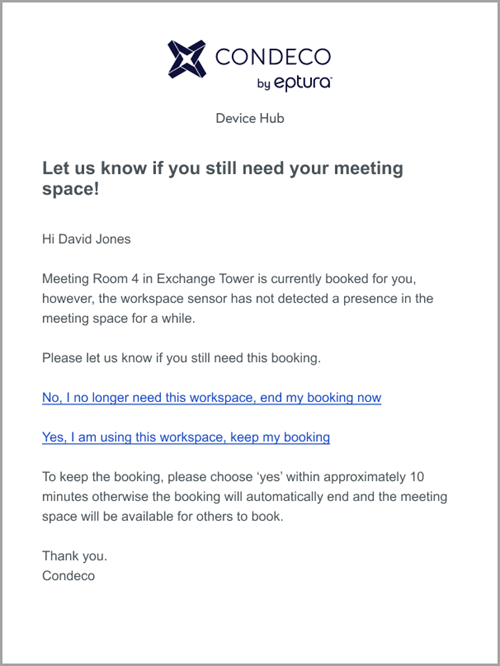
-
Email notifications are not generated for anonymous bookings
Bookings created when activity is detected in an unbooked space are anonymous and therefore not associated with an email address. Anonymous bookings are released without notification when the sensor no longer detects activity after the period of time defined in the Settings profile. Learn more about sensor settings and rules
-
Automatic check-in and release for ad-hoc meetings
When the sensor detects a continuous presence for a defined period in an unbooked meeting space, an anonymous booking is created. The booking status of the meeting status is updated to ‘booked’. When the meeting space is vacated and no presence is detected after a defined period, the booking is released. -
Extending bookings when continuous presence is detected after a booking has ended
If continuous presence is detected in a meeting space after the end time of a booking, an anonymous booking is automatically created for the meeting space. The rules for ad-hoc meetings then apply (see 'Automatic check-in and release for ad-hoc meetings' above). -
Occupancy report
The Condeco 'Room Booking' report provides details about the number of meeting spaces automatically booked when sensors detected a presence. Learn more about sensor activity reports
Advanced analytics is usually available via the sensor vendor's platform. Contact the vendor for more information.
Personal spaces
Actions and behaviors for sensors monitoring personal spaces.
-
Automatic check-in for pre-booked personal spaces
Administrators can choose the time the sensor waits before automatically checking in a booking when occupancy is detected.
An occupancy sensor at a workspace continually monitors for a presence. If a continuous presence is detected during the check-in period, the user is automatically checked in to their booking. The booking status is updated to the checked-in state in Condeco and on the Condeco desk booking screen (if installed). -
Automatic check-out for personal space bookings
Administrators can choose whether bookings automatically end to make the workspace available for others when persistent presence is no longer detected at a booked workspace or to send an actionable email notification to the user giving the option to end or keep the booking.- Grace period before automatic check-out
Administrators can choose the time to wait, after the start time of a booking or when occupancy is no longer detected, before releasing a booking. This grace period allows the user to leave the workspace to attend meetings or go for a break, without the booking being released. Different areas can have different check-out thresholds to accommodate varying occupancy needs. For example, you may have areas that automatically release bookings after 2 hours of no occupancy and other areas that demand a longer or shorter grace period.
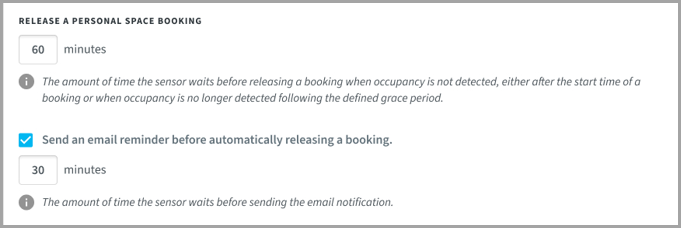
- Grace period before automatic check-out
Email notifications are not generated for anonymous bookings
Bookings created when activity is detected in an unbooked space are anonymous and therefore not associated with an email address. Anonymous bookings are released without notification when the sensor no longer detects activity after the period of time defined in the Settings profile. Learn more about sensor settings and rules
-
Automatic check-in and release for ad-hoc seating
When a user sits at a workspace without pre-booking, the sensor detects a persistent presence and automatically creates an anonymous booking after a defined period. The booking status of the personal space is updated to ‘booked’ in Condeco. When the user has left the workspace and their presence is no longer detected after the defined grace period, the personal space booking is automatically released. -
Extending bookings when continuous presence is detected after an AM booking has ended
If a personal space is only booked for the morning (AM) and continuous presence is detected after the AM booking has ended, an anonymous booking is automatically created for the afternoon (PM). The rules for ad-hoc meetings then apply (see 'Automatic check-in and release for ad-hoc seating' above). -
Email notifications are not generated for anonymous bookings
Bookings created when activity is detected in an unbooked space are anonymous and therefore not associated with an email address. Anonymous bookings are released without notification when the sensor no longer detects activity after the period of time defined in the Settings profile. Learn more about sensor settings and rules - Occupancy report
The Condeco 'Desk allocated to people' report provides details about the number of personal spaces automatically booked when sensors detected a presence.Learn more about sensor activity reports
Advanced analytics is usually available via the sensor vendor's platform. Contact the vendor for more information.
Coming soon! Time frame(s) excluded from automatic check-out: Administrators can set specific time-frames excluded from the automatic check-out action, enabling users to leave the workspace without the booking being released. This is useful during regular lunch periods, scheduled fire drills, etc.
