Create a duplicate group
How to create a new group from an existing group
Create a duplicate group to copy the same settings and email templates as an existing group.
- Navigate to Application Setup > Groups.
- Select the Country (already selected if you only have one).
- Click Create Duplicate Group to create a new group with the same settings and email templates as an existing group.
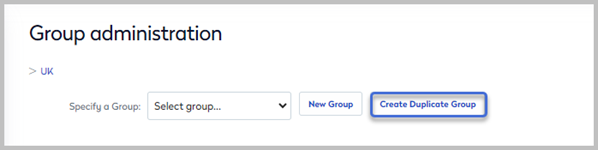
- Enter a name for the new group and select the group to duplicate, then click Save.
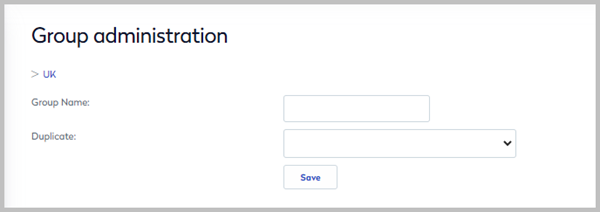
Next step
Now Add your new group to a location. Learn how
