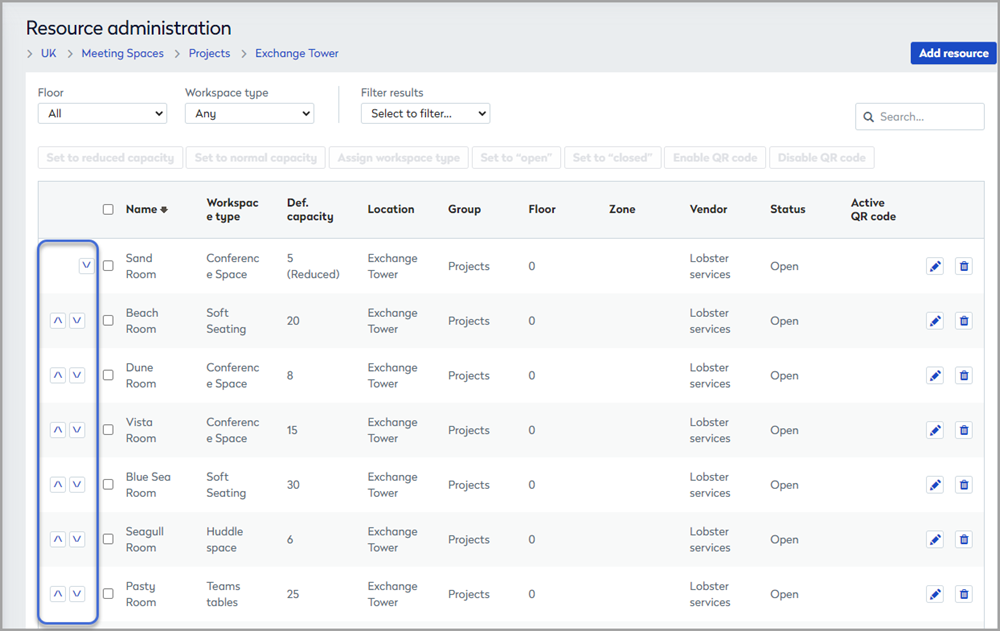Reorder the list of resources
The meeting space and personal space resources are listed in the order they were created. You can change the order by moving resources up and down the lists in Resource Admin.
How to reorder the list of resources
Follow the steps to reorder your list of personal spaces and/or meeting spaces
- Navigate to Application Setup then Resources.
- If prompted, select a Country.
- Select Personal spaces or Meeting spaces for the Resource Type as appropriate.
- Select a Location and Group from the drop-down lists.
- Optionally, click the drop-down to filter the list by Workspace type.
- Up and down arrows appear to the left of each resource. Click appropriately to move a resource up or down the list.
No up and down arrows? The up and down arrows only appear after selecting both a Location and a Group!