1. Countries sheet
The purpose of the Countries sheet is to create regions for the locations you will create on the next sheet. A region is configured for a country selected from a list, and a country can have multiple regions.
Countries and Regions are created on the Countries sheet, Locations are created on the Locations sheet.
Good to know
- A Country can contain multiple Regions. For example, in the US a region could be a state and you may have workplaces in multiple states.
- Each Region (Col E) must be entered on a separate row and all columns must be completed for each row. For example, if you have 5 regions in the USA, enter 5 rows for the USA on this sheet.
- When you have multiple regions in one country, you can speed up the process by selecting the country from the drop-down list for the first row to propagate columns B to D, then copy this data (Col A to D) and paste it to the number of rows you need to define each region. You can then enter the different region names in column E.
Learn more about Countries and Locations
Watch the Countries sheet video to learn how to enter your data, then follow the steps below.
Enter your data
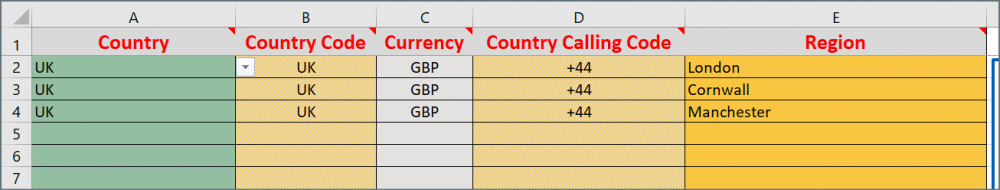
Countries sheet showing three different regions entered for the UK
Complete the Countries sheet as described in the following table:
All columns are mandatory!
Column color |
Column name |
Type |
Instructions |
|
|---|---|---|---|---|
 |
A | Country | List | Click the drop-down and select the Country. If you wish, you can type in an alternate country name, however, you must then manually enter the Country Code (Col B) and Country Calling Code (Col D), and select the correct Currency Code (Col C) from the drop-down. |
 |
B | Country Code | Editable | Propagates automatically based on the selection in Col A but can be edited if required. If the Country was entered manually in Col A, you must also manually enter the Country Code. |
 |
C | Currency | Do not edit | Propagates automatically based on the selection in Col A. If the Country was entered manually in Col A, you must click the drop-down and select the Country Code. |
 |
D | Country Calling Code | Editable | Propagates automatically based on the selection in Col A but can be edited if required. If the Country was entered manually in Col A, you must also manually enter the Country Calling Code. |
 |
E | Region | Enter data | Enter the region name. The name entered here is propagated to the drop-down lists in other sheets. Important: If the name of a region is modified here after it has been selected from drop-down lists on other sheets, the new region name must be selected from the drop-down lists on the other sheets again. |
Condeco does not recommend editing Region names (Col E) after any subsequent sheets have been started. The upload will fail if a Region name is edited and the new name is not reselected on the other sheets.
