Device check notification emails - FAQ
Device check notification emails report the total number of desk booking screens and meeting room screens reporting issues. Notifications are sent every day at 00:00 GMT to administrators who have opted in.
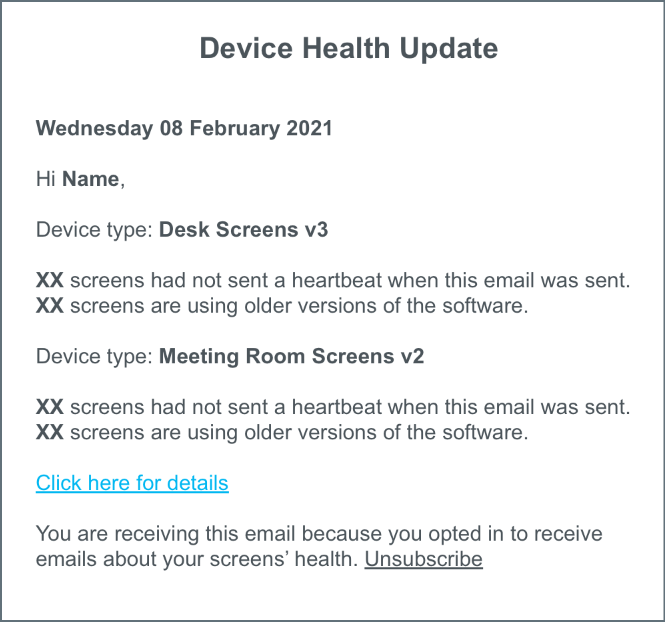
Device Health notification email
How do administrators opt-in to receive the notifications?
Device check notifications are only sent to administrators who have opted in for the service. Scroll to the bottom of the Device Health dashboard and check the boxes to opt-in for daily emails about the health of your devices.
Can the notifications be sent to a user?
No, device check notifications are only sent to administrators.
What languages can the notifications be sent in?
The notifications are sent in the language of the screen used by the administrator when they registered on Condeco. Five languages are supported – English, French, German, Arabic, and Spanish.
When are the device check notifications sent?
Notifications are sent at 00:00 GMT.
Why am I not receiving device check notifications?
- If no devices are reporting issues, notifications are not sent.
- If screens are reporting an issue but emails are not received, check your email system is not rejecting emails from no-reply@condecoconnect.com.
- If you are receiving other notifications from Condeco (PIN reset emails, for example) but not the device check notifications, check you have opted-in on the Device Health page.
