Technical details
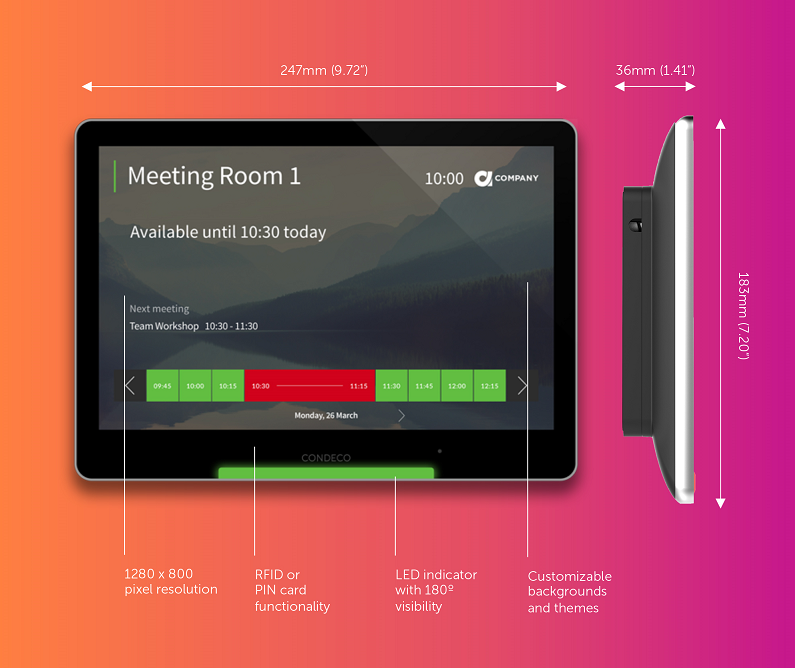
Technical specifications for v2 Meeting Room Screen
| Feature | Description |
|---|---|
| Dimensions (width x height x depth) | 247×183×33mm / 9.72×7.20×1.41” |
| Weight | 672 grams |
| Operating system | Android 8 |
| Display | 10.1” LCD with CTP |
| Processor | i.MX6 Dual-core processor |
| Memory | 1Gbyte DDR3 |
| Storage | 8Gbyte managed NAND (eMMC) MicroSD connector |
| Wireless network | Wi-Fi 802.11 b/g/n Required bandwidth: at least 1Mb/sec Required signal strength (RSSI): -60dBm or better |
| Wired network | 10/100 Ethernet |
| RFID interface | RFID TI1 standard onboard RFID LED functionality incorporated into the main central LED |
| USB port | USB host connector – type A USB host connector – type B |
| RGB | RGB indicator LEDs |
| Battery | RTC coin cell |
| Power | Power Over Ethernet (PoE) and 12V Power Adapter (not supplied) Peak power consumption: 9.6 Watts / 9600 milliwatts Average power consumption: 7.2 Watts / 7200 milliwatts |
| Bluetooth | iBeacon |
Prerequisites
If the following requirements are not met, connectivity issues will be experienced.
For Wi-Fi connectivity, the v2 meeting room screens need at least 1Mb/sec bandwidth and a signal strength (RSSI) of -60dBm or better.
- Bandwidth: at least 1Mb/sec
- Signal strength (RSSI): -60dBm or better.
If you use allowlists or denylists you must allow access to the fully qualified domains listed in the domain allowlist. Learn more about the domain allowlists
Equipment required
To connect the meeting room screen you need:
- a standard PoE (48V) network switch.
- a shielded network cable.
Power supply
The 10.1” V2 Meeting Room Screens are designed to be powered via PoE (Power over Ethernet) and have the ability to work on both 48V and 56V PoE inputs. The screens are compatible with both 10/100 and Gigabit Ethernet switches. If your IT infrastructure has powered Ethernet ports on your Ethernet switches then there are no additional power supplies or switches required to power the meeting room screens.
The 10.1” V2 screens also have a 12V power input to aid development and troubleshooting only, it is not intended or certified for normal operation. The Condeco meeting room screens are designed to be powered via PoE (Power over Ethernet).
PoE Injectors
In certain scenarios, external power supplies may be required. For example, if your IT infrastructure doesn’t have enough free powered Ethernet ports, or if you wish to use Wi-Fi to connect the screens to the booking system.
In this case, we recommend using a single port or multiport PoE Injector – depending on the number of screens being powered.
Power button
The power button is located on the rear of the meeting room screen on the lower edge, right-hand side (when looking at the front of the screen).
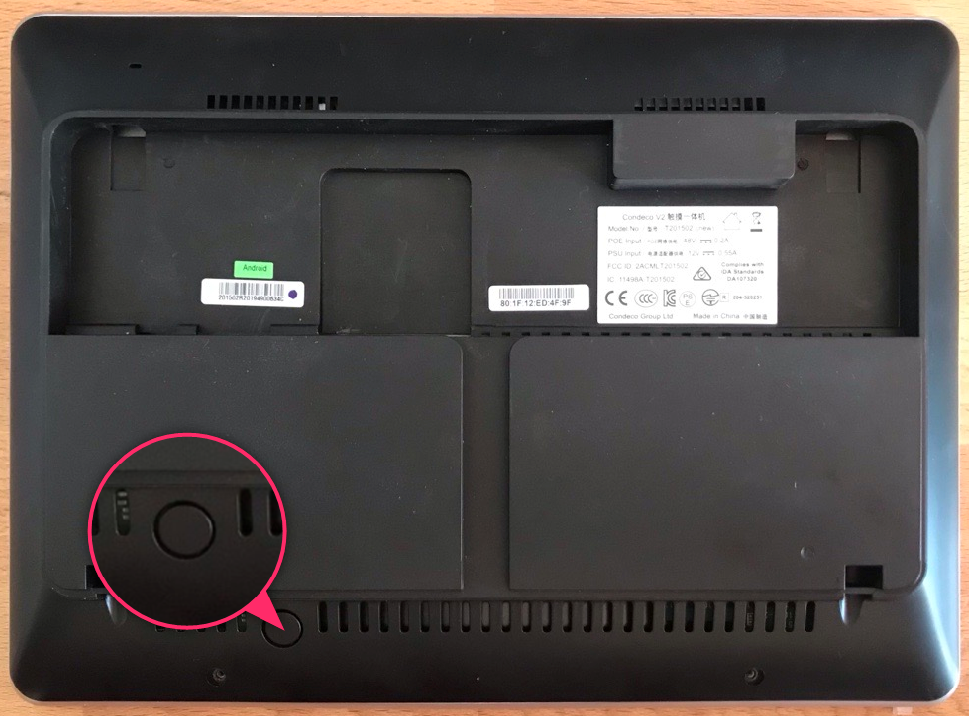
Additional 12V Input
The 10.1” V2 screens also have a 12V power input to aid development and troubleshooting only, it is not intended or certified for normal operation. The Condeco meeting room screens are designed to be powered via PoE (Power over Ethernet).
RFID Technology and the Condeco v2 Meeting Room Screen
RFID (Radio Frequency Identification) technology allows the user to book a meeting room with their RFID card. The operating frequencies are 125 kHz and 13.56 MHz:
- 125 kHz is used for HID Prox card.
- 13.56 MHz is used for Mifare, Desfire, MY-D and HID iClass cards.
The following RFID cards are compatible with the Condeco v2 meeting room screen:
- HID Prox
- HID iClass
- MY-D
- Mifare
- Desfire
