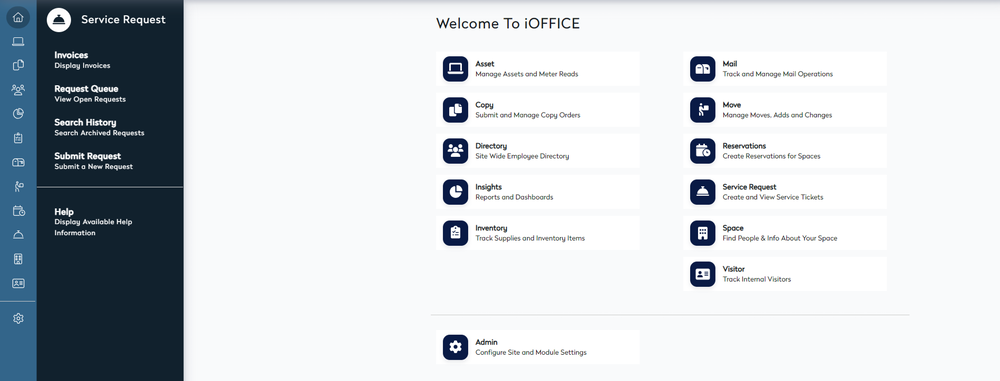Access the Service Request Module
Quickly navigate to the Service Request module from the Home screen either:
- click the Service Request tile to go directly to Create a New Request.
- from the menu select Service Request. This module let's you access:
- Submit Request - Use this to submit new service request tickets. Recently submitted tickets and the corresponding statuses can also be viewed on this screen.
- Request Queue - Contains a centralized list of all service requests to be fulfilled. You can use this screen to locate, view, update, and remove request tickets.
- Search History - Use this to search for existing or archived service requests using a variety of criteria.