Dashboard Overview
Dashboard |
Now that you have logged in, here you will find the Dashboard which is the default screen you will be redirected to.
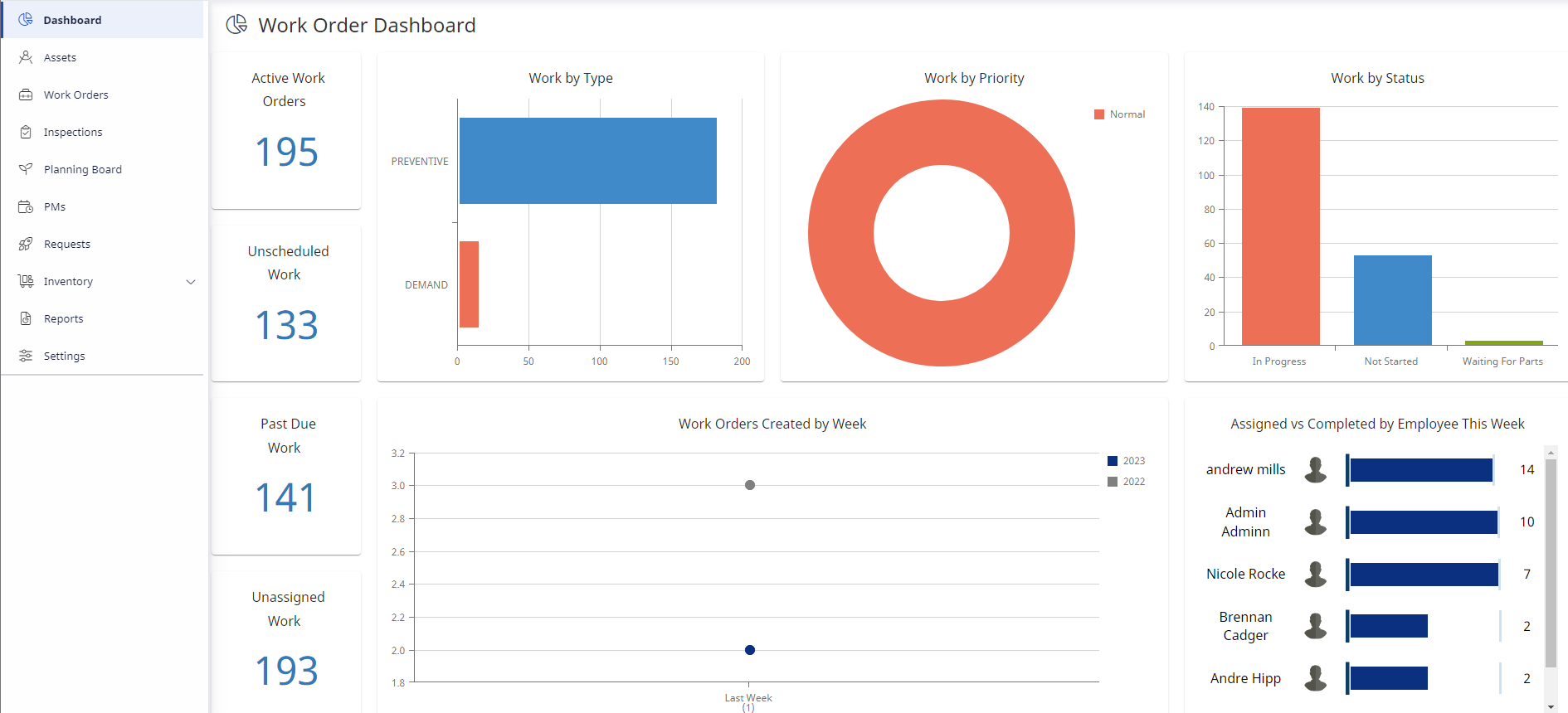
Similar to the KPI Dashboard in Hippo, a quick visual representation of your Work Orders is shown.
- Active Work Orders
- Total number of open Work Orders to be completed
- Unscheduled Work Orders
- Active Work Orders that have not been scheduled with a date
- Past Due Work Orders
- Active Work Orders that remain open beyond the due date
- Unassigned Work
- Active Work orders that are not associated to a maintenance technician
Note:
You may find that you now have more Work Orders than you have had previously. The reason for this is that only one asset is associated per Work Order, which allows for more accurate reporting and costs.
