How to Delete Specs
Learn how to delete a Spec or file from Hippo.
- Go to the facility level.
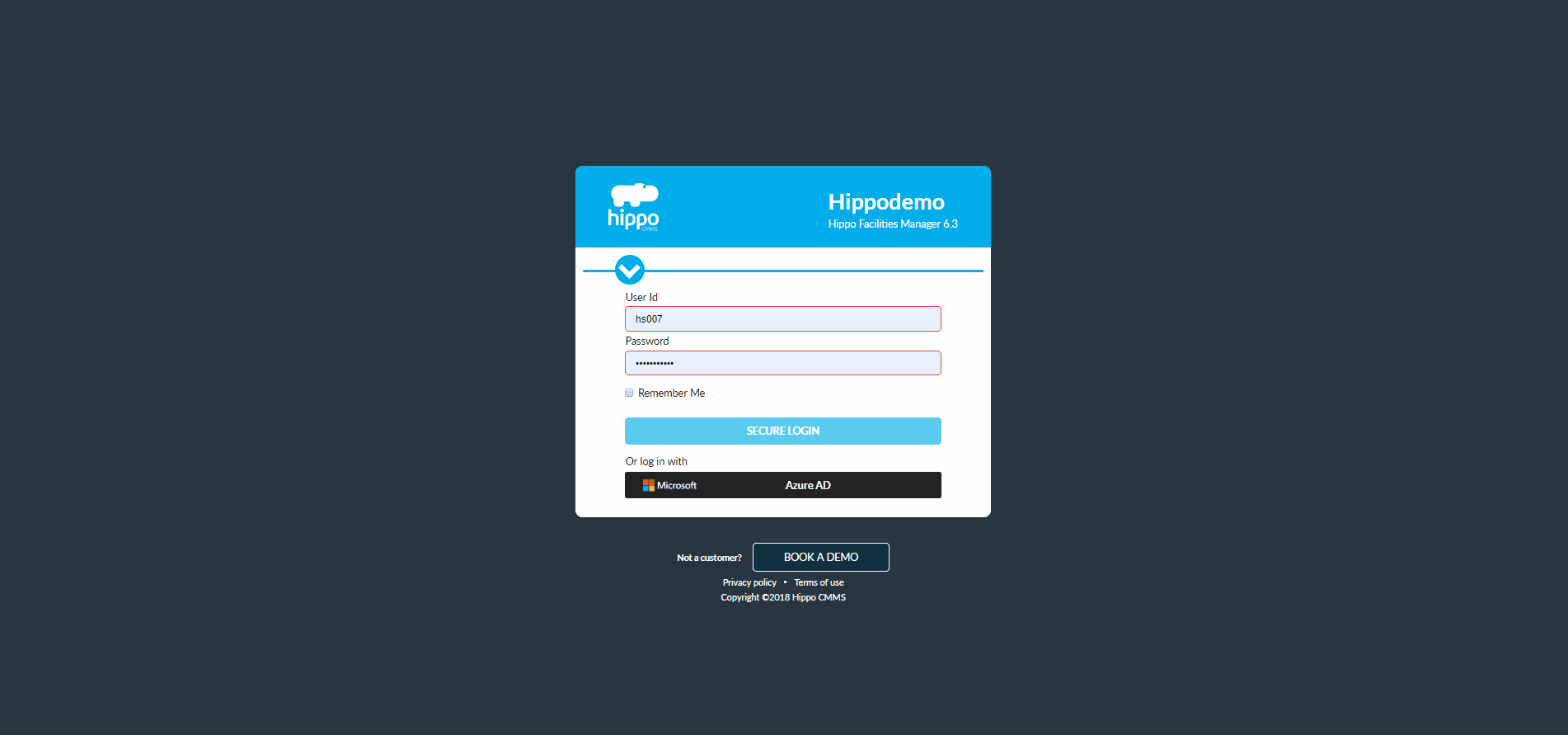
- Click the Facility Admin menu tab and click on Specs.
- From the Specs grid, click on the checkmark to the left of the spec name to highlight the file(s) you want to delete.
- Click the delete icon located in the top-right corner of the screen to delete the selected file(s).
- Click the Save icon in the top right corner to save your changes.
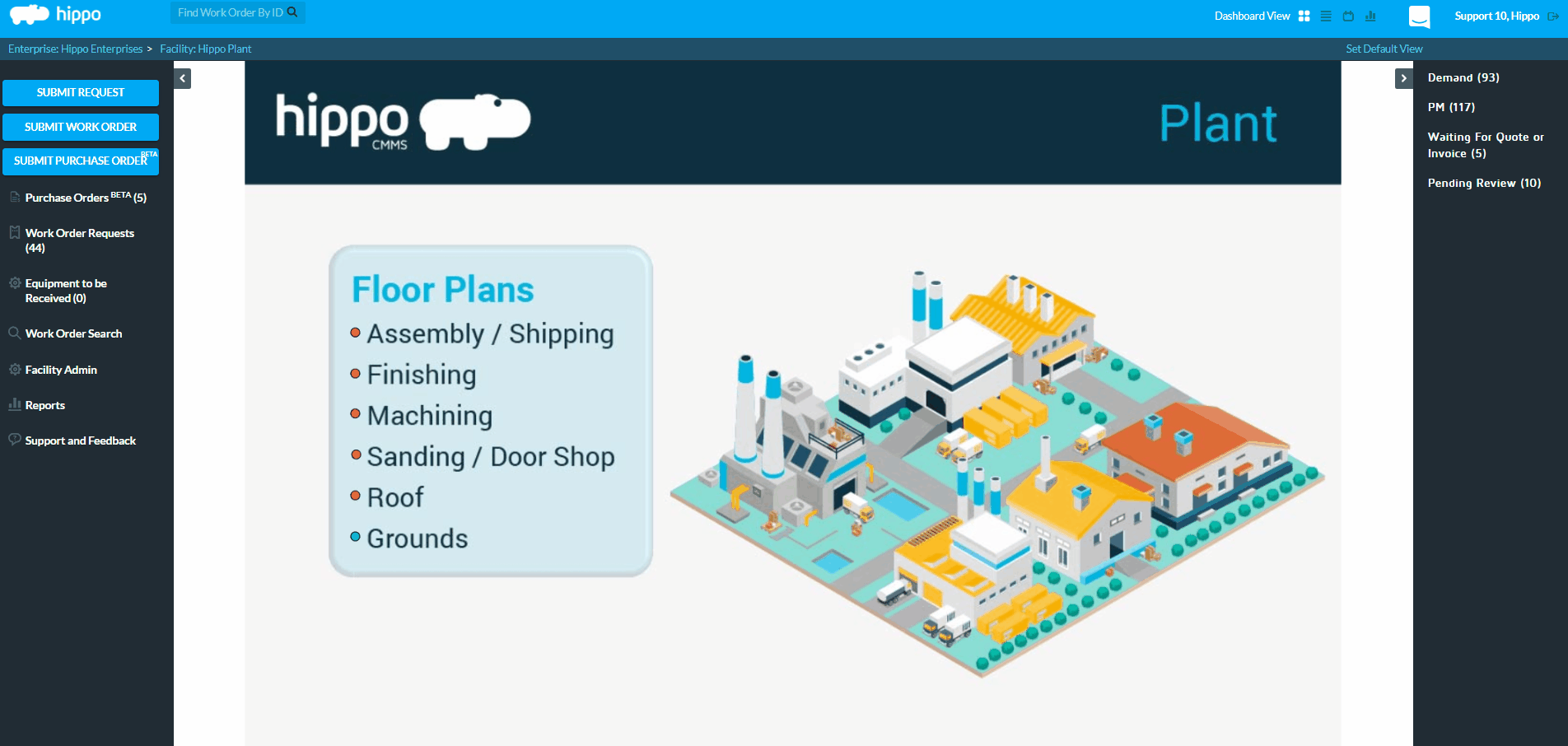
A User must have the correct permission to delete a Spec.
