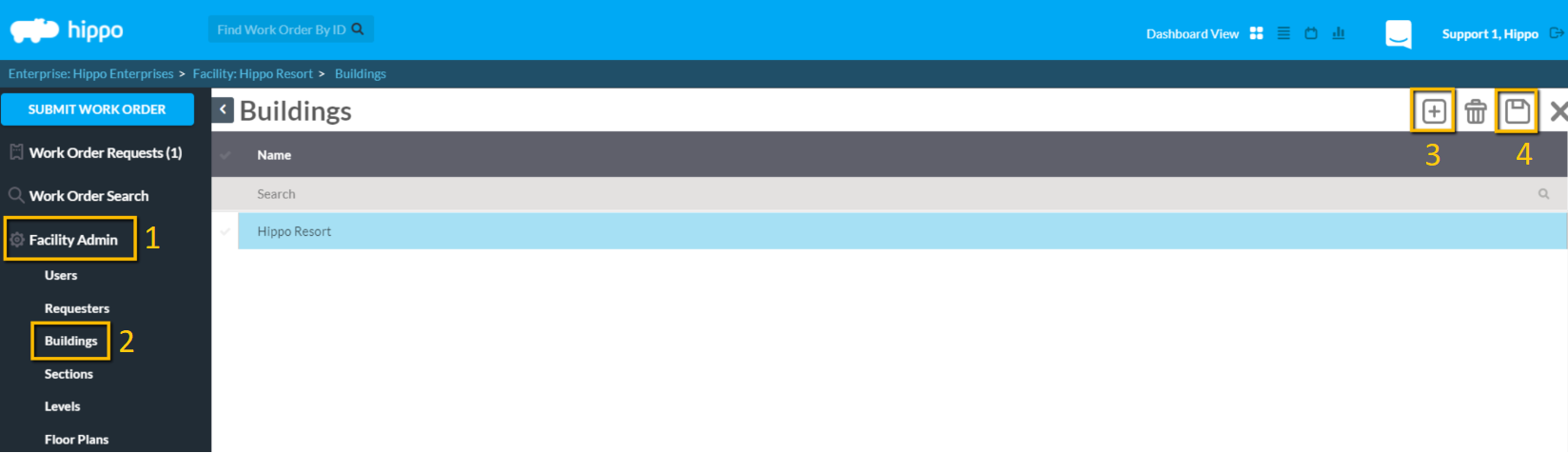Buildings
Learn about the Buildings grid.
This article shows a User how to add buildings to Hippo.
Definitions
Buildings: A building is a stand-alone structure on a property.
Note: One facility can have multiple buildings.
Instructions
- Enter a Facility, access the Facility Admin Panel.
- Open the Building grid.
- Click the New icon (+) in the upper right corner and enter a name for your building.
- A building name may be the same as your Facility name.
- If there is more than one building on your property, create a separate building for each and name them individually.
- All building names must be unique.
- When finished click the Save icon in the top right then click the Close icon (x) to save and close the grid.