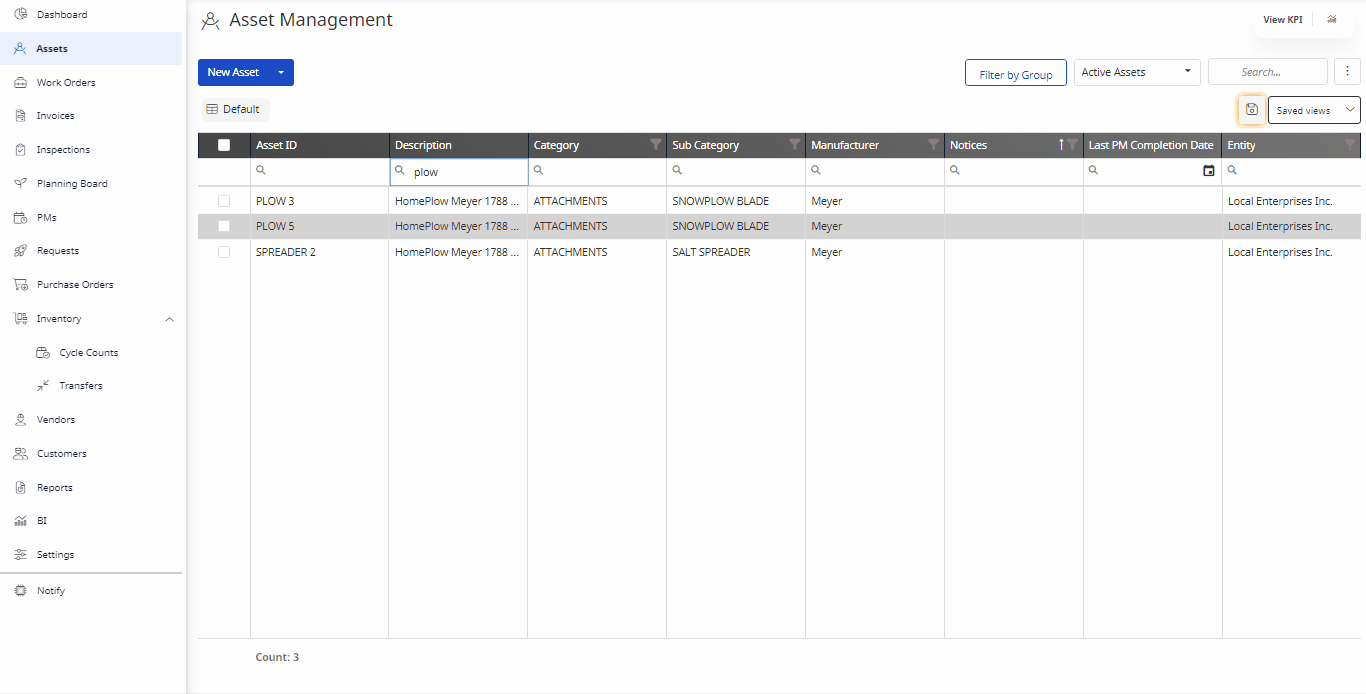Set up Parent and Child Assets
You can establish a relationship between your assets, that are in the same location/group. By establishing a Parent/Child relationship between assets, it allows you the possibility of sharing meters/logs, report on combined costs, and share movement history between sites & locations.
You can establish a relationship between your assets, that are in the same location/group. By establishing a Parent/Child relationship between assets, it allows you the possibility of sharing meters/logs, report on combined costs, and share movement history between sites & locations.
Prerequisites
To take advantage of the Parent/Child feature, the option must first be turned on.
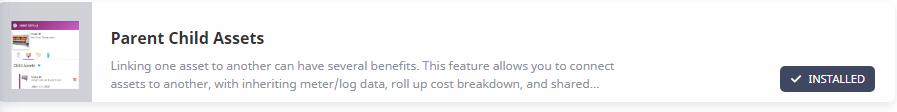
Navigate to Settings > Marketplace > Parent Child Assets and toggle the feature on.
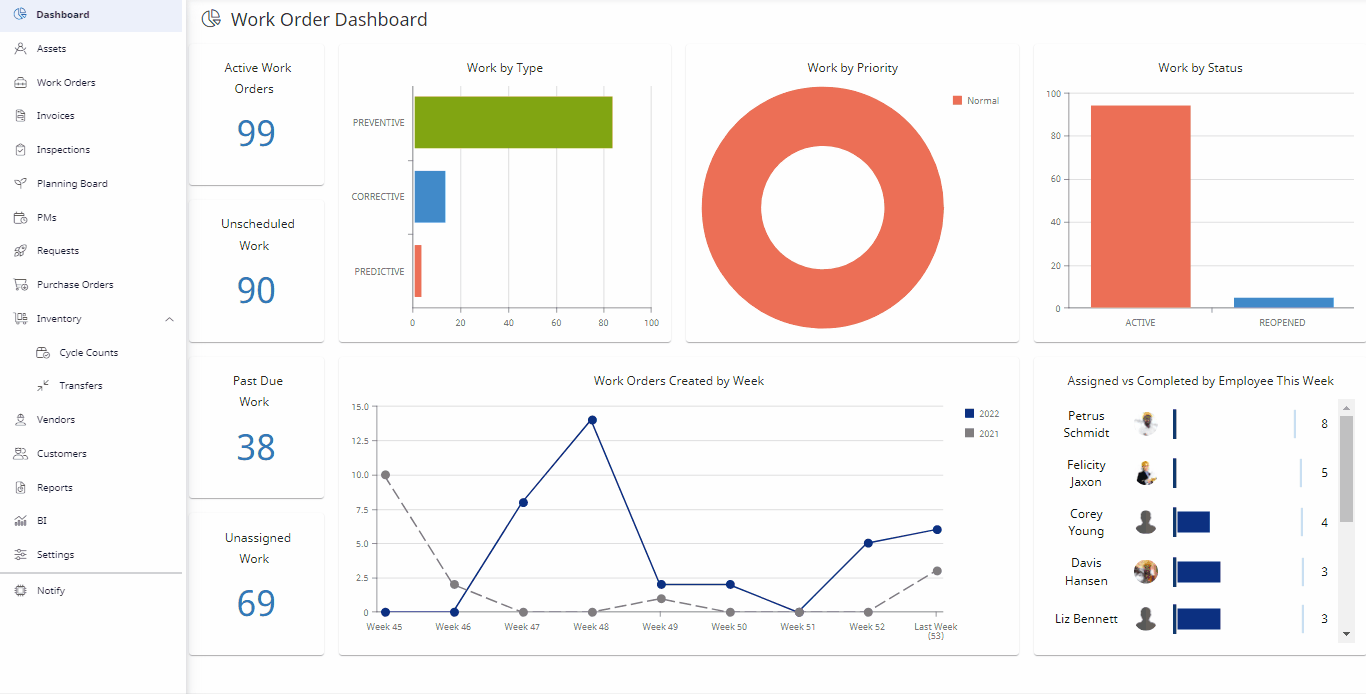
Take a Parent Asset and assign a Child Asset
- Click on the asset of your choosing.
- Click on the asset details icon.
- Click on the Child Assets + icon. Only assets in the same location/group folder will appear.
- You can either search for an asset, or scroll down to the desired item, and then select it.
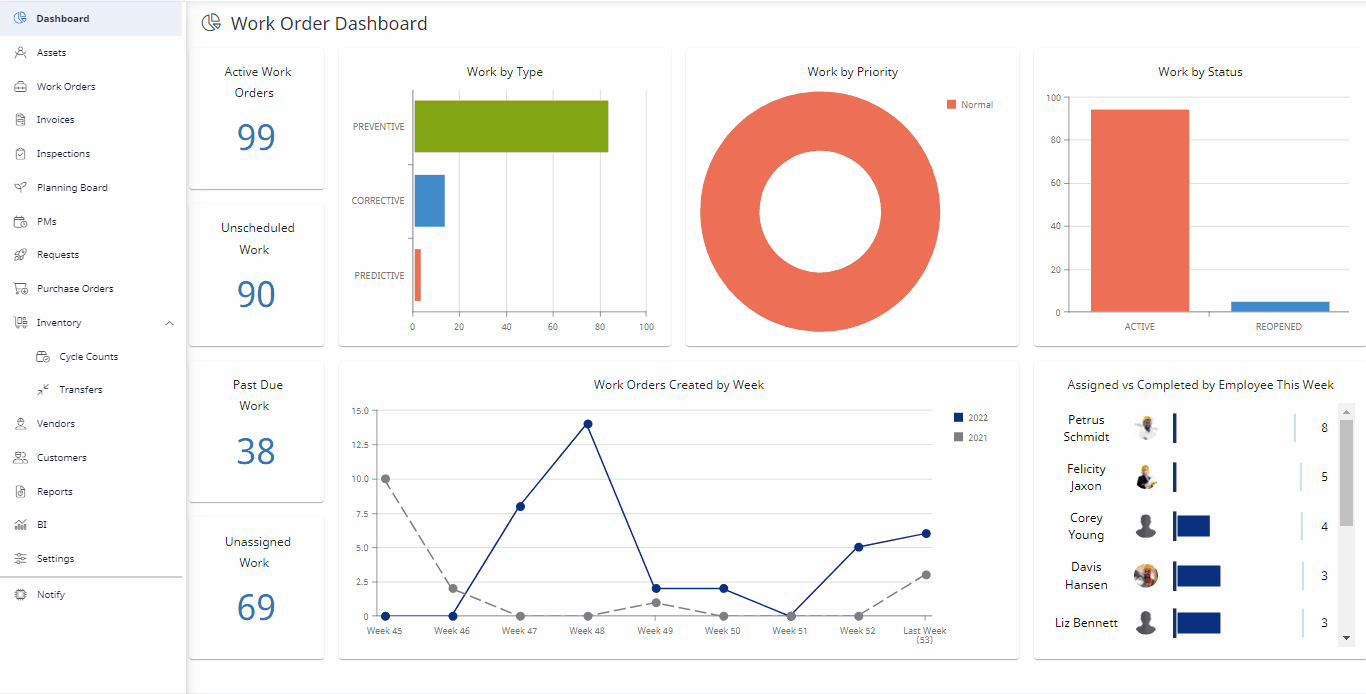
Assign a Child Asset to a Parent Asset
- Click on the asset that will act as the parent asset.
- Click on the asset details icon.
- Scroll down to the Parent Asset field and click on the globe icon
- Search and select the Asset to be named the parent asset.
- Click the Save button at the bottom of the screen