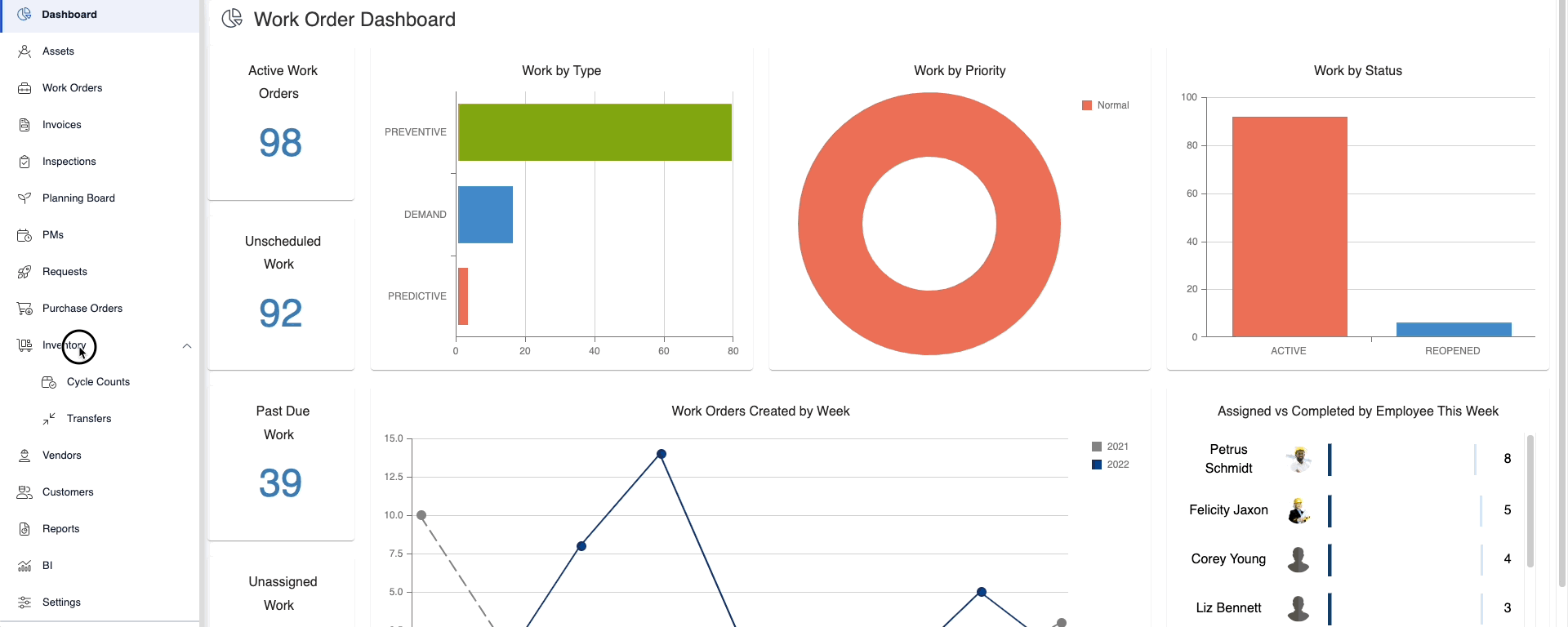Add an Image to a Part Record
We recommend you add an image to the part as this is helpful to recognize the part.
Instructions
- Navigate to Inventory.
- Click a Part. The Part Details screen displays.
- Click Add an Image icon.
- Select an image to upload it.
To delete an image, click the X icon.