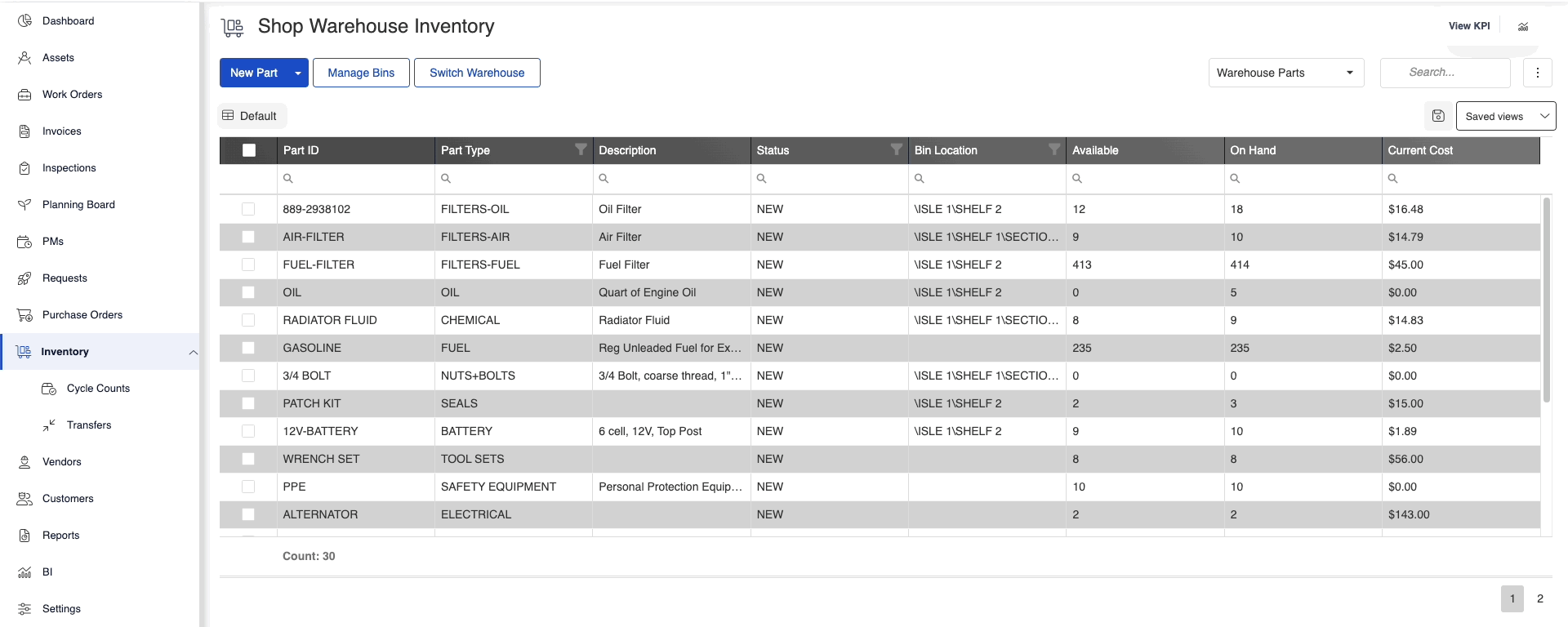Create an Inventory Component
Components can track a part's warranty, and requires you to register the component's serial number each time you purchase or order the part. You can change a part to become a component.
Instructions
Create a new Inventory Component
- Navigate to Inventory.
- Click the New Part button.
- Click the New Component button.
- Fill in the appropriate fields, including any Warranty information.
- Click the OK button.
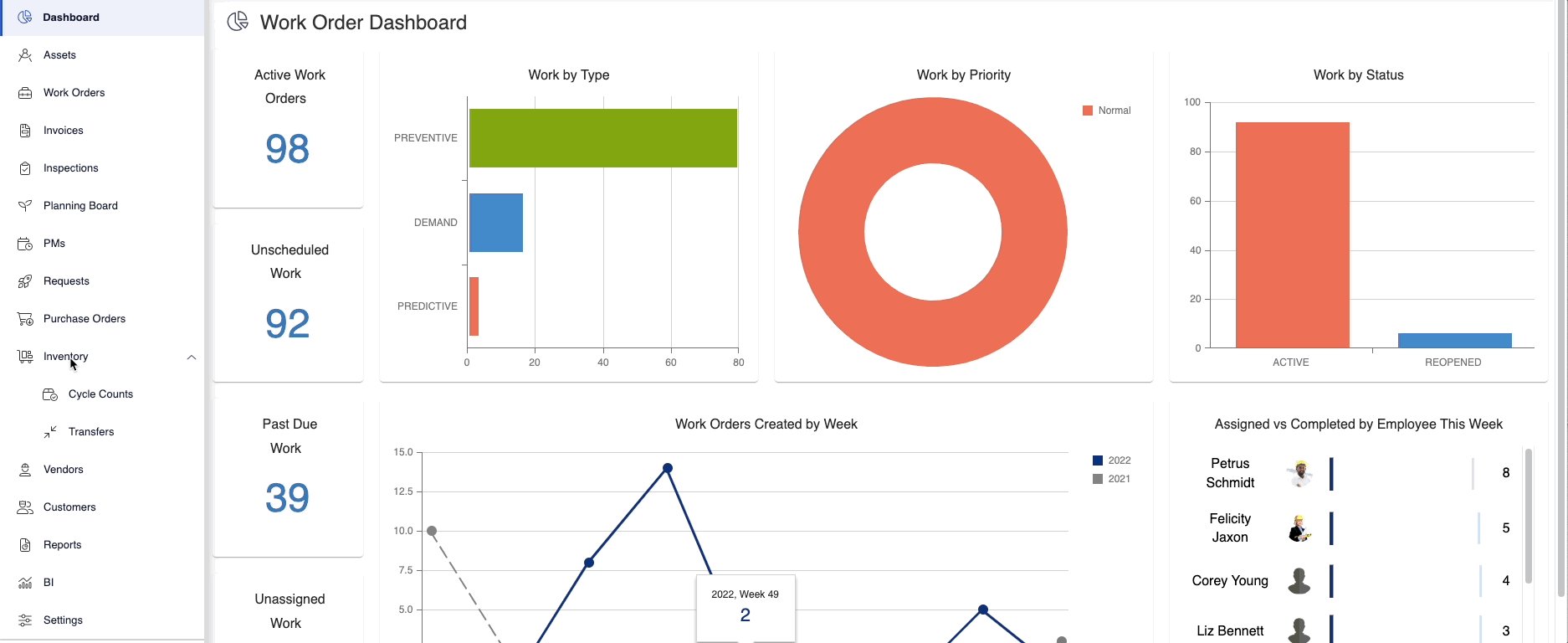
Change a Part to be a Component
- Select the part record.
- Click the View Part Details
 icon.
icon. - Check the Serialized check box.
- After refreshing the screen, you will see the View Components
 icon on the Part record.
icon on the Part record.