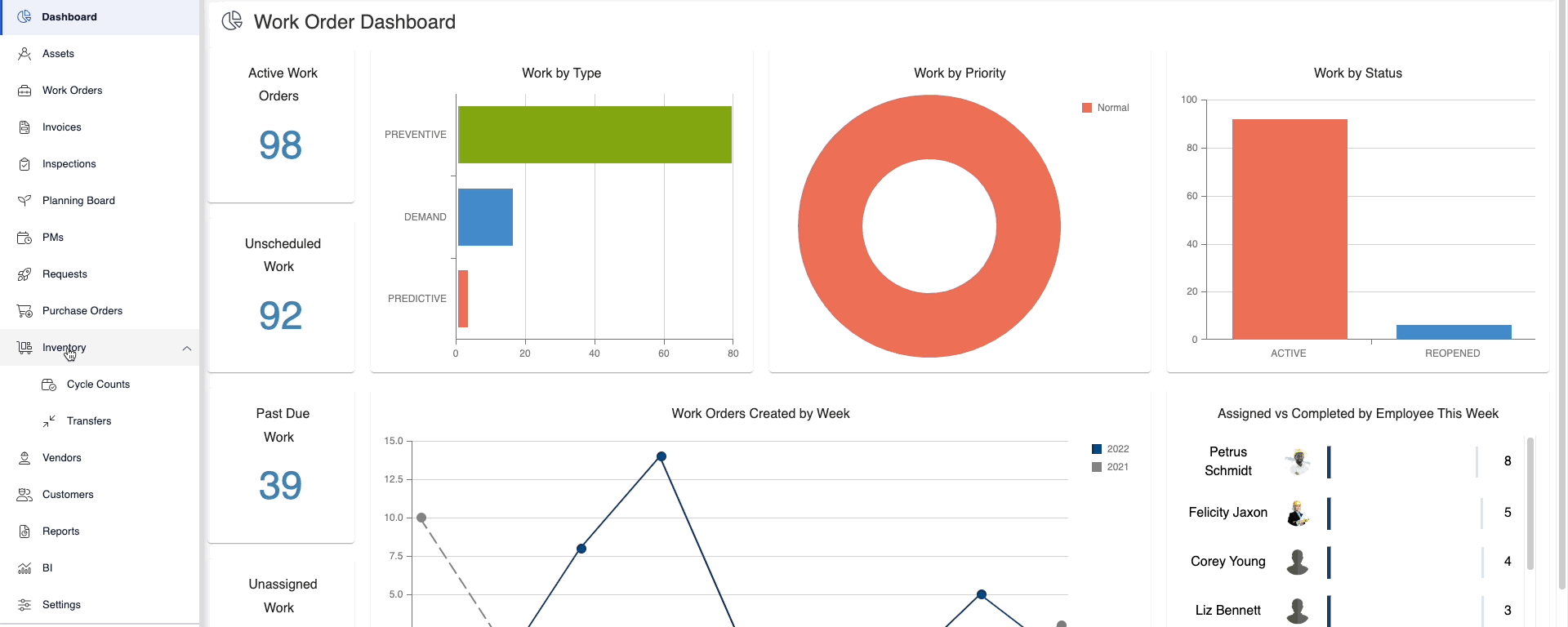Add Warranty Information to an Inventory Item
You can add warranty information to a part and remember that to be able to enter in warranty Information to an active component, it must be marked as serialized.
Instructions
- Navigate to Inventory.
- Click a part.
- Click the Part Details
 tab.
tab. - Click the Component - Warranty Rules
 tab.
tab. - Fill in the appropriate information.