Use Proxyclick Proovr for Mobile Check-in
With Mobile check-in, you can offer your employees a new way to check in and out using their phones. No shared hardware, such as kiosks, is needed.
Mobile check-in uses GPS data from the employee's device to ensure accurate logbook information. With the Proxyclick Proovr app, the processing of location data happens locally on the employee's device, offering a seamless experience without sacrificing data integrity or privacy.
Requirements
The most recent version of the Proxyclick Proovr app and compatible iOS and Android versions.
Configure Mobile check-in
From Settings > Employees > Check-in, you can activate this feature and set your perimeter. Your perimeter is the radius around your location address to define the area where check-in will be allowed.
You can configure your perimeter between 100 meters (109 yards) and 1000 meters (1094 yards).
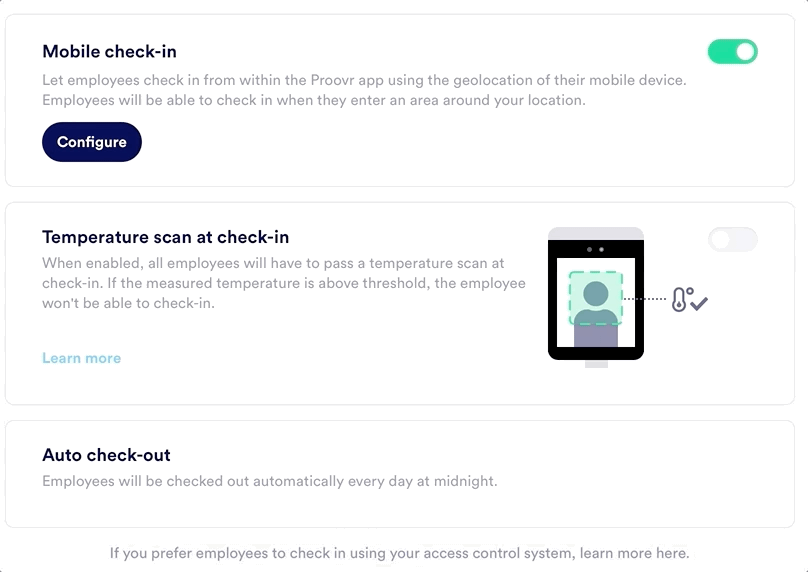
Employee Experience and Privacy
After enabling Mobile check-in and opening Proovr for the first time, the employee will be required to permit the app to access the location while using the app.
This permission is required to use Mobile check-in.
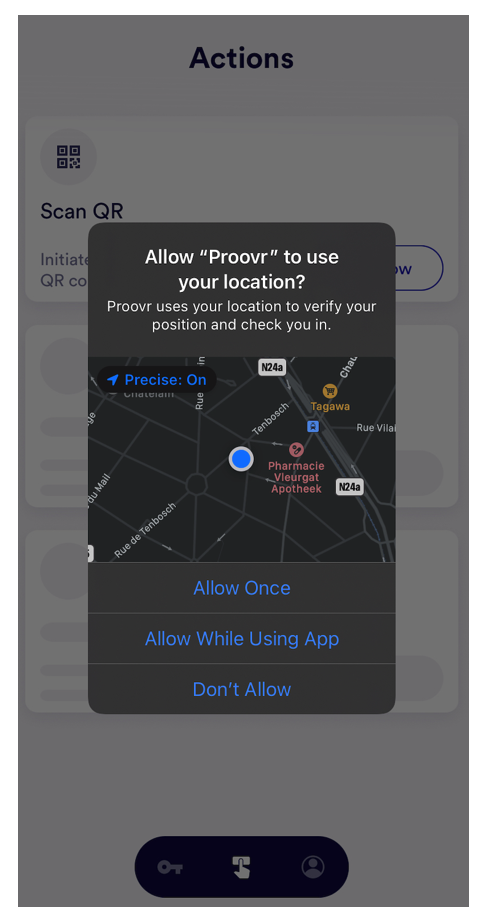
The location data is not sent to Proxyclick servers at any time and, therefore, is not stored by us. The entire process happens locally in the device, protecting your employees' privacy and personal data.
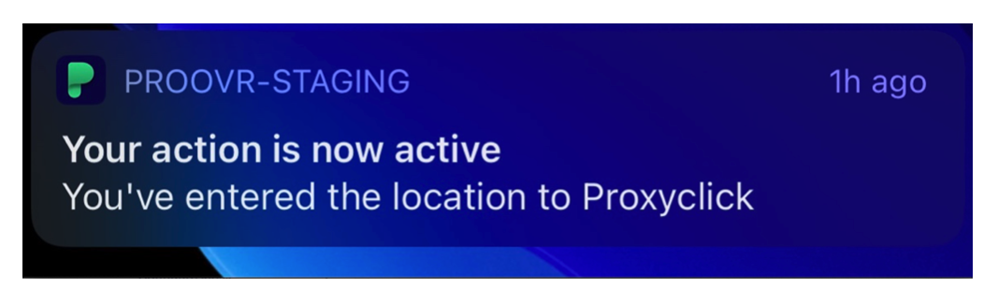
For Apple iPhone devices, the employee can always grant permission to access their location to receive push notifications whenever the perimeter has been entered and easily prompt the check-in.
Employees can check in via the Actions tab on Proovr at any time by selecting the Check-in to ... option:
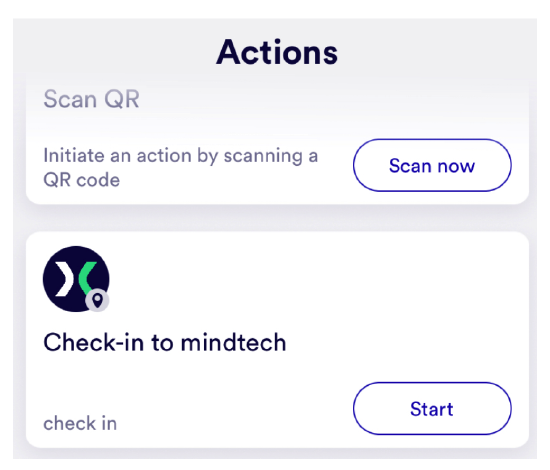
Employees who enable this option will not have to interact with a Proxyclick kiosk to check in and out.
Important disclaimer: It is the customer’s responsibility to activate Proxyclick features only if permitted by the applicable laws of your location.
