Troubleshoot login issues
1. Check if you are in the right place
To access the dashboard app, you need to go to app.proxyclick.com.
2. Did you set up and activate your account?
You will receive this email inviting you to join ProxyClick:
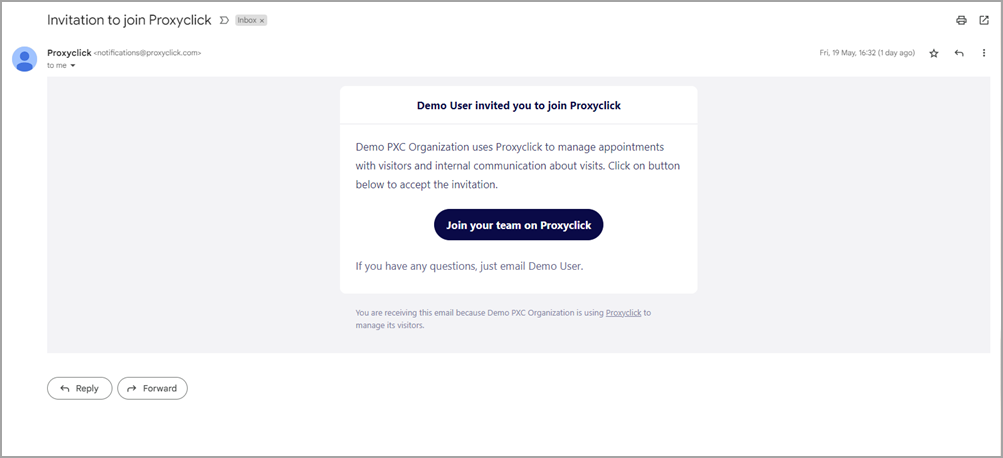
If you did not receive this email, your ProxyClick account profile has not been confirmed, and you cannot log in.
Please contact an administrator at your site and request an invitation be sent to you.
3. Your company is set up to use the SSO login feature
This means your company is utilizing a more secure login option for Proxyclick. If SSO (Secure Sign-On) is enabled on your company's account, you will have a separate icon or link to log in, replacing app.proxyclick.com. If you are unsure whether this feature is active at your location, don't hesitate to contact your on-site administrator or technical team for details specific to your account.
