Activate the Real-time-dashboard
What is the Real-time-dashboard?
The Real-time-dashboard lets:
- Central admins of multi-location accounts have a snapshot of real-time activity globally.
- Multi-tenant receptionists monitor what happens in real time without switching from one tenant page to another. This is useful to keep visitors informed that their host is on their way.
Admins, Reception, and Security teams of multiple locations or multi-tenant buildings can also benefit from our Building logbook.
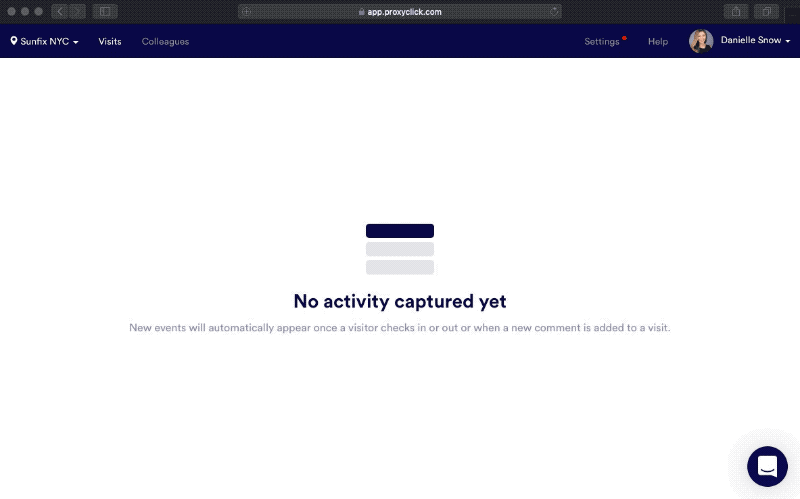
How do I access the Real-time dashboard?
Go to your Location Overview, then select the Real-time tab in the top left corner.
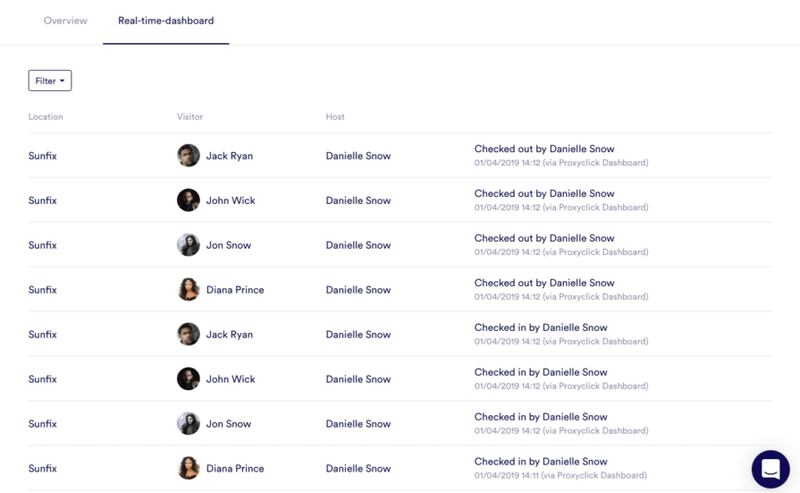
What are the prerequisites to see the events on the Real-time dashboard?
-
You need to have accepted the notifications from app.proxyclick.com
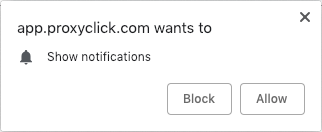
-
To see comments from the hosts (e.g., “This visitor is a VIP”), you need to be part of the “Reception” group in the Users rights.
-
To see events from multiple locations, you need to be added as a user to these locations.
What types of events are shown in the Real-time dashboard?
The following events are shown:
-
Check-in of a visitor.
-
Check-out of a visitor.
-
A comment was added to a visit. Typical examples include the replies from hosts such as “I’ll be there in 5 minutes.”
-
A reset of a visit (a checked-out visit that is reset to the status expected).
Note: You will always only see the events for the visits you can access. This means you either need to be an admin or have the right to “See all visits” in the Location the event is linked to if you want to see it.
A new expected visit will not trigger an event shown in the Real-time dashboard; this visit will only be displayed once the visitor has checked in.
How many events will the page show?
The Real-time dashboard will store the 100 latest events it receives only while the page is open. If you close and re-open the page, you’ll have to wait for the next new event to appear.
How can I retrieve more information on a visit?
If you need more info about a visit (or need to perform any action on it), just click on it, and it will open in a new window.
