Change the default Host for a Visit
The 'Default recipient' is the default host for new visits and receives check-in notifications when the host entered by a visitor is not in the system.
You may need to update or change the default visit host on your account for several reasons. This can be managed in your settings.
Access your account via the dashboard:
-
Go to the settings tab.
-
Click ‘Configure Kiosk’ → ‘Host Identification’.
-
Add a new default recipient.
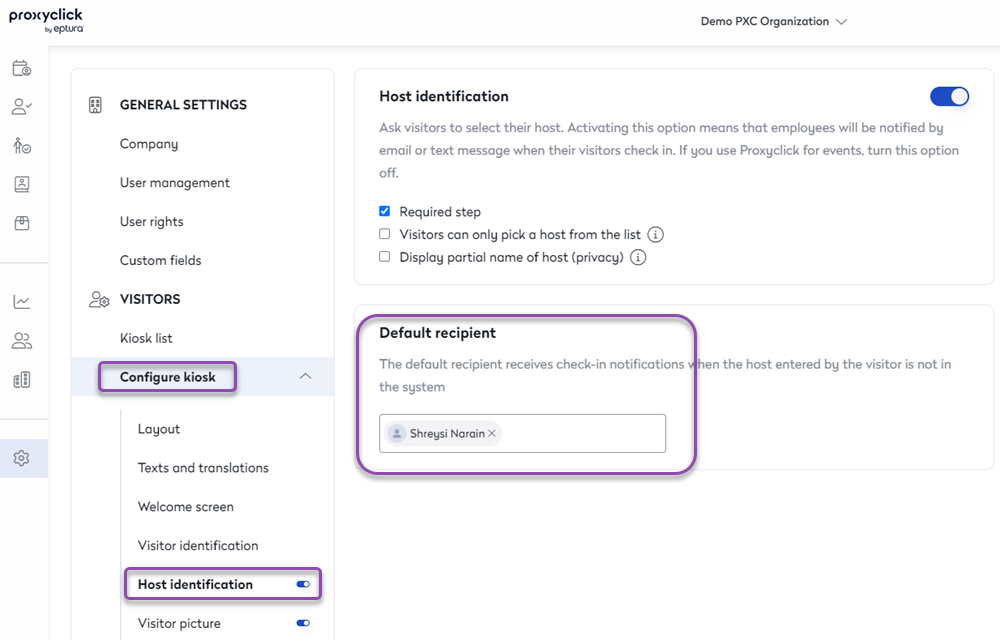
Note: If you wish to delete the default host profile, a new default host must be selected before the user can be deleted successfully
