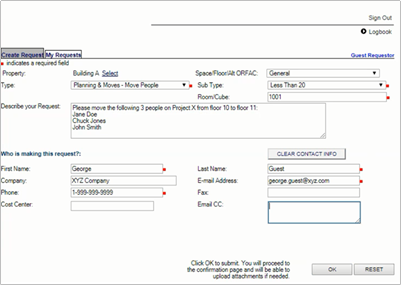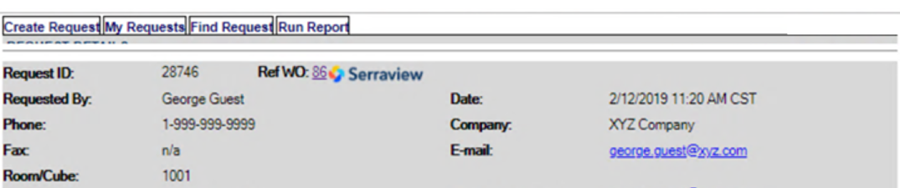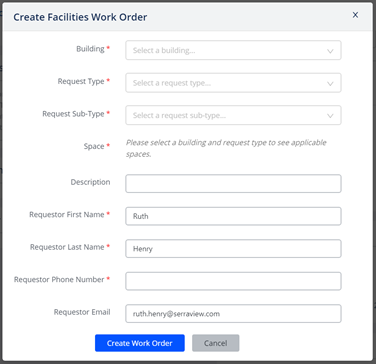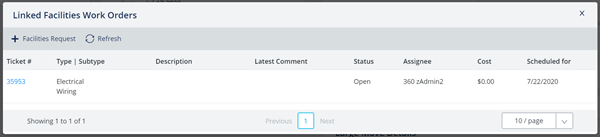Integration Accruent 360Facility and Serraview
- Last updated
- Save as PDF
Overview
The Accruent 360Facility and Serraview Work Order integration is designed to streamline the space and relocation management process between the following:
- 360Facility for facility maintenance and management
- Serraview for space planning, relocation management, and portfolio optimization.
This section outlines the data requirements and the integration setup and configuration.
Integration Terminology
We assume that you are familiar with general Serraview terminology and the table below list terms unique to the integration.
| Term | Description |
|---|---|
| Testing Environment |
Both Serraview and Accruent have a Production Environment and a Testing Environment. The Testing Environment is used for the integration testing and training.
|
| Work Orders and Service Requests |
A 360Facility Parent Work Order is the same as a Serraview Service Request. The Parent Work Order is the original request created in 360Facility by a requestor or a user on behalf of the requestor. It contains the main request description such as “Move 10 people to a new location”. A 360Facility Child Work Order is the same as a Serraview Work Order. The Child Work Orders are created to provision the Parent Work Order. The Child Work Orders may be actions such as Drop off 10 boxes, Move Person X from location A to B, or Paint an office to prepare for a new occupant. There may be multiple Child Work Orders associated to a single Parent Work Order. |
People and Users of Accruent and Serraview
There are different people and users of both systems.
| People and Users | Description |
|---|---|
| Accruent Staff |
A person who works at Accruent and has access to functions outside of the basic 360Facility System Administration user interface. Tasks performed by Accruent staff only. |
| 360Facility Implementation Manager | A person who works at Accruent or another organization assigned to implement and configure the 360Facility system using basic 360Facility Administrative access found in the user interface. |
| Serraview Staff |
A person who works at Serraview and has access to functions outside of basic Serraview System Administration user interface. Tasks performed by Serraview Staff only. |
| Serraview Implementation Manager | A person who works at Serraview or another organization assigned to implement and configure Serraview using basic Serraview Administrative access found in the user interface. |
| Serraview People |
People (or occupants) that are located in buildings managed by Serraview. They may never log into the Serraview system and they are loaded into the Person Directory for the purpose of allocating them to a location. The People Data may be loaded manually or maintained by an automated HR feed. |
| Serraview Users | The Serraview User is loaded into the Person Directory and they will have a Serraview User Account created for them. This allows them to login into the Serraview system. They will either be part of the Corporate Real Estate team, part of the Business who use Workplace, or part of the Business who use Locator. |
| 360Facility Guest User |
The 360Facility Guest User is a person who is located in buildings and they have limited access to 360Facility and the ability to create a 360Facility Service Request. The 360Facility Guest Users may be loaded manually or maintained by an automated HR feed. |
| 360Facility Full User | The 360Facility Full User is a person who will log into 360Faciity to perform work, receive Work Order assignments, view activity, or run reports. |
| Integration User | This is the name of an artificial user setup in 360Facility to facilitate one of the integration options. When a Work Order is automatically or manually assigned to the Integration User in 360Facility, the integration will send a synced Service Request (Parent Work Order) to Serraview. The inbound Service Request (Parent Work Order) defaults to “Unassigned” since there is no specific user assignment. |
| API Service Account User | This is the term for an artificial user associated with the Service Account setup in Serraview (The actual name will be different). No Work Orders are assigned to this user. It is used by 360Facility to access the Serraview APIs only. |
| Serraview Login | This is the term for an artificial user set up in 360Facility to enable Serraview to access 360Facility (The actual name will be different). No Work Orders are assigned to this user. It is used by the Serraview API to login to 360Facility only. |
Integration Workflow
The integration provides multiple configuration options to send a 360Facility Work Order to Serraview. The final workflow and related 360Facility configuration will vary by customer and the primary person responsible for determining the workflow is the 360Facility Implementation Manager.
Below is a high-level overview of the expected scenario along with two related options. This workflow diagram provides a high-level interaction of the integration only and does not provide a full workflow of all customer/360Facility actions. It also does not describe which fields are synced and updated via the integration.
For a description of the additional workflow options, refer to Alternative Options when sending 360Facility Work Orders to Serraview.
For a description of which fields are updated via the integration, refer to 360Facility and Serraview Data Flow Matrix.
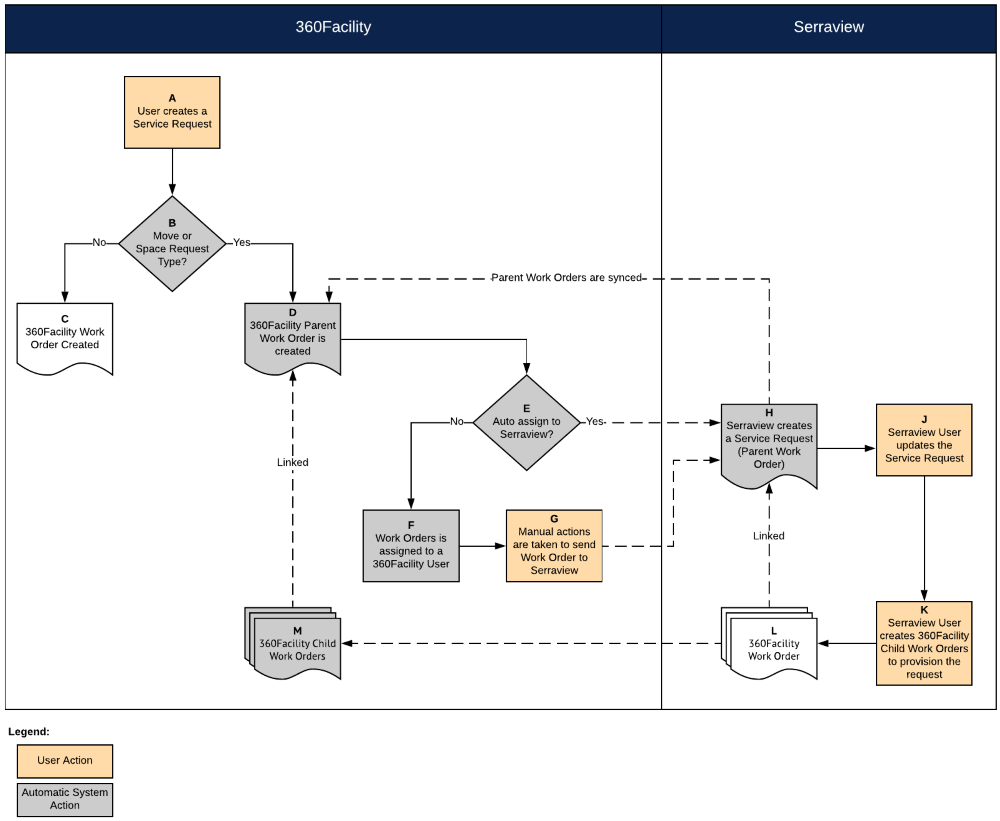
| No. | Description |
|---|---|
| A |
The 360Facility Guest User creates a work request. 360Facility serves as the one stop shop for all facilities / maintenance / move / space requests.
|
| B | 360Facility evaluates the Work Order using pre-established routing rules based on Request Type. |
| C | A 360Facility Work Order is created and routed to assignees following standard processes. No integration with Serraview takes place. |
| D | The initial request is considered the Parent Work Order. One of several 360Facility configuration options may be used to determine how and when to send the Parent Work Order to Serraview. |
| E |
Auto Assign to Serraview? In the scenario depicted, two configuration options are configured. Additional 360Facility configuration scenarios exist to push Work Orders to Serraview beyond the scenario described above. The alternative options are described in Alternative Options when sending 360Facility Work Orders to Serraview.
|
| F | The Work Order is assigned to a 360Facility User who will manually perform an approval process in 360Facility. |
| G | When/if the request is approved, the user manually assigns the Work Order to the Integration User. This will push the data to Serraview, and the integration will automatically create a synced Serraview Service Request (Parent Work Order). If the request is not approved, the user will close the 360Facility Work Order. |
| H |
Serraview automatically creates a Service Request (Parent Work Order). The Service Request is populated as detailed below. |
| I |
Serraview sends back the Service Request ID and 360Facility displays the Serraview logo and ID at the top of the 360Facility screen indicating that the two Parent Work Orders are now synced.
|
| J | A Serraview User reviews the Unassigned cue and manually reassigns the Service Request to them self or to another user. The assigned user updates the Service Request throughout the life of the process such as updating the Status or other fields. Changes to the Serraview Status field will update the 360Facility Parent Work Order Status field using a Status Mapping configured in Serraview. |
| K |
The Serraview User may now create multiple actions to provision the Parent Work Order such as arrange for pre-move carpet cleaning, delivering boxes, or electrical work. From the Serraview Work Orders tab the Serraview User creates (Child) Work Orders. Although the User creates the Child Work Orders using a form presented while in Serraview, the Work Orders are actually created in the 360Facility database via the API. The Child Work Orders are linked to the Parent Work Order. The Request Type, Sub-Type, and Space drop down values are populated by 360Facility. (Note other fields can be configured in Serraview, but not shown are: Assignee and Priority. In this scenario, the fields are not presented to the user and 360Facility will automatically set those values based on configured rules.)
|
| L |
The Child Work Order data is presented on the Serraview Work Orders tab for reference only. All data is stored and modified in 360Facility and the fields in Serraview are updated via the integration.
|
| M | The Child Work Orders are created in 360Facility and are dispatched to 360Facility Users based on established 360Facility routing rules. The Users receive and update the Child Work Orders using standard 360Facility methods. |
Close Parent and Child Work Orders
- All Service Requests (Parent Work Orders) are closed in Serraview. The Service Request (Parent Work Order) will not close if there are any Child Work Orders still open. When the status is changed to Closed in Serraview, the integration will update the 360Facility Parent Work Order to Closed.
- All (Child) Work Orders are updated and closed in 360Facility.
Work Orders Cancelled in 360Facility
- A 360Facility Guest or Full User may cancel a Parent Work Order in 360Facility. If this happens the Serraview Service Request (Parent Work Order) will be updated to “Cancelled”. A 360Facility Full User will manually cancel/close all open Child Work Orders.
Work Orders changed to “Entered in Error” in 360Facility
- A 360Facility Full User may change the status of a Parent Work Order in 360Facility to “Entered in Error”. If this happens the Serraview Service Request (Parent Work Order) will be updated to “Cancelled”. The 360Facility User will manually cancel / close all open Child Work Orders.