Allocation and Occupancy Data
- Last updated
- Save as PDF
Overview
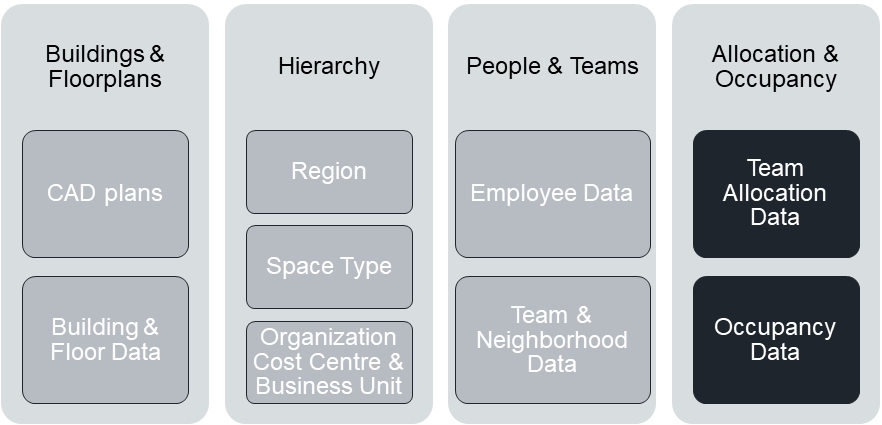
Serraview contains team data that shows where each team sits on the floors within your portfolio. This data is broken into allocation and occupancy data.
- Allocation – The allocation is where each team sits on the floors within your portfolio. This could be for both fixed team and flexi team or flexi team in a neighborhood. This is known as the "Block and Stack" and it is primarily viewed through the Visual Block and Stack (VBS) in Serraview.
- Occupancy – The occupancy is where each individual sits, either at an assigned workspace, a team, or a neighborhood.
We can either import this data or it can be maintained manually. Each organization is different, and you will have a different level of data available to you for loading into the Serraview product. The data loading starts with the allocation and occupancy data that is currently available and then built upon to create a full picture. Where data is not currently available, you can collect allocation and occupancy using Serraview.
If you do not readily have this data, your Serraview Onboarding team will work with you to determine the appropriate strategy for gathering the allocation and occupancy data.
The following details the allocation and occupancy data for the different work styles.
Fixed Team
Serraview will display this in the Visual Block and Stack (VBS). In the example below, the block shows a floorplan image with the workstation allocations for each team. The desks are highlighted by a color which is the same color as the team in the stack. This is where a team has allocated fixed seating (traditional one-to-one seating) and each person is assigned a specific workpoint for example workstation, desk, or office.
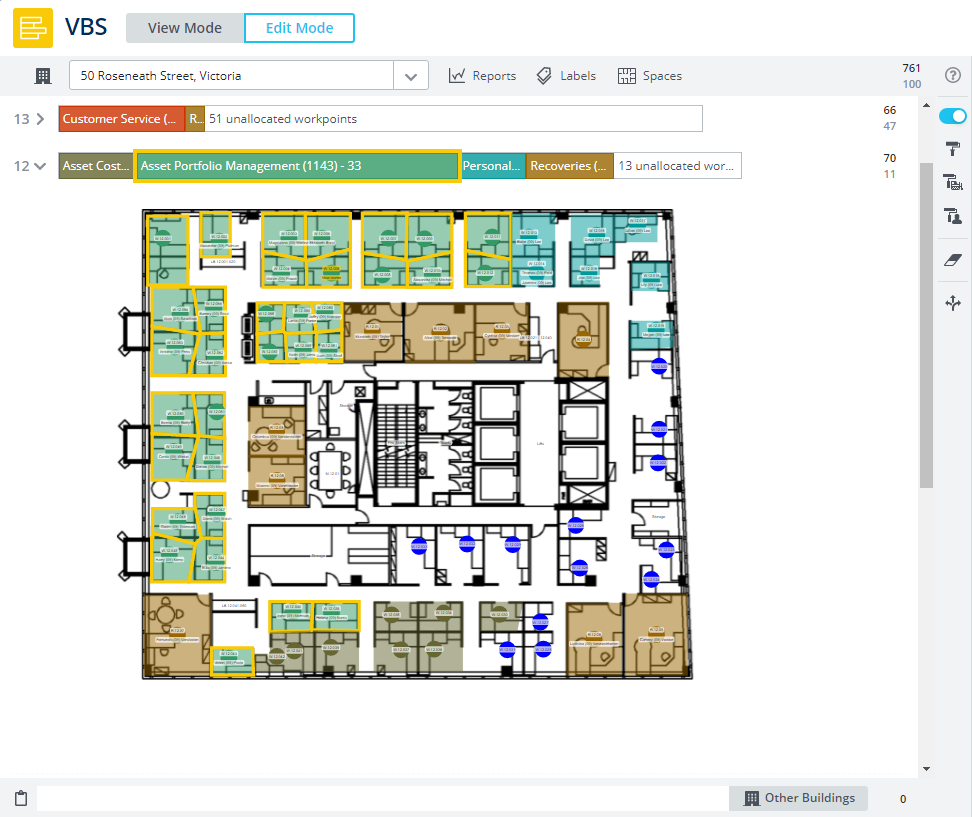
Data Requirements & Data Dictionary
The data dictionary contains general information and column details about the data.
Refer to:
Validate
After the initial upload make sure you review the neighborhoods to check they have been imported correctly.
Refer to Validate Fixed Team Data.
Maintain
Ongoing, the Client is responsible to keep the Fixed Teams maintained.
Refer to Maintain Portfolio Data.
Flexible Team
People from a team or org unit can sit wherever they want within the designated area. For example, the development team has 10 people for 10 desks, and the staff can sit at any of the 10 desks or the sales team has 20 people for 10 desks, and the 20 staff, who are not typically in the office at the same time, can sit at any of the 10 desks. This is where a team or an org unit has a designated work area, but people are not assigned to specific seats.
Some organizations may bring together a group of people from the same or different org units to sit and work together on a specific project. Each person retains their org unit assignment, but they are also assigned to a team. For example, an organization may have a new initiative called Project X in which a project team is assembled with people from marketing, product, and development. The team is assigned to a cost center, which can be used to allocate the space the team occupies regardless of the cost centers of the team members. This provides an extra layer of flexibility for allocating space.
Serraview will display in the Visual Block and Stack (VBS). In the example below, the block shows a floorplan image with the team allocation.
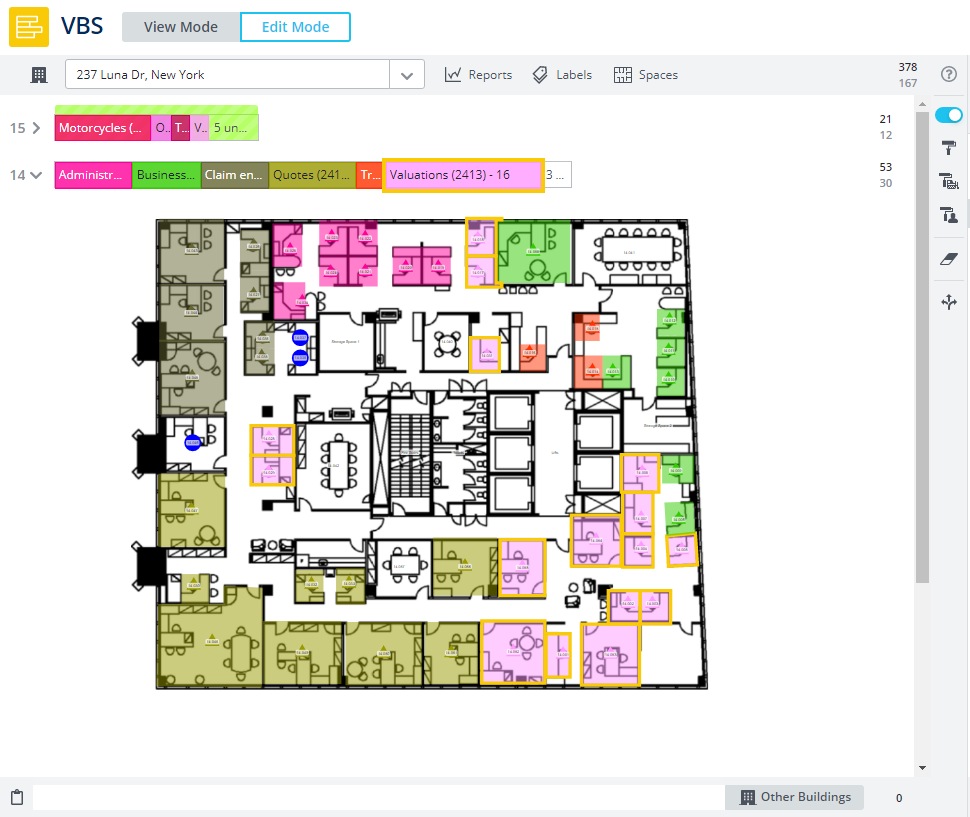
Data Dictionary
The data dictionary contains general information and column details about the data.
Refer to:
Validate
After the initial upload make sure you review the neighborhoods to check they have been imported correctly.
Refer to Validate Flexi Team Data.
Maintain
Ongoing, the Client is responsible to keep the Flexible Teams maintained.
Refer to Maintain Portfolio Data.
Neighborhood
Serraview will display this in the Visual Block and Stack (VBS). In the example below, the block shows a floorplan image with the neighborhood allocation. This is where a team is part of a neighborhood. This is a flexible seating area designated for use by a group of org units and/or teams. For example, an organization designates 50 desks on the first floor for use by 3 org units and 2 teams to sit wherever they want within the designated area.
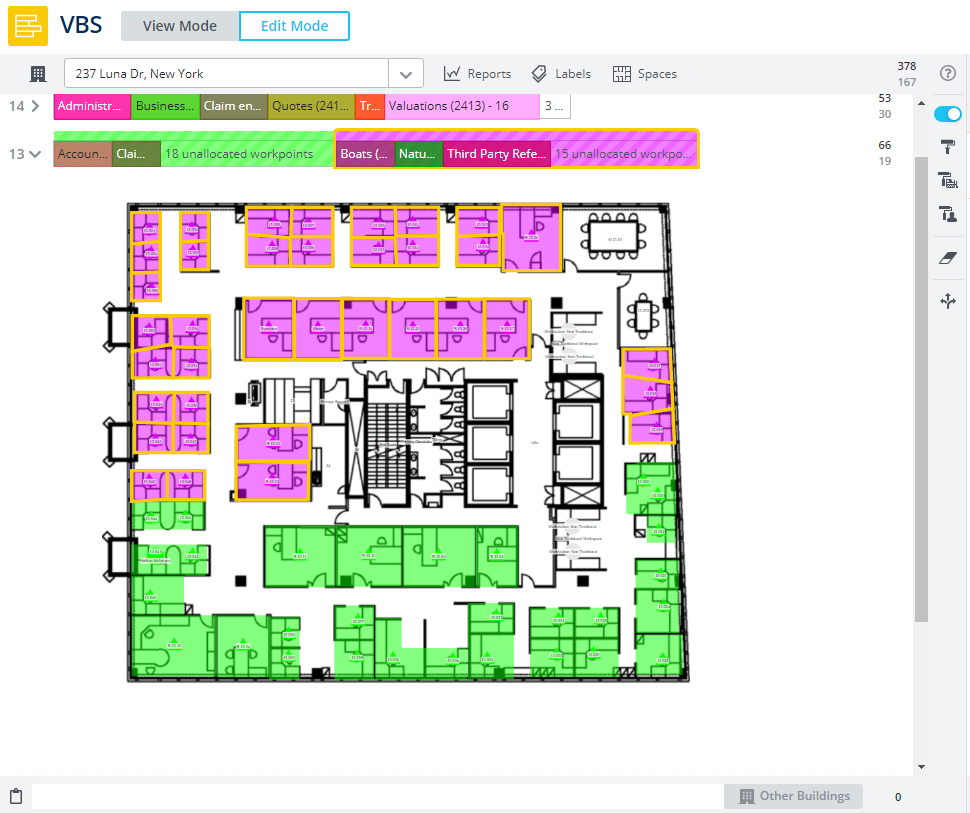
Neighborhood Initial Upload
The process of setting up the Neighborhoods is part of the Serraview implementation.
Refer to Neighborhood Initial Upload.
Data Dictionary
The data dictionary contains general information and column details about the data.
Refer to:
Validate
After the initial upload make sure you review the neighborhoods to check they have been imported correctly.
Refer to Validate Neighborhood Data.
Maintain
Ongoing, the Client is responsible to keep the Neighborhoods maintained.
Refer to Maintain Portfolio Data.
