Requirements for Org Unit Hierarchy Data
- Last updated
- Save as PDF
Format Examples
The most common formats provided are:
- Simple
- Flat
- Piped
Each row of data represents a single cost center in the financial hierarchy. Above each row is the parent cost center. The cost center at the top of the hierarchy sits in the top row. We can accept an unlimited number of nodes (levels).
Below are some samples of how Org Unit Hierarchy information can be arranged.
Example 1 - Simple Schema Requirements
|
Column Name |
Description |
Data Type |
Max Length |
Required |
|---|---|---|---|---|
|
Org Unit Cost Center |
The Cost center number e.g. 1470 |
Text |
20 |
Yes |
|
Org Unit Name |
The Org Unit name e.g. Commercial Bank |
Text |
100 |
Yes |
|
Parent's Cost Center |
The Cost center number of the top most node of the hierarchy |
Text |
20 |
Yes |
This simple schema could be arranged in the following way:
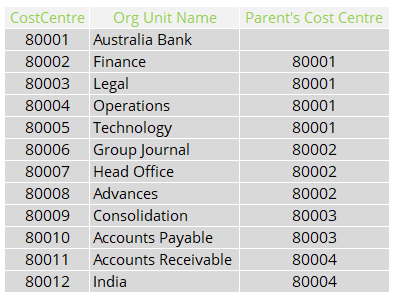
Example 2 - Flat Schema
|
Column Name |
Description |
Data Type |
Max Length |
Required |
|---|---|---|---|---|
|
Cost Center |
The Cost center number (e.g. '1470') |
Text |
20 |
Yes |
|
Org Unit Name |
The Org Unit name (e.g. 'Commercial Bank' ) |
Text |
100 |
Yes |
|
Level 1 Org Unit Name |
The Org Unit Name of the top most node of the hierarchy |
Text |
100 |
Yes |
|
Level Two Org Unit Name |
The Org Unit Name of the second top most node of the hierarchy |
Text |
100 |
Yes |
|
Node n Org Unit Name |
- |
Text |
100 |
Yes |
This flat schema could be arranged in the following way:
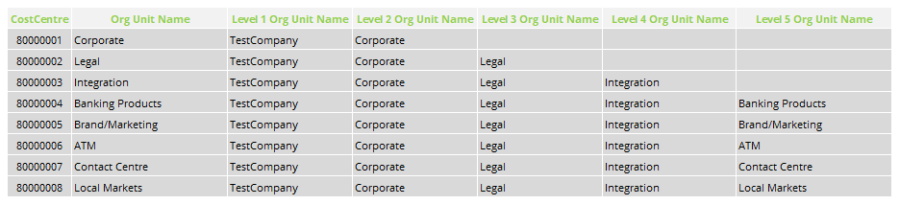
Example 3 – Piped Schema
The "piped" format is a common format extracted from financial systems. An example of a typical piped format is provided below.
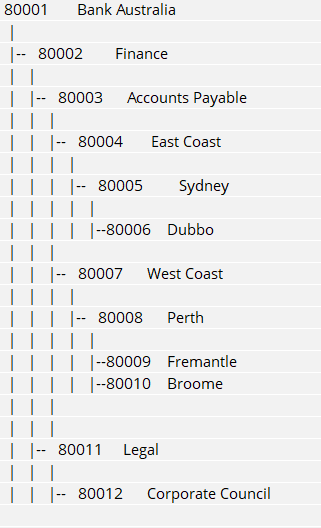
General Information
Description – Your company's list of org units, cost centers or departments and the associated hierarchy. The org unit hierarchy is used for general navigation, reporting, and coloring the space, and stacking plans to visualize your portfolio at different levels of your organization.
Serraview, as a workplace management system, allows you to manage every business unit's allocated space. In order to link a space to a business unit, the Client's organizational hierarchy (known in Serraview as the organizational unit hierarchy or org unit structure) is loaded into Serraview. Also, this information allows Serraview to allocate space to cost centers for the purpose of Chargeback.
Common Data Sources - This is usually an extract from a Finance or HR system such as SAP (Report Trans KSH3), Hyperion, Oracle Financials, PeopleSoft, or Workday.
We also support receiving Org Unit information in other text-based formats, the important thing is that we need to be able to identify the cost center, cost center name, and the parent of each cost center.
Recommended Refresh Frequency – The org unit hierarchy data can be updated monthly or in sync with when your Finance or HR team publishes updates.
Custom Fields – Custom fields are not supported for organizational unit hierarchy.
File Updates – Data files can be used to update existing data or add new org units. All file updates must be full files, no deltas.
Any existing org units that are missing in the new import file and without an existing reference to a Serraview org unit are automatically deleted.
Any existing org units that are missing in the new import file and have an existing reference to a Serraview org unit, are flagged as an orphan org unit. Serraview's Configuration module lets you locate and resolve orphan org units so the old org units can then be deleted.
For more information on how to manage orphan org units, refer to the Update Orphan Org Units.
Org Unit Import
The Org Unit Import requires the following:
- Each row must represent a single org unit.
- The org unit hierarchy can have an unlimited number of levels (nodes).
- All org units must occur within a single hierarchy. Multiple hierarchies are not supported.
Identify an Org Unit
The Org Unit Import uses the following columns to identify an org unit and you must include either both or one of the columns in the import.
- Org Unit Number
- Org Unit Name
Data Dictionary
The table below lists the columns and the required columns and values are shown in blue text.
|
Column Name |
Description |
Data Type |
Max Length |
Column Required |
Value Required |
Unique in this file |
|---|---|---|---|---|---|---|
|
Org Unit Number |
The number of the org unit or cost center e.g. 01-1470 |
Text |
20 |
Yes |
Yes |
Yes |
|
Org Unit Name |
The org unit or cost center description e.g. Commercial Banking. |
Text |
100 |
Yes |
Yes |
Yes |
|
Org Unit Short Name |
Abbreviated org unit name used in reports. A unique name is recommended. |
Text |
100 |
No |
No |
No |
|
Parent |
(Org Unit Number or Parent Org Unit Name) The org unit number or name this org unit directly rolls up to. Must match an Org Unit Number or Name in the file or one already loaded. |
Text |
20 |
Yes |
Yes |
No |
|
Node 1 |
The Cost Center number of the top most node of the hierarchy |
Text |
20 |
Yes |
No |
No |
|
Node 1 Description |
The Cost Center description of the top most node of the hierarchy |
Text |
100 |
Yes |
No |
No |
|
Node 2 |
The Cost Center number of the second top most node of the hierarchy |
Text |
20 |
Yes |
No |
No |
|
Node 2 Description |
The Cost Center number of the second top most node of the hierarchy |
Text |
100 |
Yes |
No |
No |
|
Node n |
Text |
20 |
Yes |
No |
No |
|
|
Node n Description |
Text |
100 |
Yes |
No |
No |
