2020 July Engage Product Release
- Last updated
- Save as PDF
The following was released for Engage:
Reserve a Desk for a Day
Due to COVID-19 and social distancing requirements, Engage now only allows employee reserve a desk for the day.
Find out more abut reserving a desk, see Find a Desk in the Future using Reservation Assist.
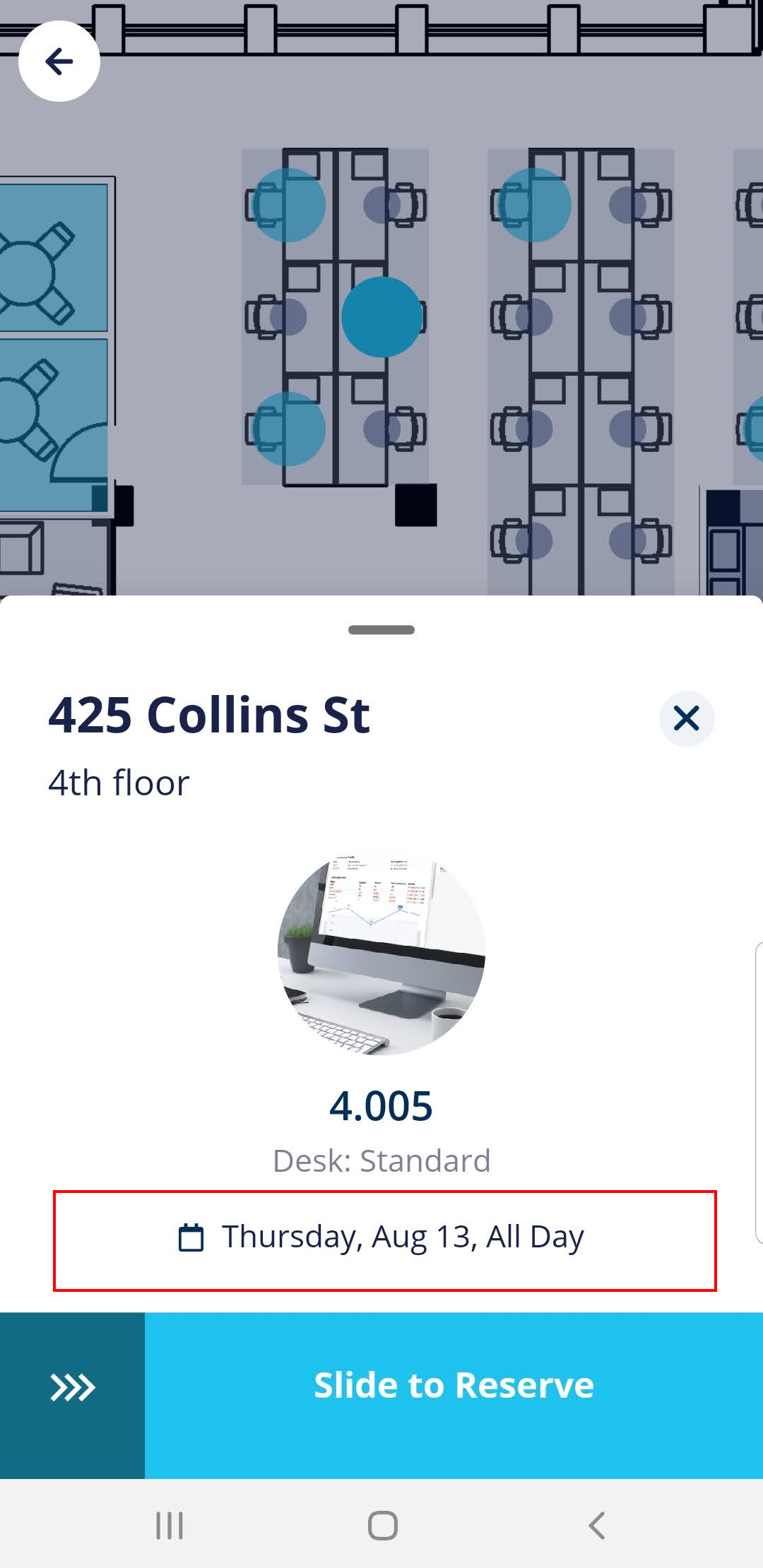
Find and Reserve a Desk (just-in-time)
Straight from the map employees can quickly find a desk that's available and book it real time.
For more details, see Reserve a desk for yourself.
System Administrators can control who is allowed to reserve desks, such as only the team they are assigned to, only people in the desk's neighborhood, only people on the desk's floor, only people in the desk's building, everyone, or no-one.
For more details, see Set up Desk Reservation Permissions.
Find and Reserve a Desk in the Future
Engage now allows you to find and reserve desks and rooms for times in the future.
For more details, see Find a Desk in the Future using Reservation Assist.
\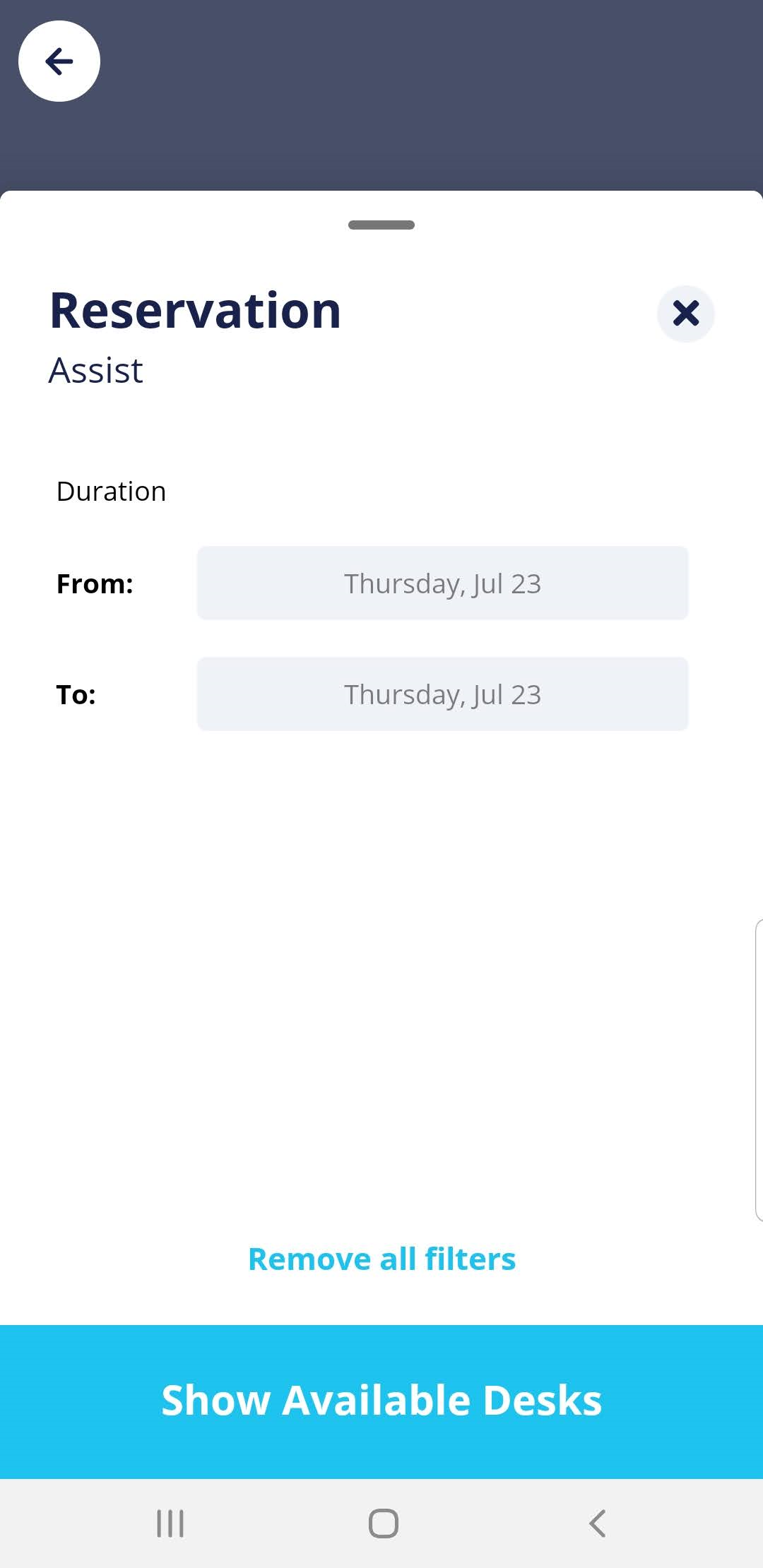
Find and Reserve a Space (just-in-time)
Employees can search for a meeting room based on size and availability and book it in real time. Meeting Room bookings are linked directly to Microsoft Exchange or Google Calendar.
For more details, see Configure Space Reservations.
Looking for a First Responsder
Use the Person of Interest filters to find the Fire Wardens or the First Aid Officers.
For more details, see Search for a First Responder.
Also, Person of Interest filters can be configure to include others tags. For example your Business may have First Aid Officer and a Nurse, now you can include these tags in the filter.
For more details, see Set up the Person of Interest Filters.
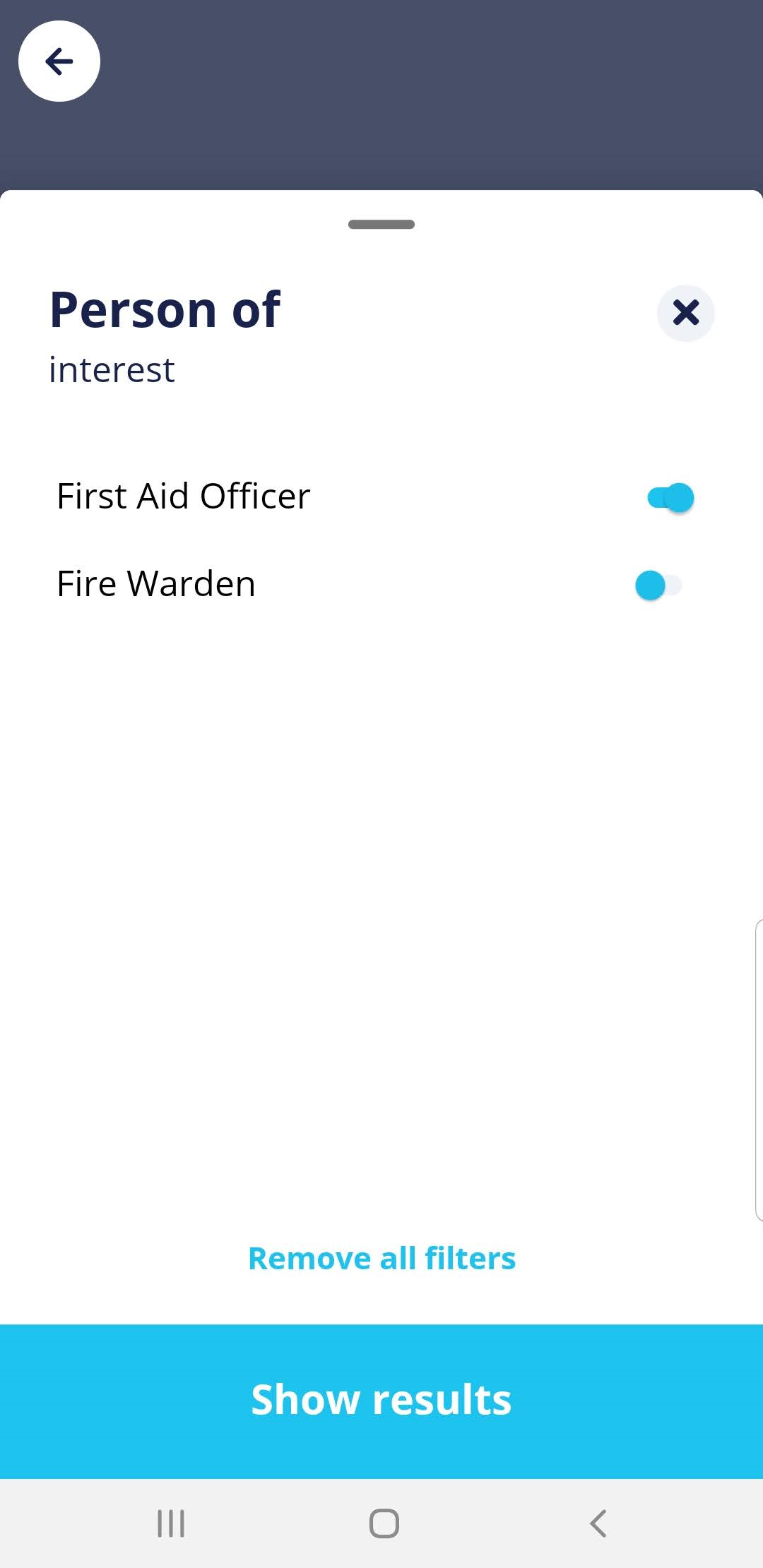
Person Card now displays Label
Quickly identify where the person is from the label that display, such as Flexible Working, Remotely Working.
In this example, Yvette our Training Specialist is remotely working and this could mean she is either working from home, on customer site, or even from a cafe.
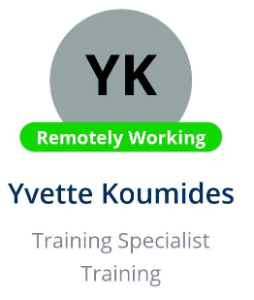
Where as Pat is working in the office in a Flexible Team.
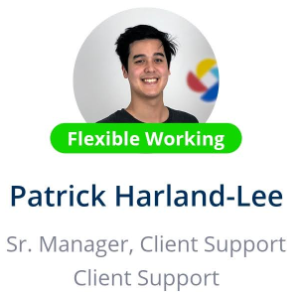
Corporate Directory - Find a Person
Looking for a colleague? The global search makes it easy to search by name or even a person's title.
For more details, see Search for person.
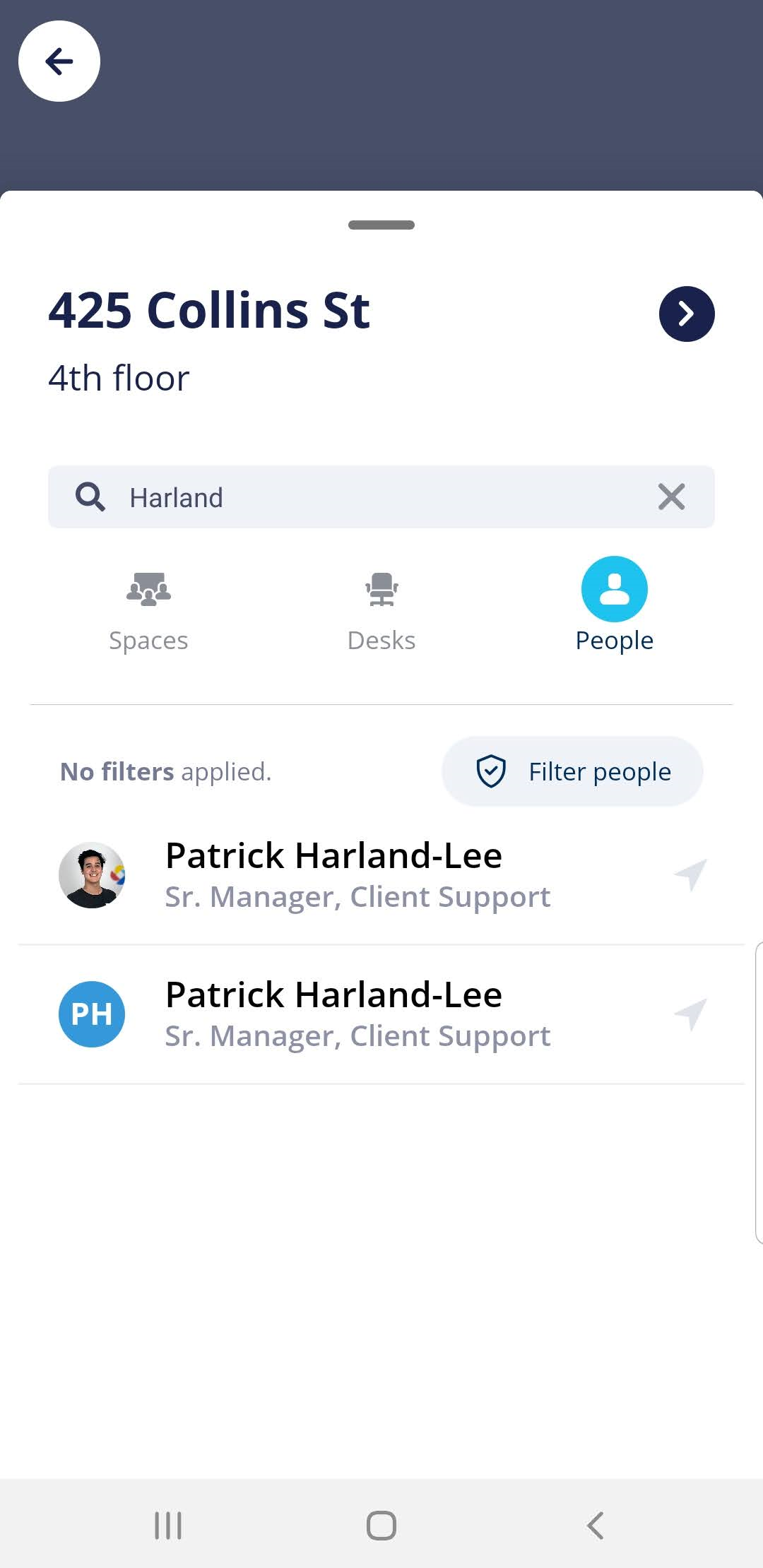
Concierge Menu
We have built Engage so that it can act as a "virtual concierge" for your workplace. Its capabilities are rooted in your people and their interactions with your workplace, but our concierge menu is the first step in allowing you to deliver an "app-of-apps" that allow employees to have a single-pane-of-glass for linking off to all the workplace services that you deliver.
For more details, see Set up the Concierge Menu for 3 or more menu items.
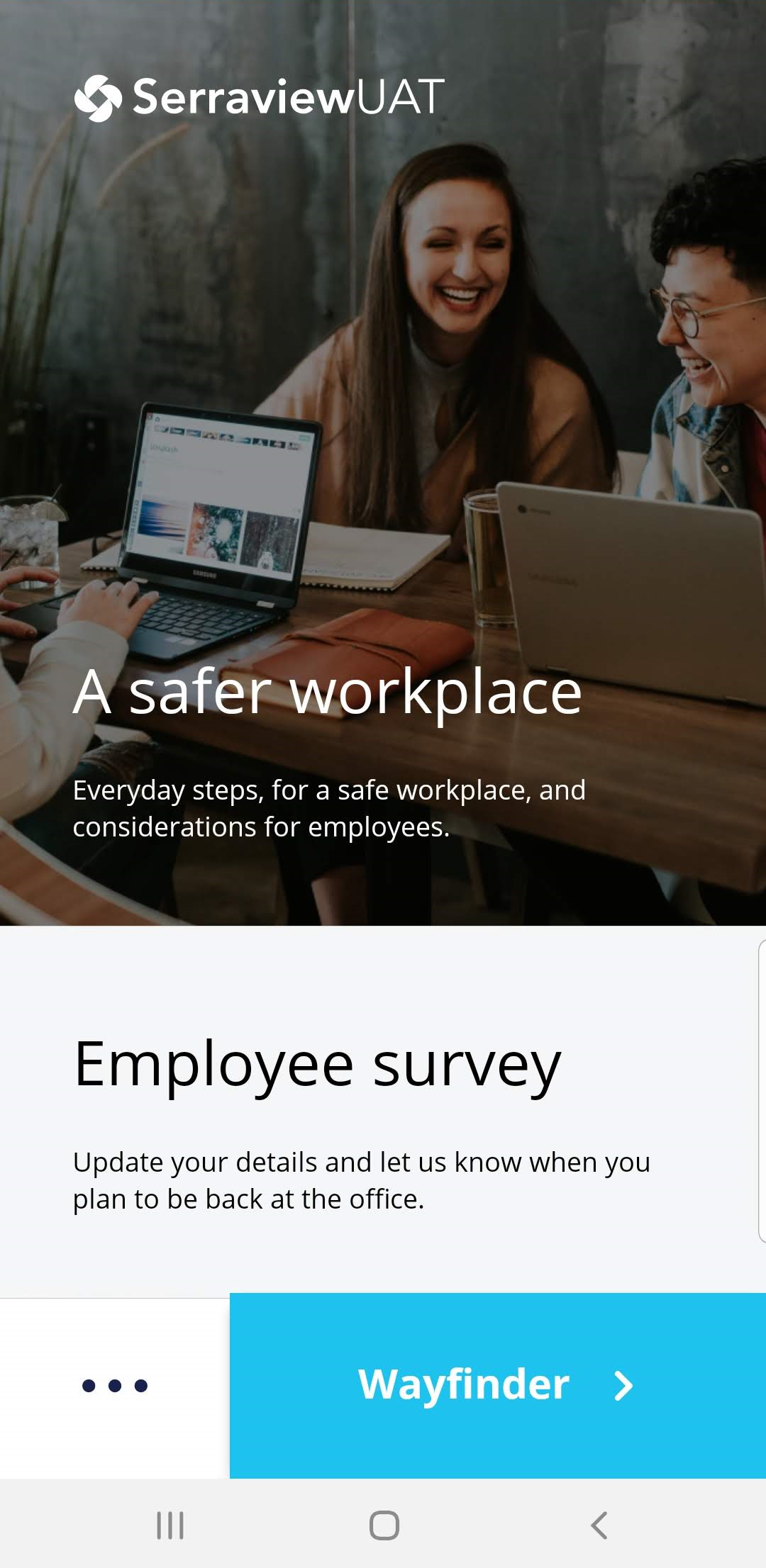
Concierge - My Bookings
My Bookings provides a centralized calendar view of your upcoming desk & room bookings.
For more details, see View Upcoming Bookings and Check-in Notifications.
Concierge - ServiceNow
Link up the Concierge to your ServiceNow web app so that your employees can quickly create a service request.
For more details, see Set up the Concierge Menu for 3 or more menu items.
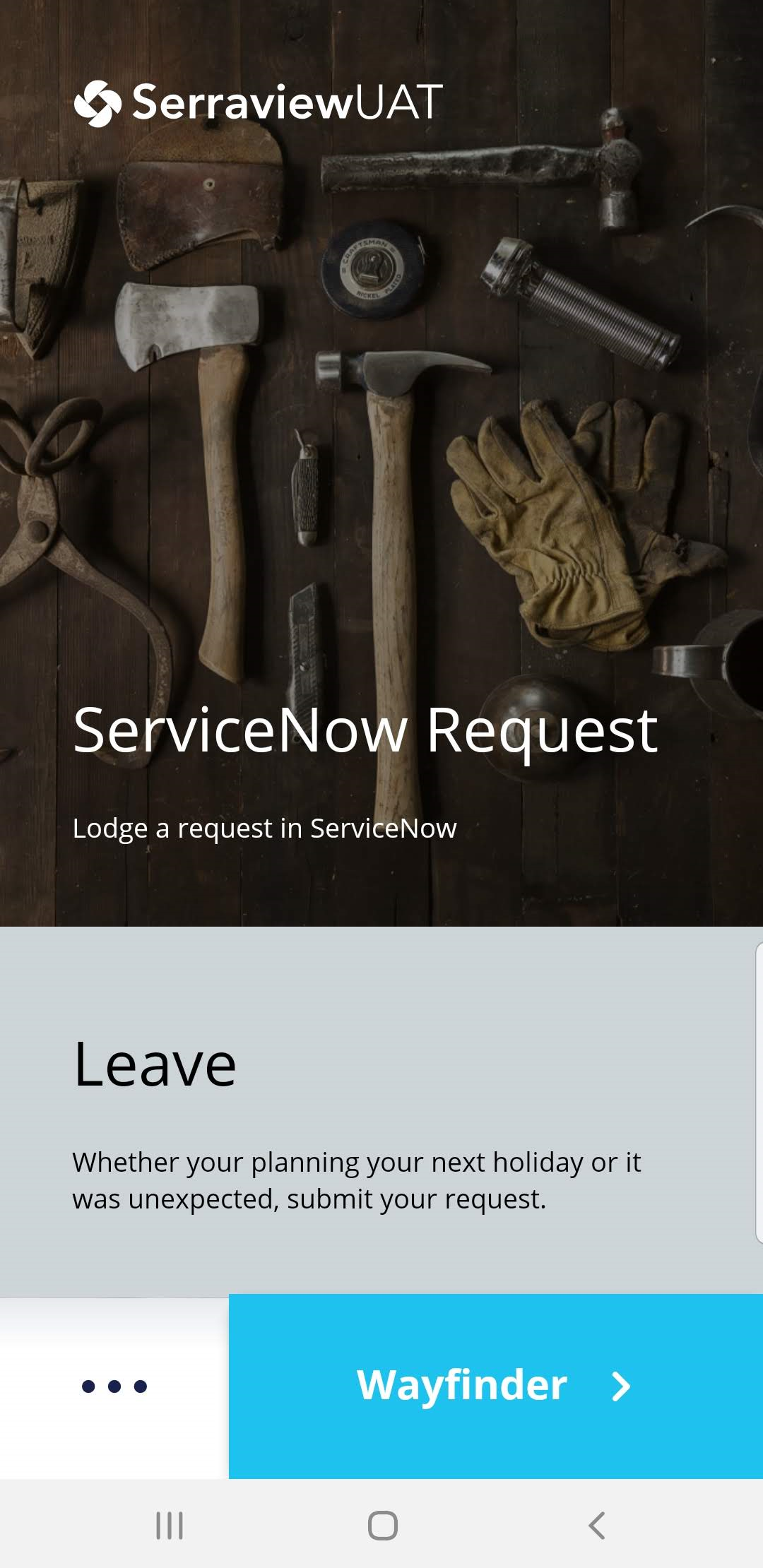
Welcome Message
The System Administrator's can update the Welcome Title and brief Welcome Message.
For more details, see Set up your Corporate Branding.
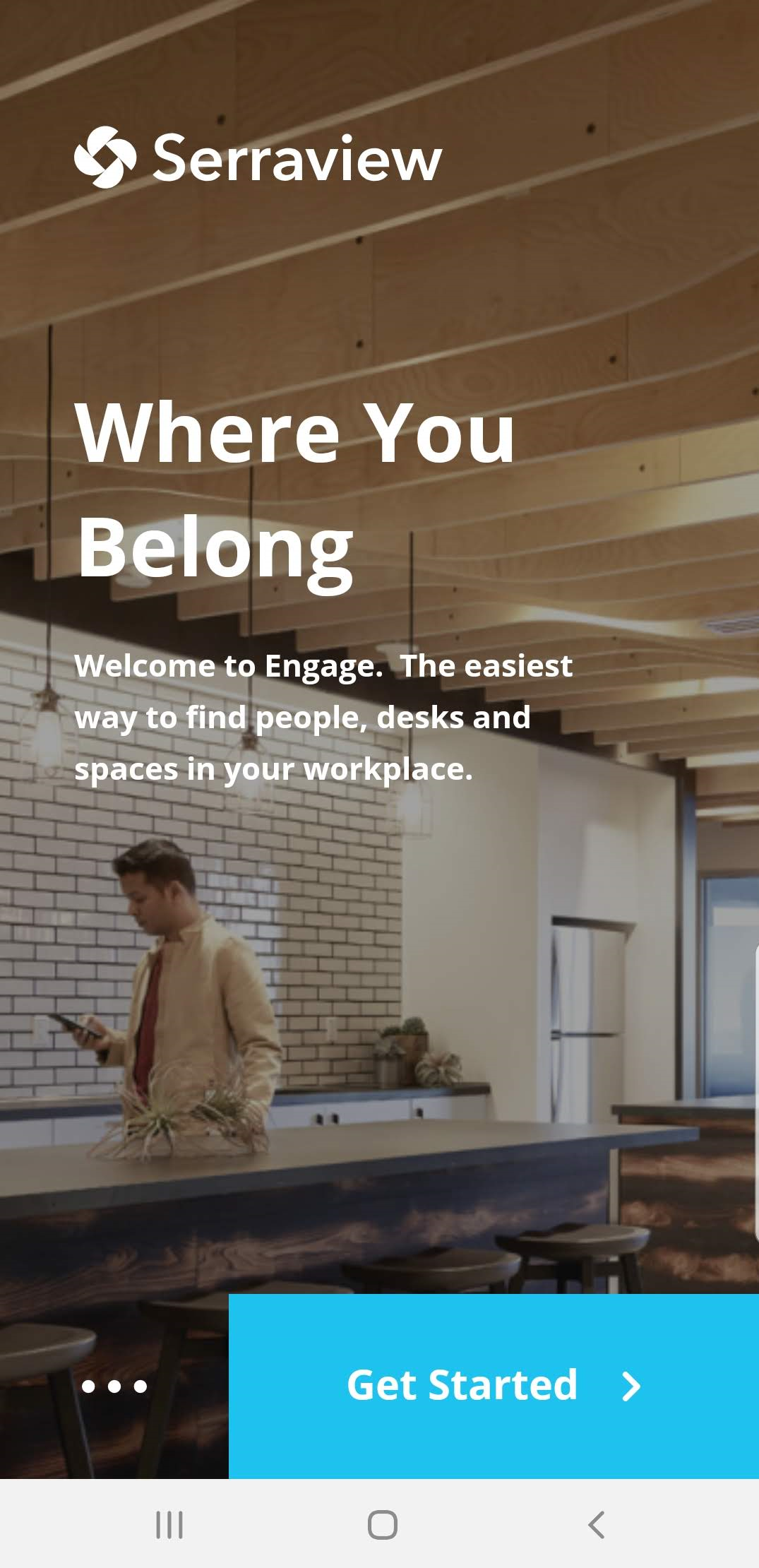
Corporate Branding
Your corporate brand is important to you. That makes it important to us. The samples below illustrate how we can put your brand front-and-center for your users.
For more details, see Set up your Corporate Branding.
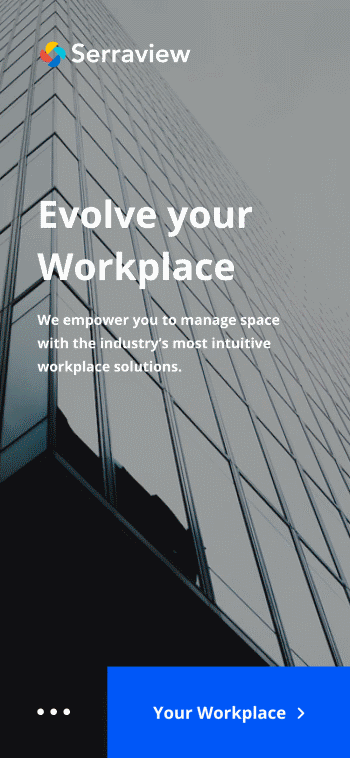
Architectural or Stylized Maps
Engage can display your native architectural maps from Serraview, or can automatically convert your Serraview maps into a simpler stylized format.
For more details, see Set up to use the Architectural Floorplans or Stylized Floorplans.

- No labels
