Highlights Through to 2020 June 15
- Last updated
- Save as PDF
Bulk Update for Person has New Filters
The new filters are:
- Location
- Org Unit
- Space Tags
- Is the Team Flexi?
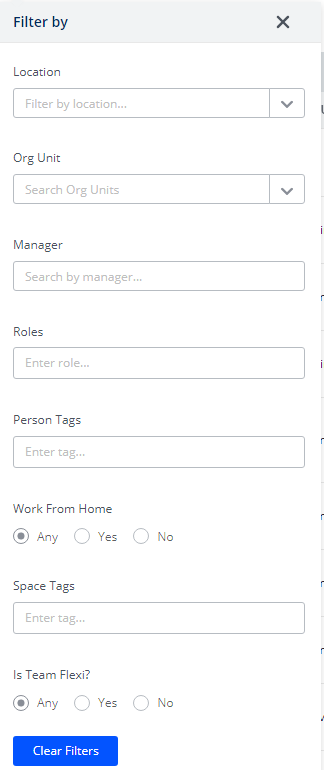
For details, refer to Use the Bulk Update Search and Filter.
Send email out in Bulk Update
You now have the ability to send emails out from Bulk Update for Person, for details refer to Send out Bulk Email via the People Bulk Update.
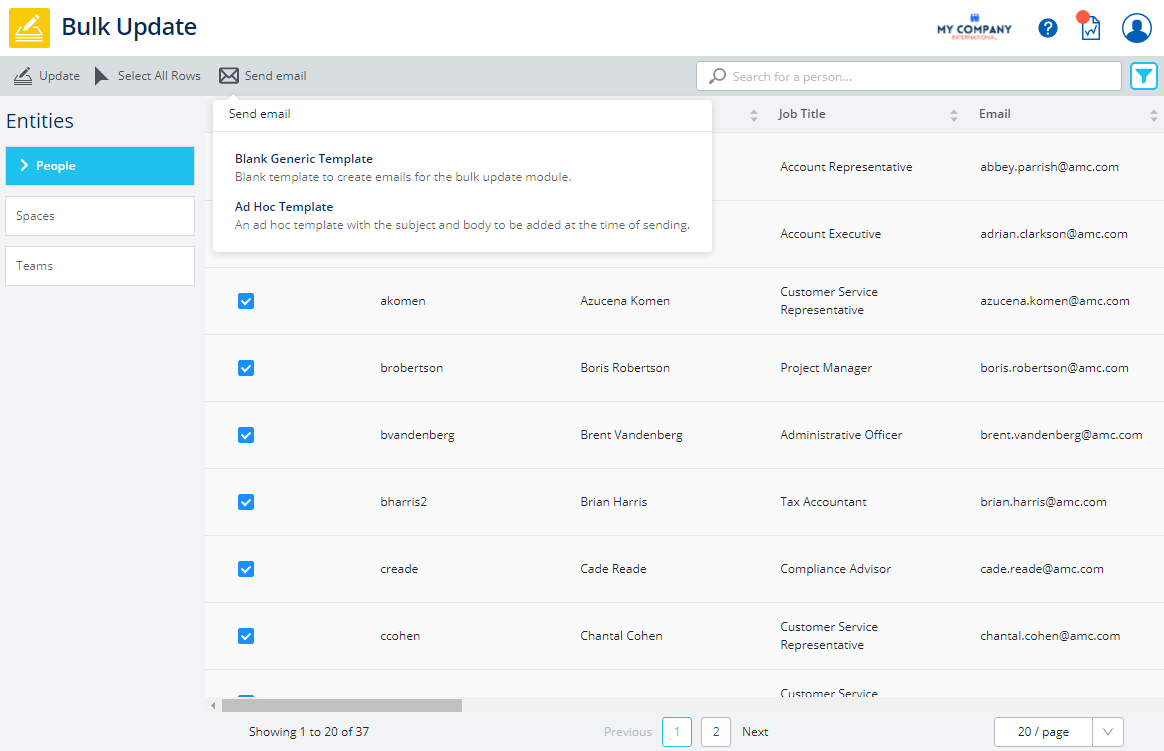
Secured Action for Bulk Emails
New secured action called Bulk Email Person - Send Manual Emails allows you to send manual emails.
For details, refer to Security in Bulk Update.
Email Templates for Bulk Emails
New email templates called:
- Bulk Generic Template - this default email can be modified.
- Ad Hoc Template - this email can be used on the go and does not need to be set up in the Email module.
For details, refer to Bulk Update Emails and for the list of email template parameters that can be used, refer to Email Template Parameters.
My Profile
The My Profile form can be set up to include a micro-survey that your employees can complete.
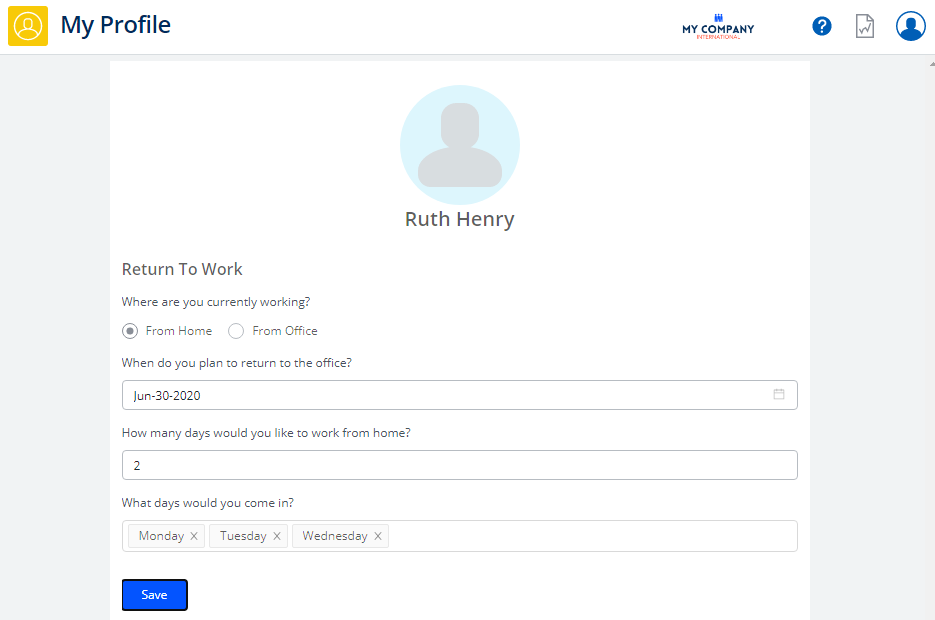
For details, refer to My Profile and Set up the My Profile Questions.
VBS (and the Scenario VBS) now displays Tags
The VBS's Information Panel contains the new Tags tab and tags can be displayed for the Building, Floor, Neighborhood, Team, or Spaces.
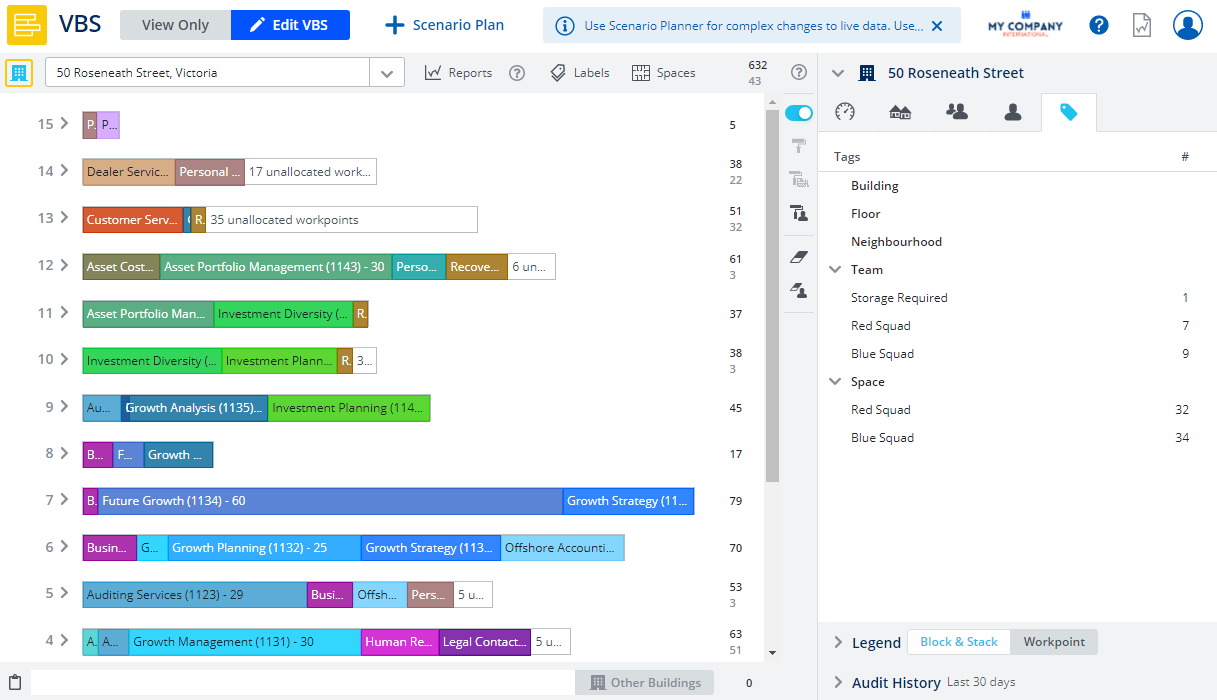
You can display the team tags, for example the Blue Squad teams highlight on the Block and Stack.
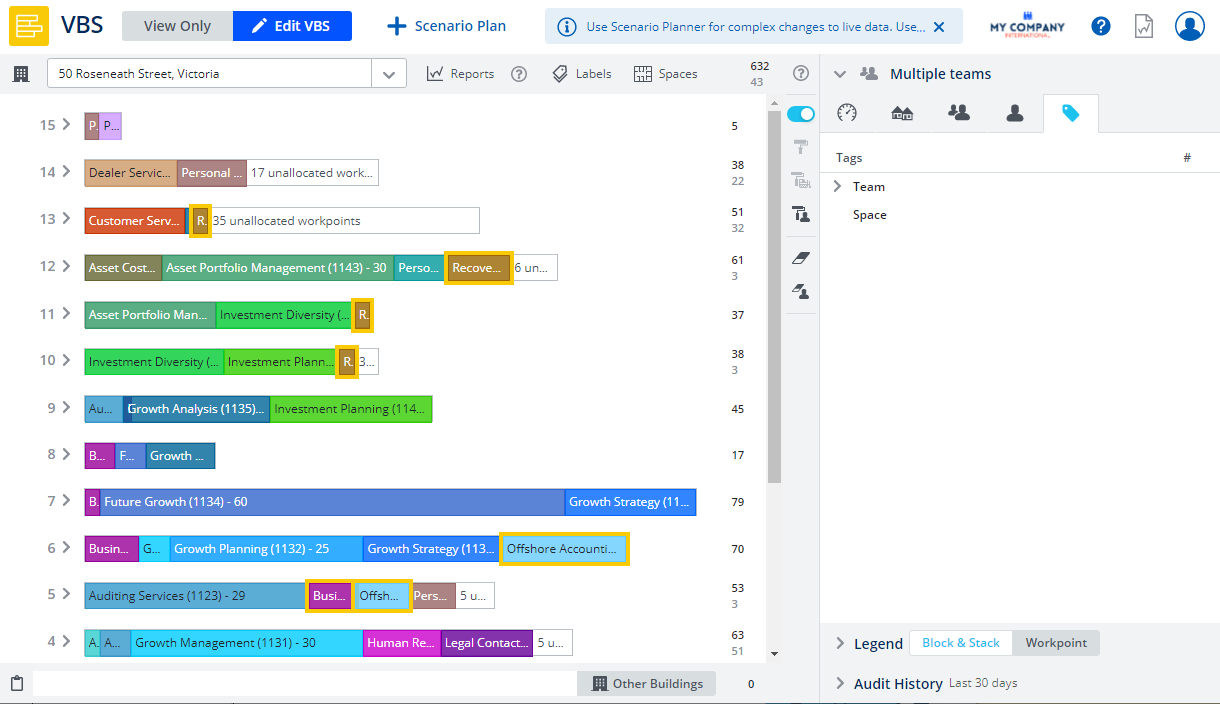
For details, refer to Apply Tags in the Block and Stack.
Sync from Live is now in Scenario Planner
The Synchronize Phase button lets you sync Live VBS data into Phase 1 (single phase).
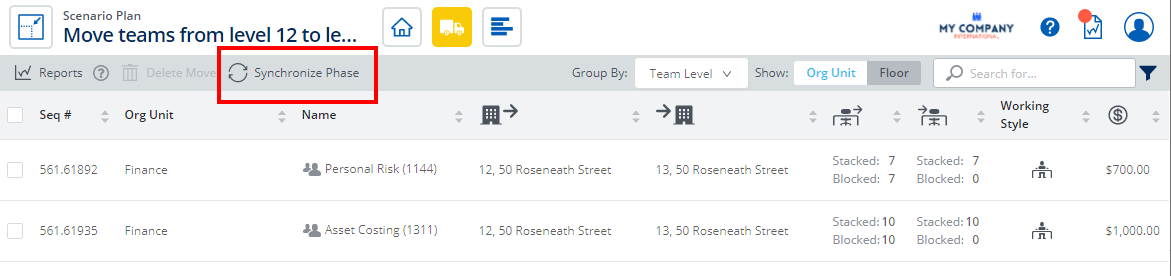
For more details, refer to:
Accruent 360Facility and Service Request now re-built in Serraview Version 3
If you are using Accruent's 360Facility facilities management software, it can be integrated with Serraview's service requests to enable 360Facility users to generate service requests from within 360Facility. You can also create and view 360Facility work orders from within a Serraview service request for space planners to action.
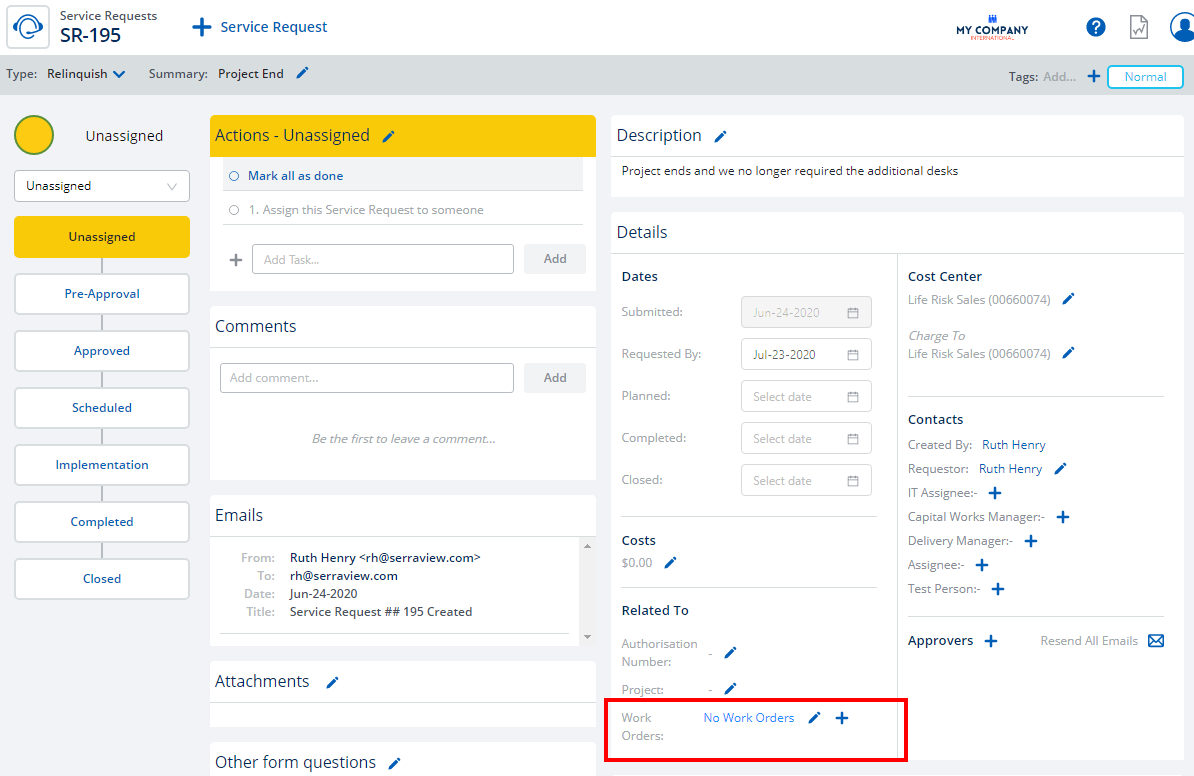
For more details, refer to:
- Service Request within Serraview - Update Authorization Number, Project, or Work Order
- Accruent 360Facility and Serraview
- Integration Accruent 360Facility and Serraview
Storage, Lockers, or Parking
Send out Emails to Assignees
These modules now have the ability to send emails out, for details:
- Send storage details to the person
- Send out locker details to the person
- Send out parking space details to the person
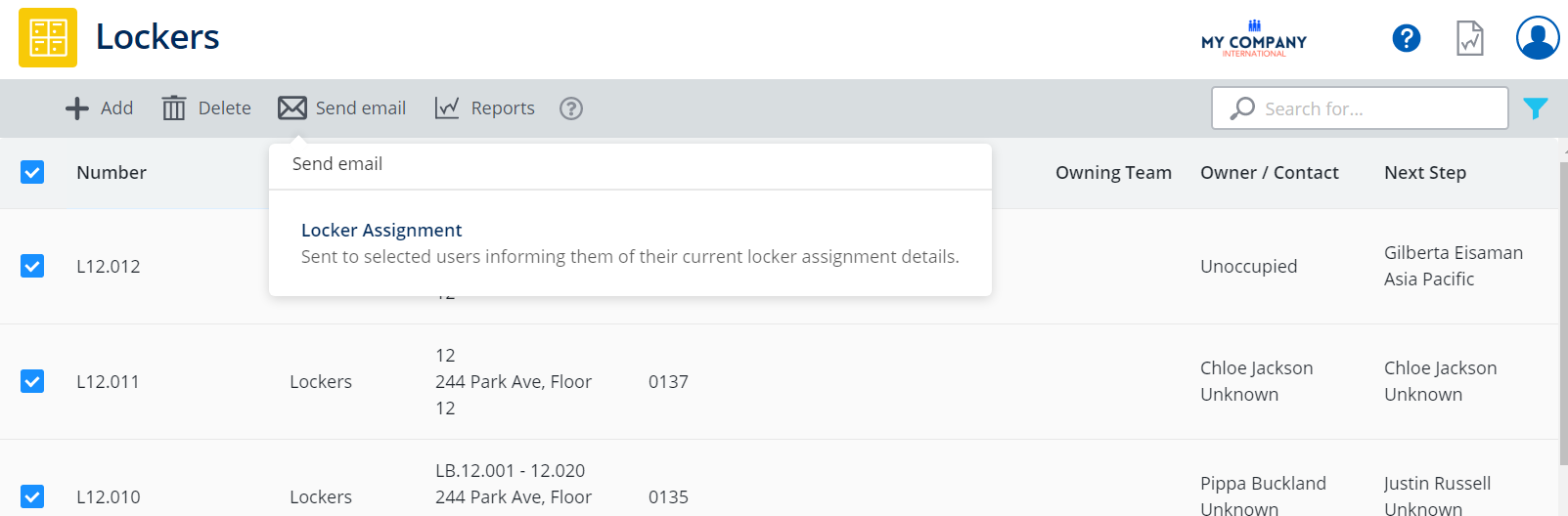
Secured Actions for Storage, Locker, or Parking Emails
There are new secured actions for the emails and these will allow you to send manual emails.
- Storage - Send Manual Emails
- Lockers - Send Manual Emails
- Parking - Send Manual Emails
For details on the secured actions, refer to:
Email Templates for Storage, Locker, or Parking Emails
New default email templates are set up and these can be modified. The emails are called:
- Storage Assignment
- Locker Assignment
- Parking Assignment
For details on the email templates, refer to:
For the list of email template parameters that can be used, refer to Email Template Parameters.
- No labels
