Highlights Through to 2020 March 24
- Last updated
- Save as PDF
Below are the highlights for the release.
Getting Started
Location
Serraview can be set up for your locale/location, refer to Set your locale. This will change your language, measurement, and print layout.
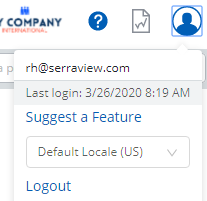
Serraview Home
The Serraview Home screen contains a dashboard that allows you to see an overview of your Service Requests, Scenario Plans, and BOS Move Plans. Also, you can quickly create or edit the requests or plans refer to Serraview Home and Serraview Navigation.
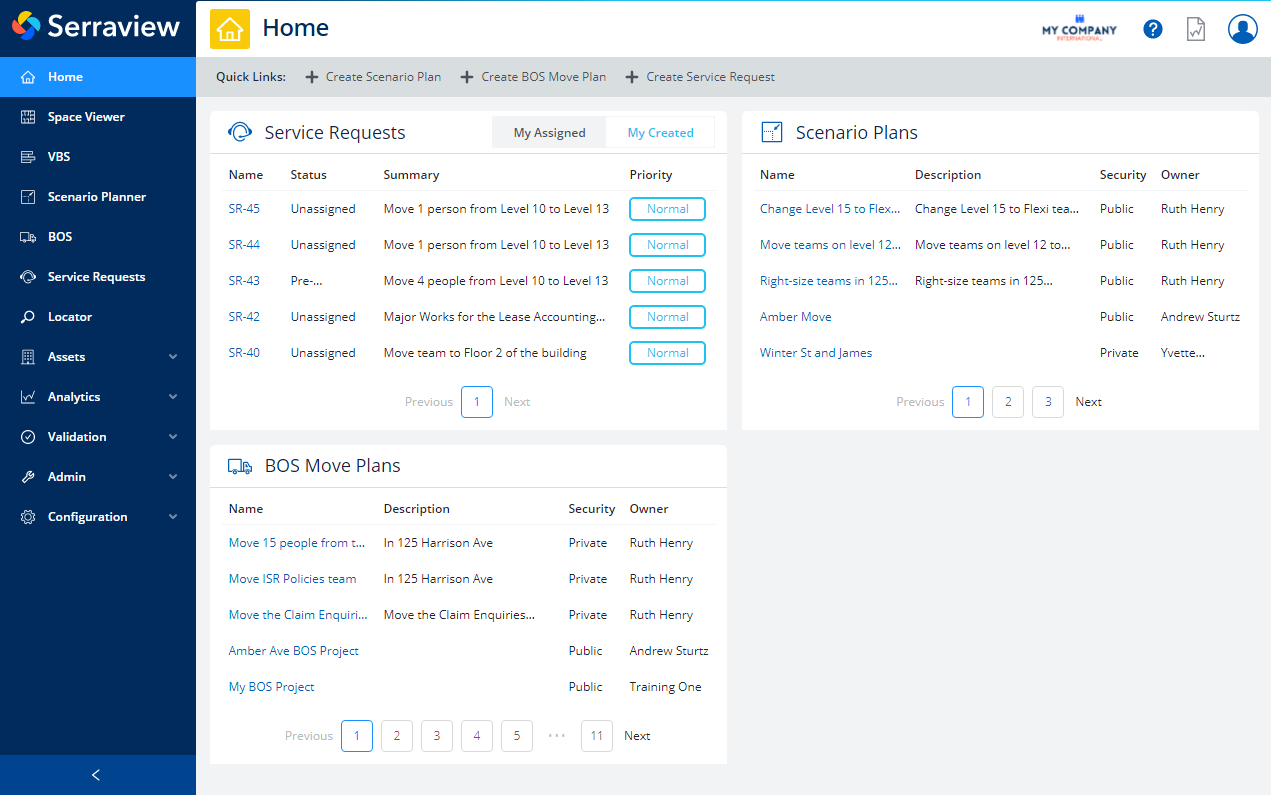
Scenario Planner
Security
New secured action called: Scenario Planner - Access
This secured action will:
Allow access into Scenario Planner and display to the user only those scenario plans that the user has been explicitly invited to, refer to Security in Scenario Plans.
BOS
Security
New secured action called: BOS - Access
This secured action will:
Allow access into BOS and display to the user only those BOS plans that the user has been explicitly invited to, refer to Security in BOS.
Visual Reference to Row
The BOS Move Data screen now displays a row highlight so you will know where you are hovering.
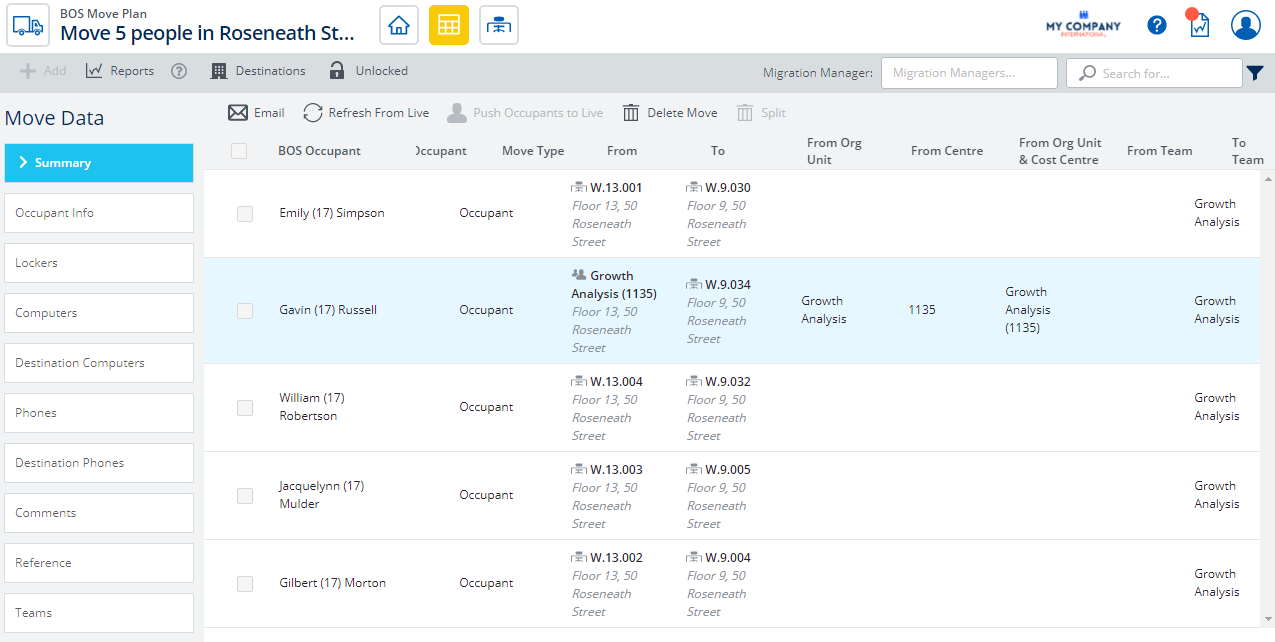
.. and the BOS Move Allocation screen has the row highlight visual reference and the Migration Manager filter.
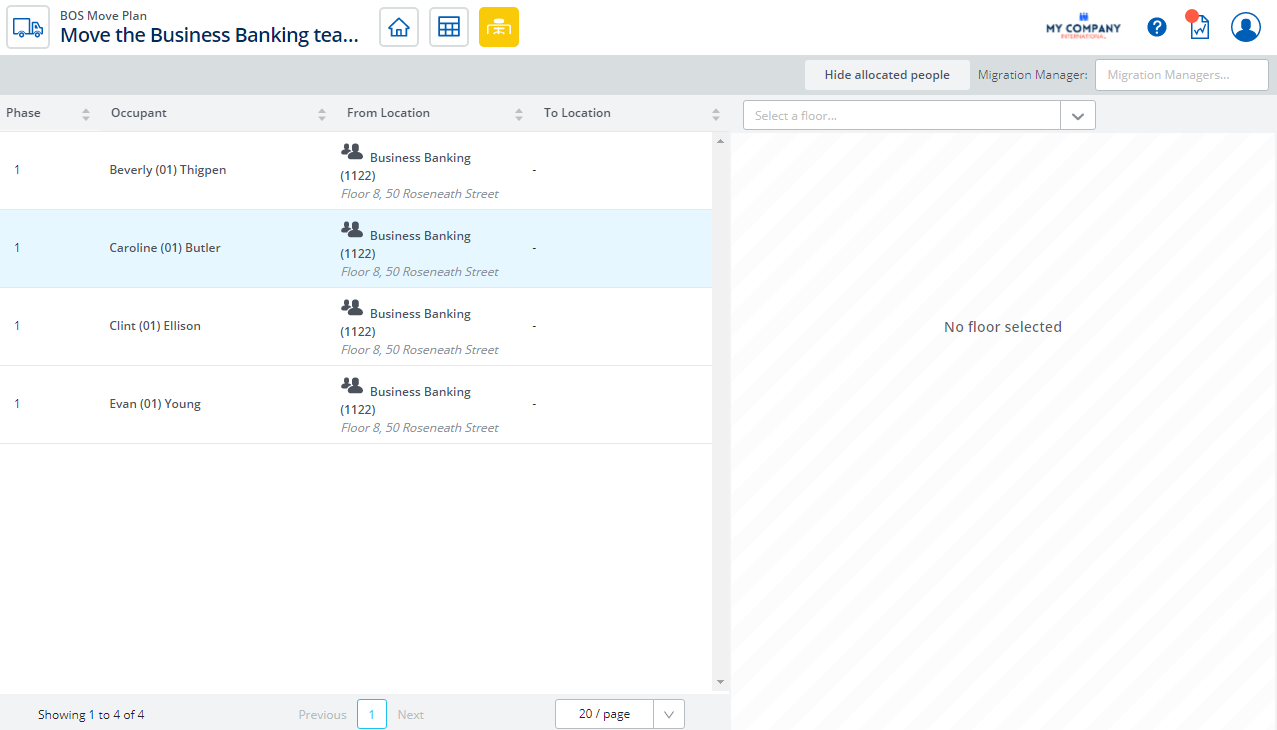
BOS Forms
If you have a BOS occupant who has more than one computer, monitors, or lockers, you can now include these in the BOS Move Data. Refer to Update Locker Details, Update Computer Details, and Update Phone Details.
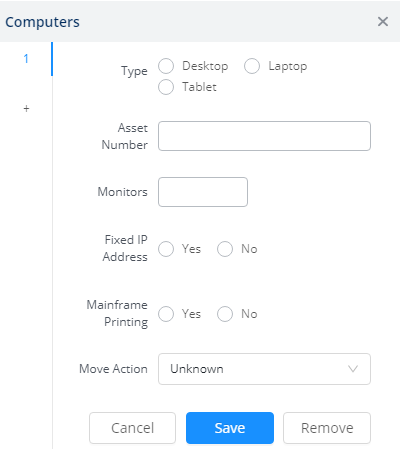
Prompt for BOS Implementation Options
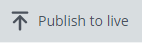
When you Publish to Live the BOS Move Plan will display a prompt so you can confirm the implementation options, for more information refer to BOS Implement the BOS Move.
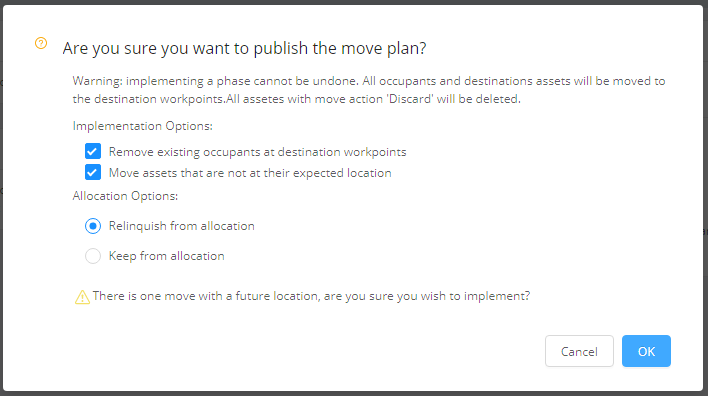
Before BOS Move
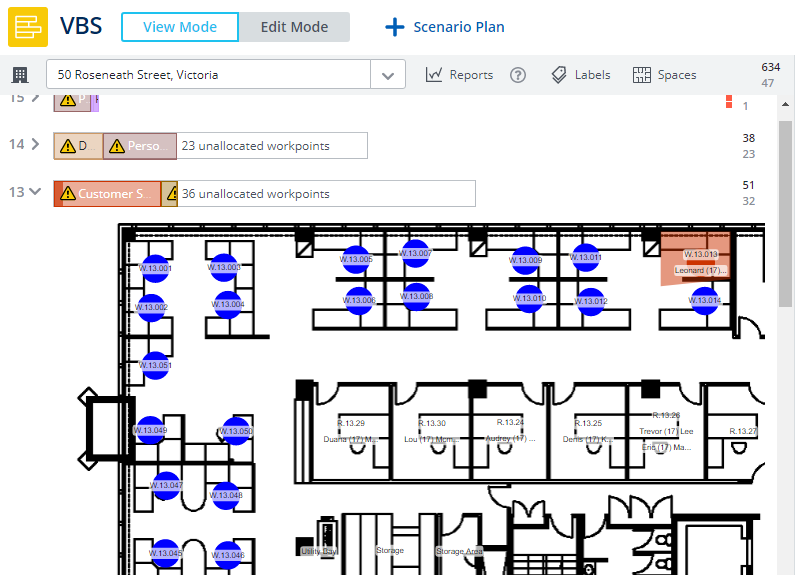
After BOS Move
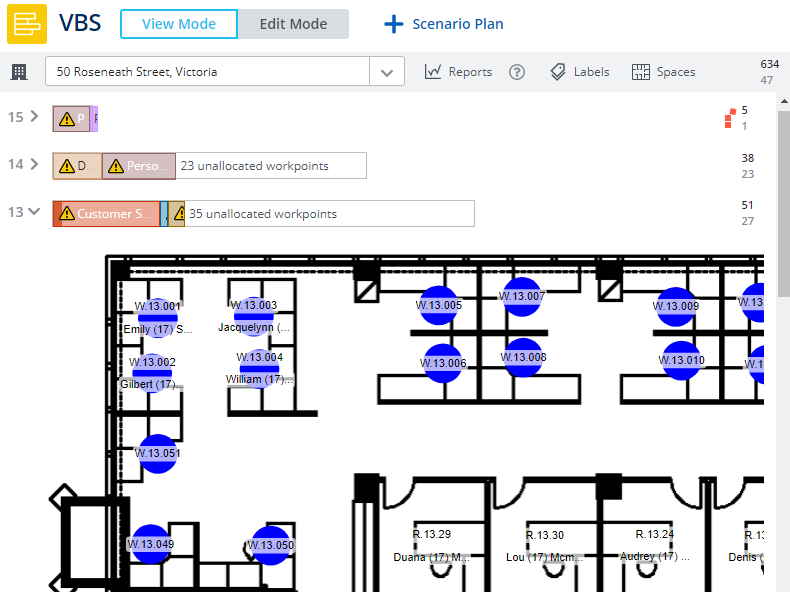
Service Request
Configuration
The Service Request screens for Create and Edit can be configured. The Help Center now contains an image map that highlights what you can set up. Refer to:
Service Request Type Mapping
Your business may have various service request types, however in the Create Service Request form you will want to display a limited selection. You can now map the service request types, refer to Configure Service Request Type Mapping.
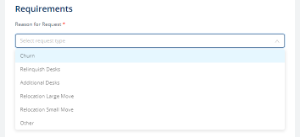
Service Request Action Templates
For each Service Request type you can either edit an existing action template or add a new action template, refer Configure Service Request Action Templates.
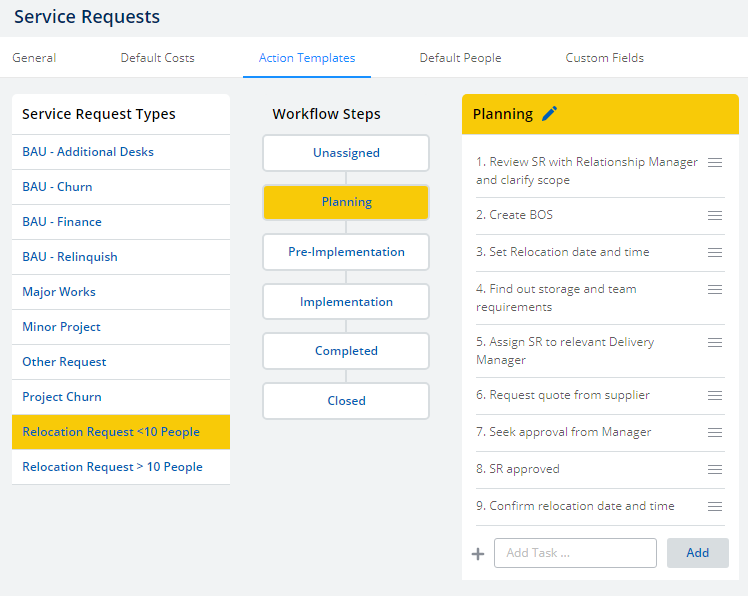
Default People
You can set up the list of people who are responsible for the service requests. Any combination of the options described below can be used to create as many default authorizers as required, refer to Configure Service Request Default People and Authorizers.
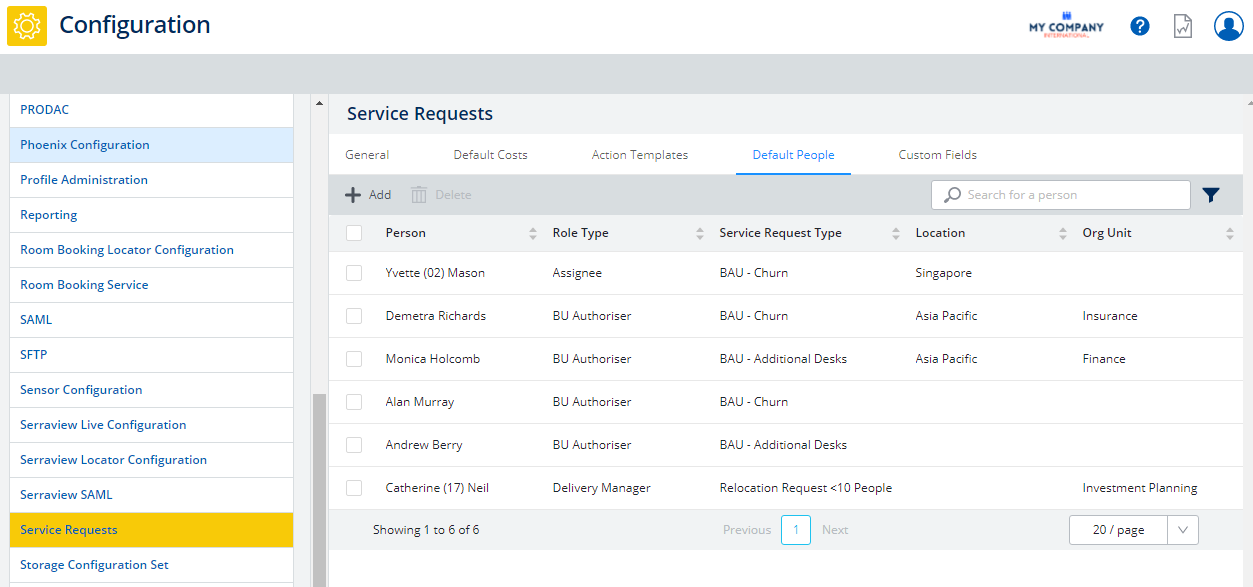
Default Costs
The default costs may include items such as IT, telecommunications, or cleaning costs. You can set up the default costs for the service requests, refer to Configure Service Request Default Costs.
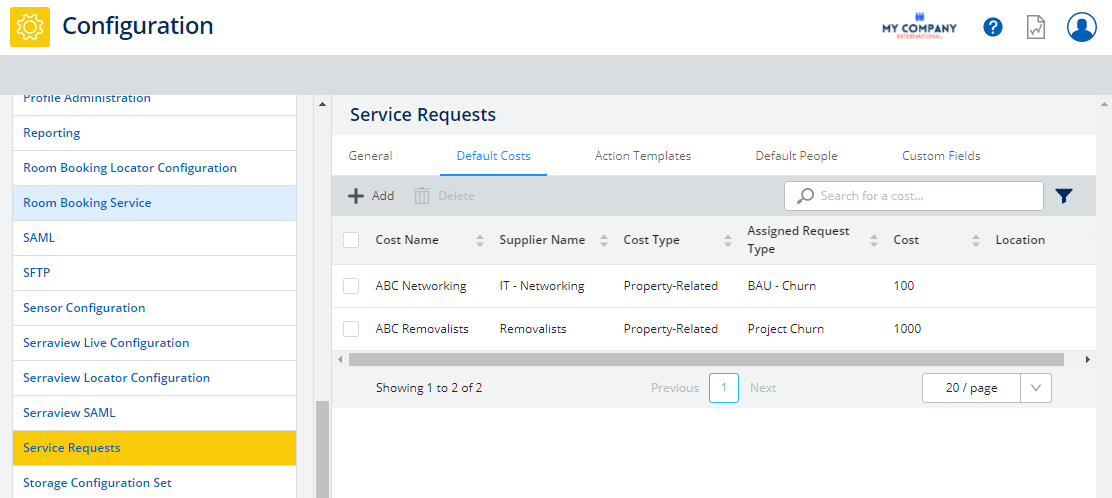
Buildings & Floors
Secured Action
New secured actions called:
- Buildings & Floors - Export Floorsplan
- Buildings & Floors - Upload Floorplas
For details, refer to Security in Building and Floors and View Floor Overview.
Storage, Lockers, and Parking
User Interface Enhancement
For the Storage, Lockers, and Parking modules the Create and Edit now display in the right-hand panel as a form.
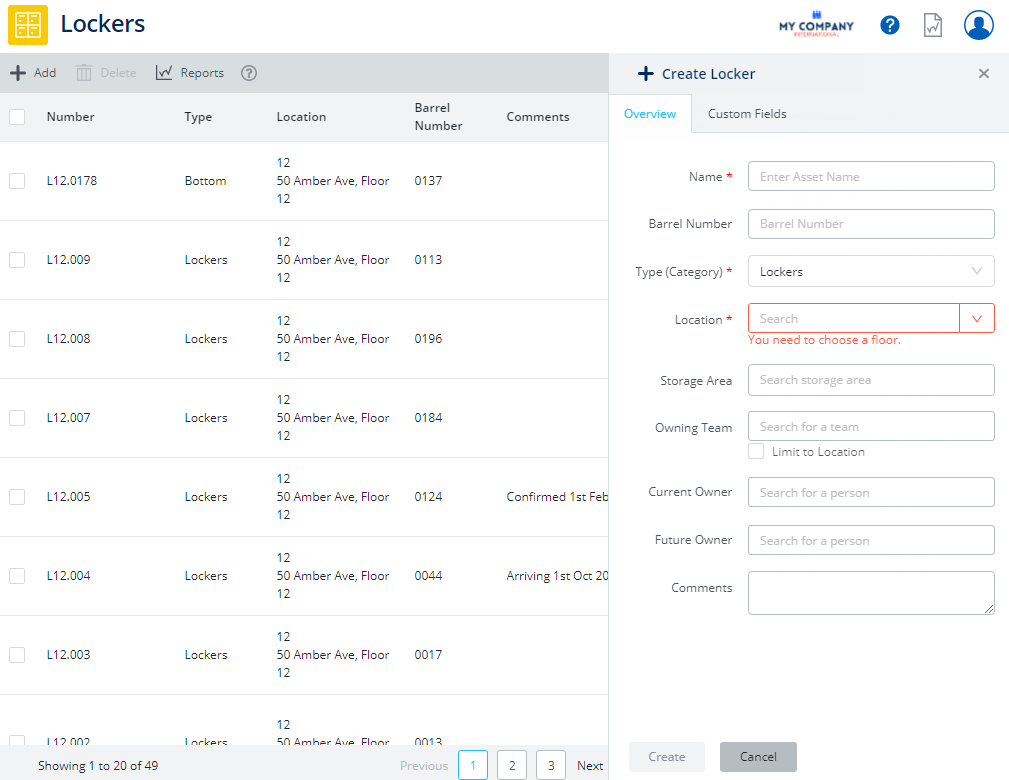
People Data
Content Improvement
You may have noticed that in the Requirements for People Data the Cost Centre column's Value Required is marked as optional, meaning that this value does not need to be present in the import file. However, Serraview recommends that you complete this column as there is an important relationship between the People data and the Org Unit Hierarchy data.
Find out more about this relationship in the People and Org Unit Data Relationship article.
Configuration
User Interface Enhancement
New look and feel has been applied to the Configuration module.
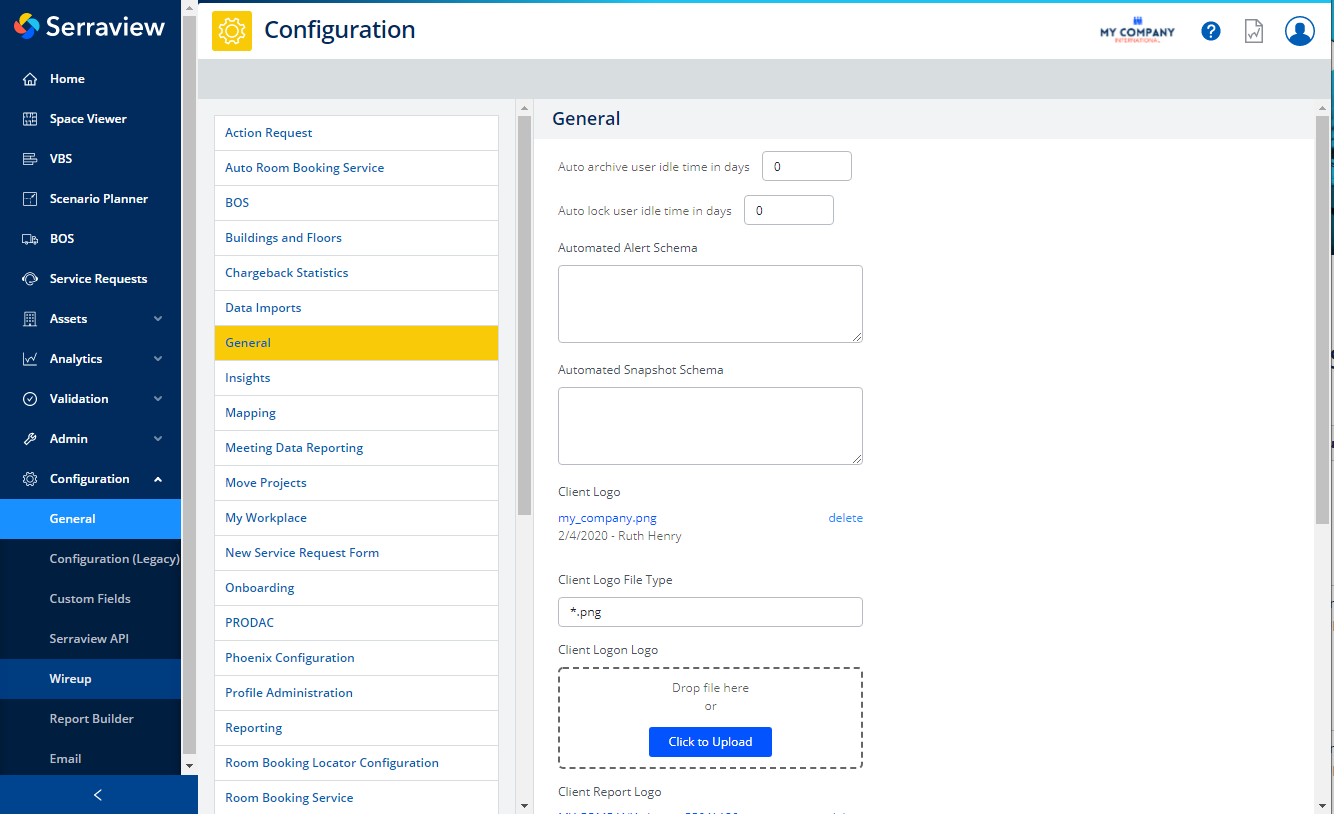
- No labels
