2021 December Product Release Overview
- Last updated
- Save as PDF
The following was released for Serraview:
New Views to be included in the Spaces Module
Released December 11th
You will be familiar with the Color By in the Block and Stack (VBS) where it lets you quickly visualize information through different coloring options, a few of these have been included in the Space Views, also there are other Space settings that are now visualized on the floorplan.
- SAME Space Types
- SAME Charge Rules
- SAME Engage Booking Access
- NEW Function - This is used to further categorize your space types from a main Space Functions list, this setting is in the Spaces Type Hierarchy.
- SAME Live View (Only displays if you have Sensors)
- SAME Number of Seats
- NEW Occupancy Configuration - This displays if the space allows Single Occupants, Multiple Occupants, or does not allow Occupants.
- NEW Org Unit - This is a Color By view and it displays the team's organizational units.
- NEW Reserving Enabled - This displays if the space can be reserved through Engage or Locator.
- NEW Retention Status - This displays if the space has a retention status.
- NEW Show Availability in Locator - This displays if the space will be shown in Locator.
- SAME Unoccupied
- NEW Working Style - This is a Color By view and it displays the Fixed Teams vs Flexible teams.
- NEW Workpoints - This displays the Space Types with their number of workpoints.
- NEW Custom Field view
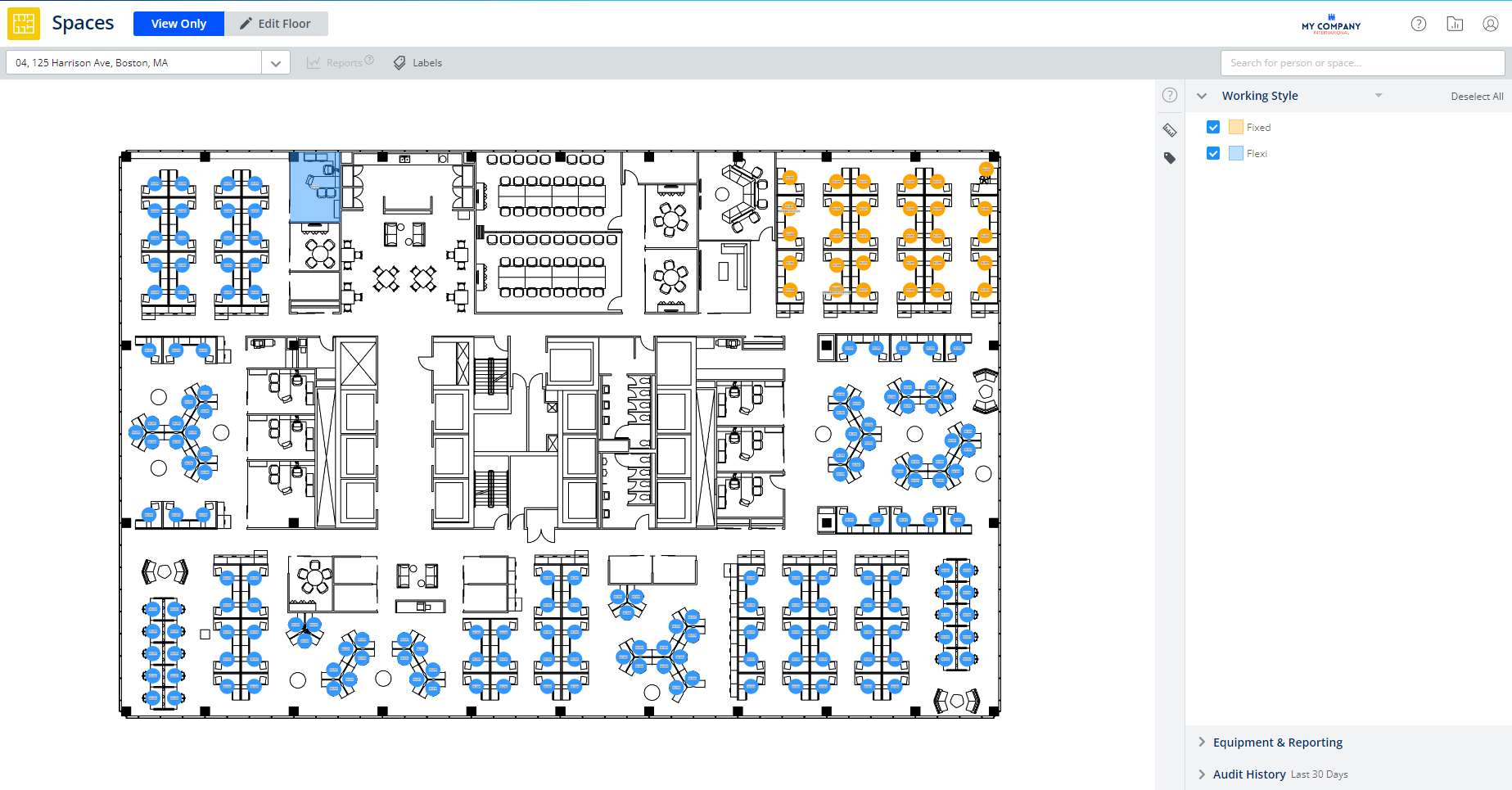
Learn more about the Space View Selector.
Custom Fields as Space View
Your System Administrator will be able to set up a custom field for a the space and then display this as a Space View.
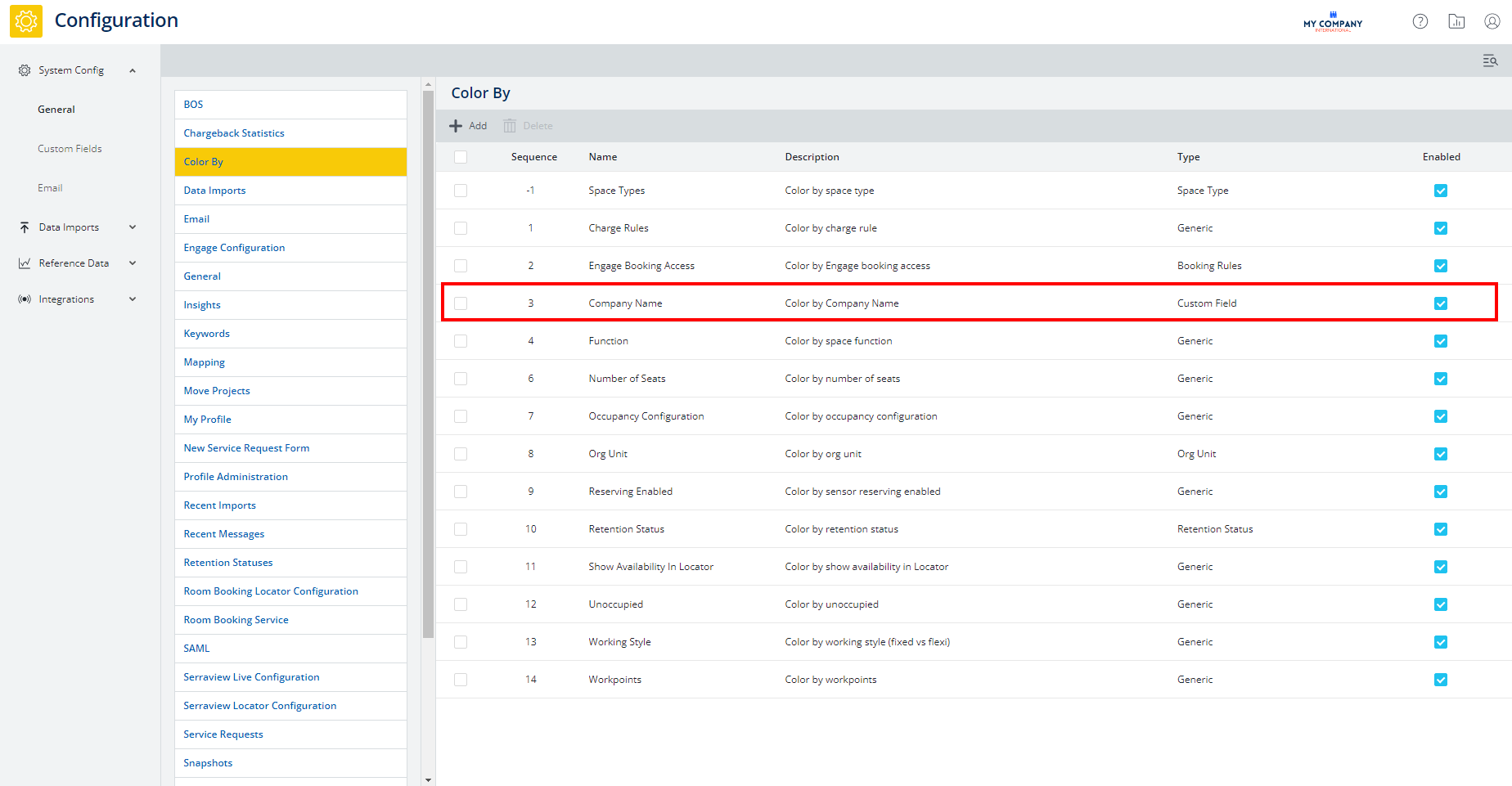
In this example, My Company is the parent company that has two companies it owns and they share a floor. The custom field call Company Name has been set up and now you can visualize what spaces Investment Company XYZ and HR Company XYZ uses.
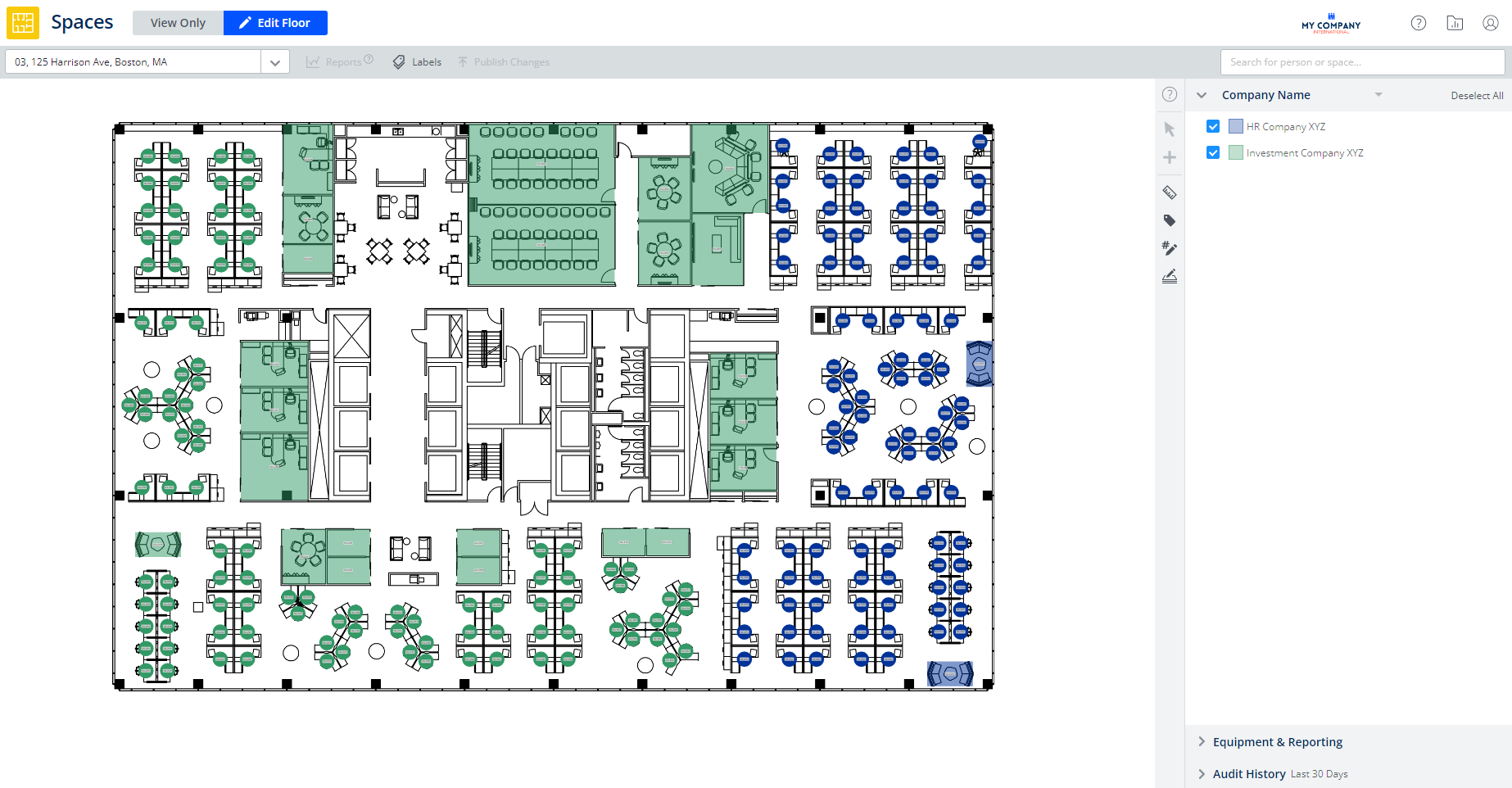
Spaces Highlighting in the Spaces Module
Released December 11th
When you hover over a space on a floorplan the space highlights and this let's you know what you are about to select on the floorplan.
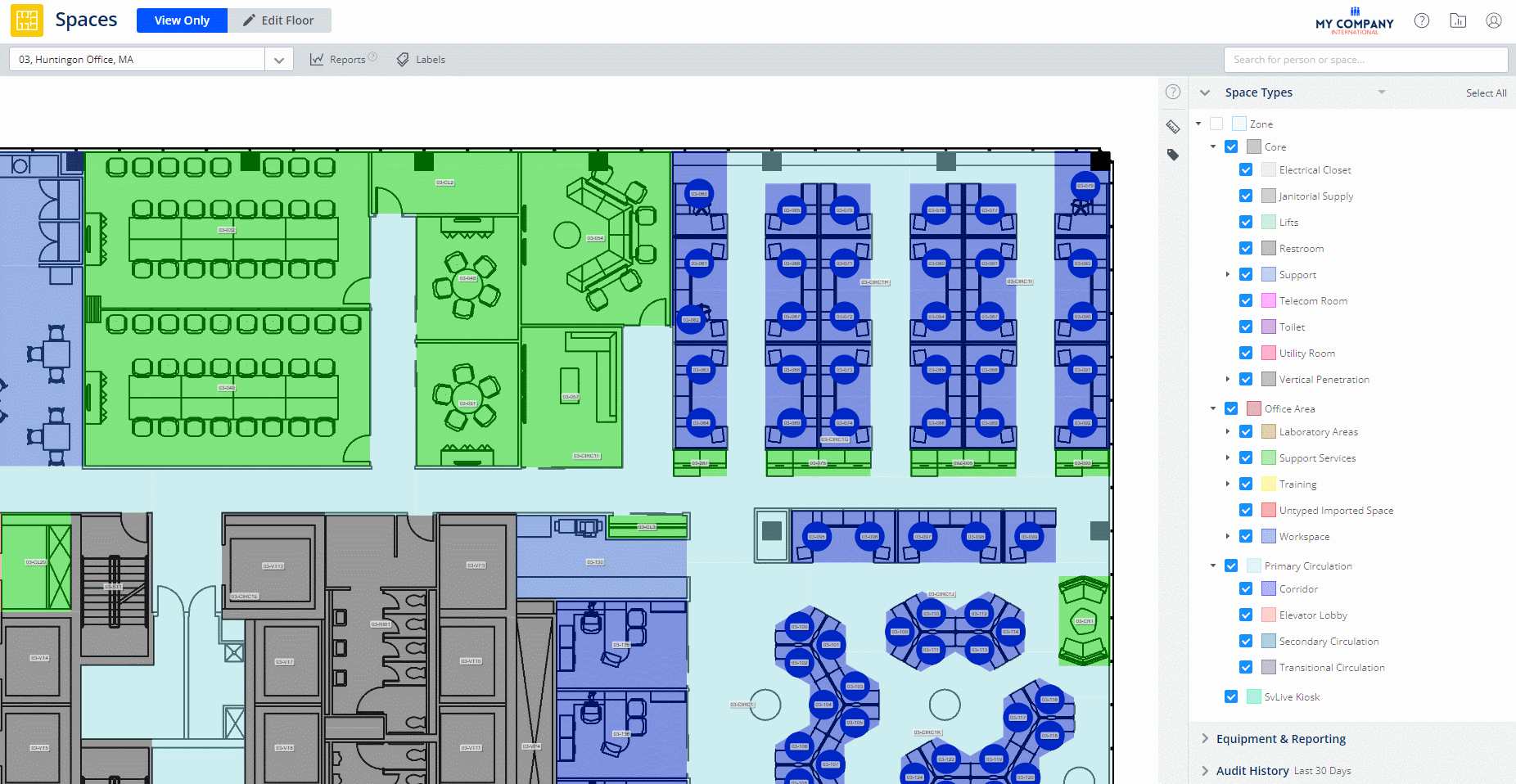
Also, when you hover over the space types in the view the spaces will highlight on the floorplan.
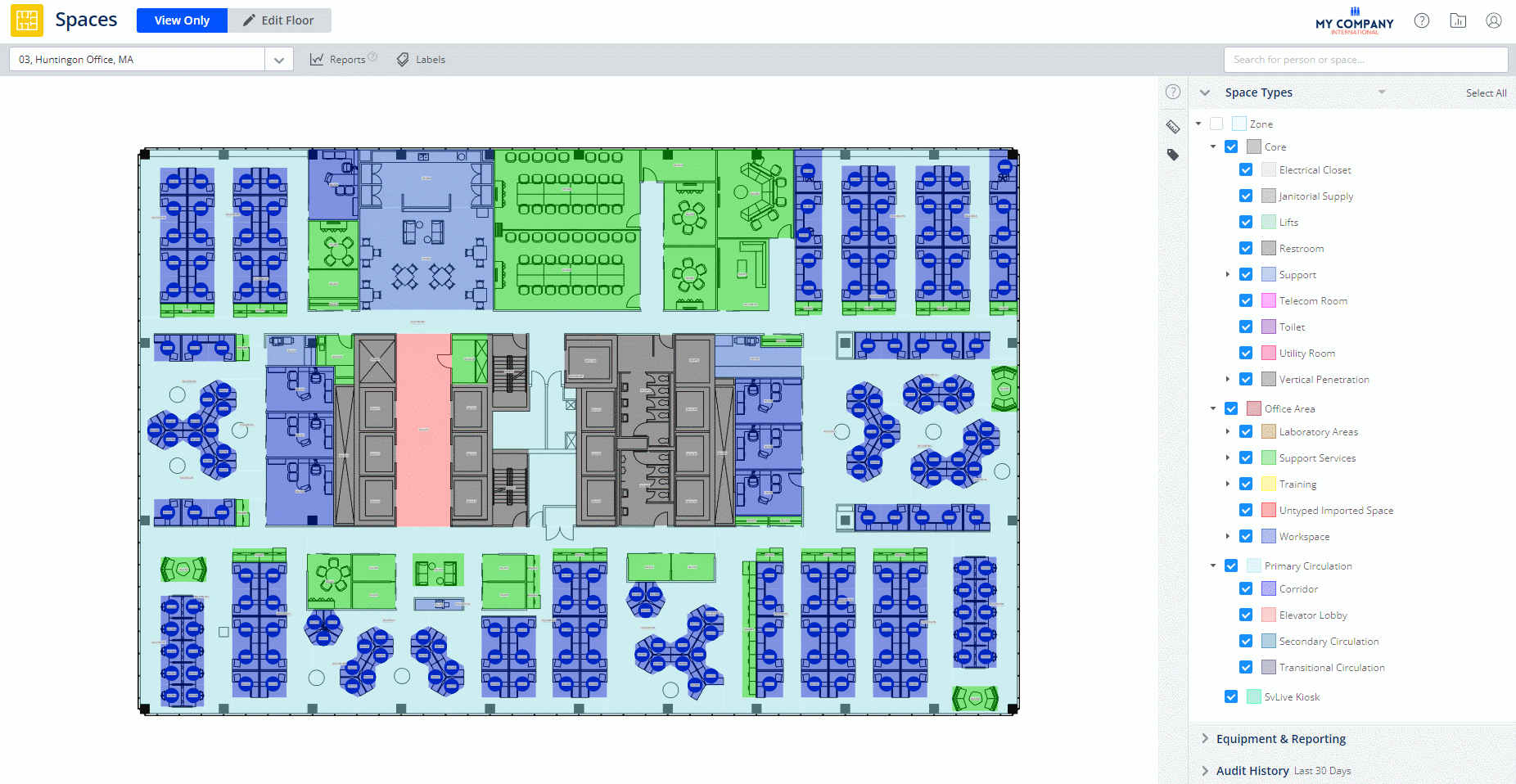
Deep Link to Serraview Insights Dashboard
Released December 11th
Your Serraview Insights Dashboard will be set up with an unique URL that can be shared or deep linked to.
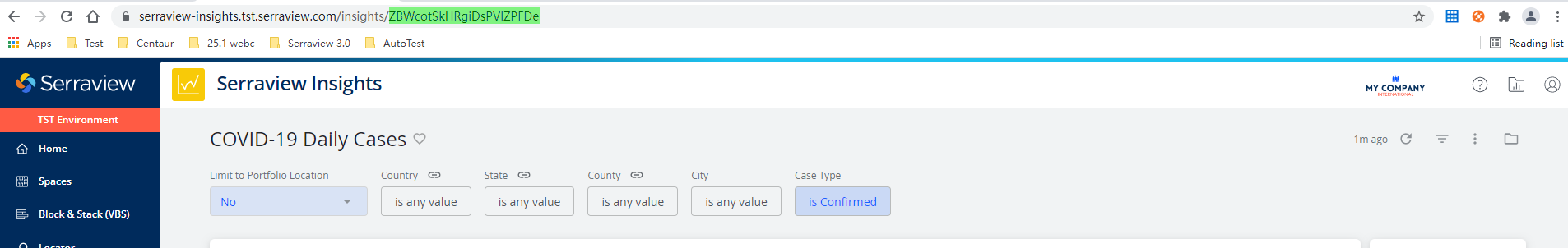
When you filter the dashboards that parameters will be included in the URL.
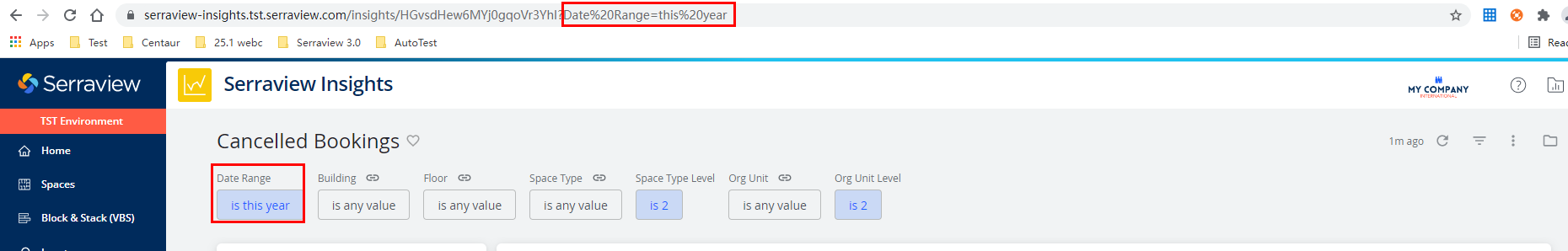
For more details, see Insights Dashboards Quick Start.
Quick Reports to include Serraview Insights Dashboards
Released December 11th
Your System Administrator will be able to set up Serraview Insights Dashboards in the Quick Report for only the Block and Stack (VBS).
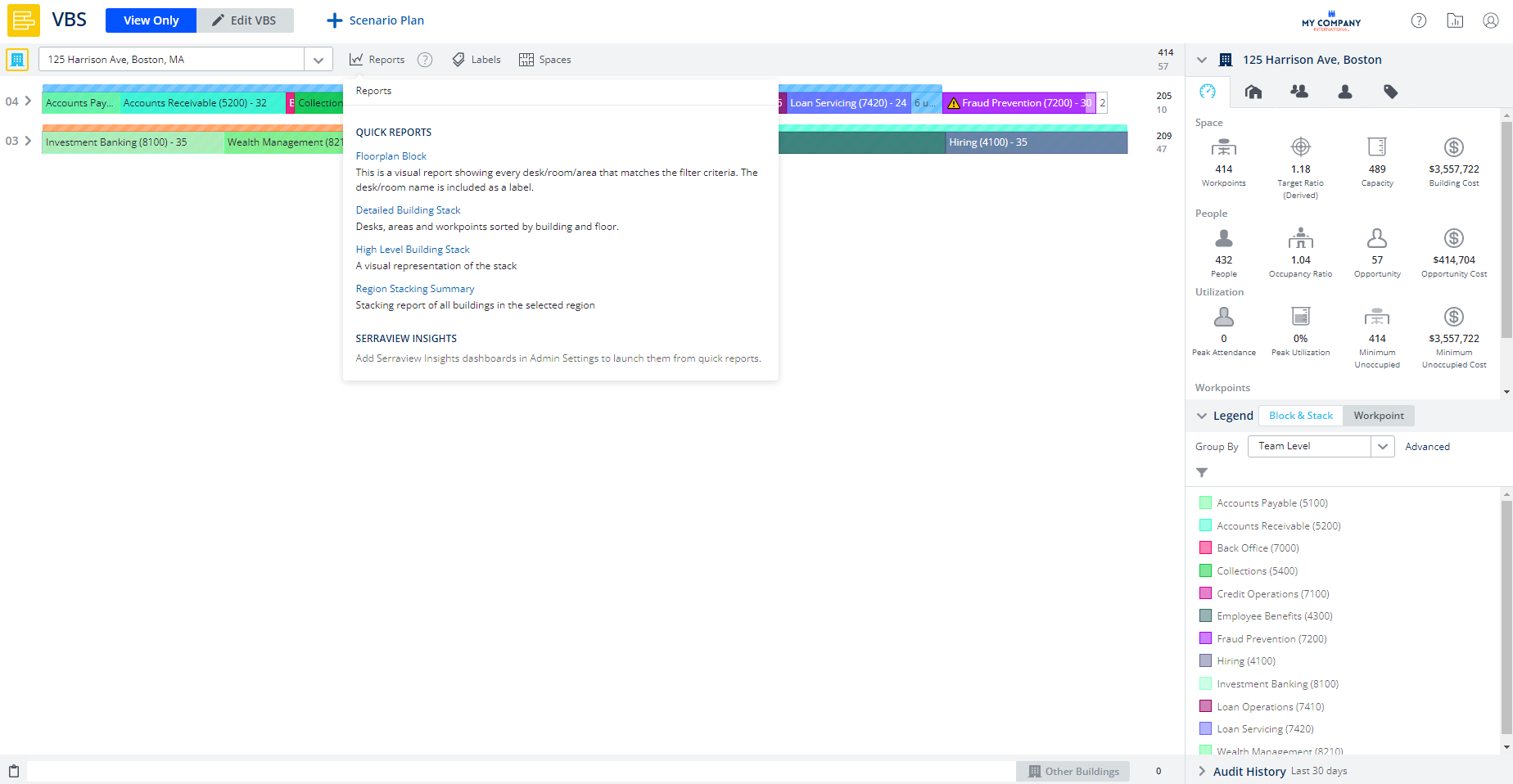
For more details, see Block and Stack (VBS) Quick Reports and Configure Quick Reports.
Engage to be included in the Serraview Menu
Released December 11th
You will find the menu link to Engage in the Serraview menu and this will launch Engage web.
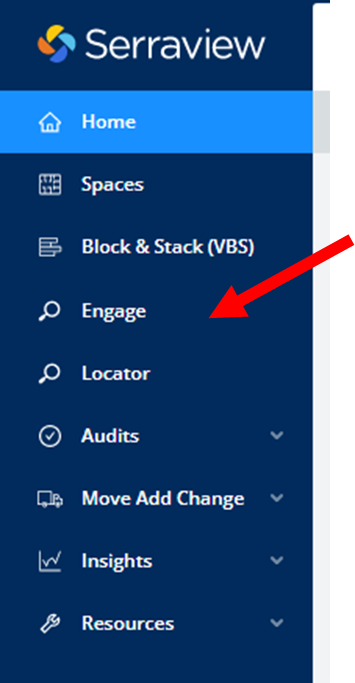
For more details, see Open, Sign In, and Engage.
Workplace Administration to include a new Never Validated Filter
Released December 11th
If you are looking to find which teams have never completed validation the Workplace Administration module will have a new filter called Never Validated which let's you quickly find the teams.
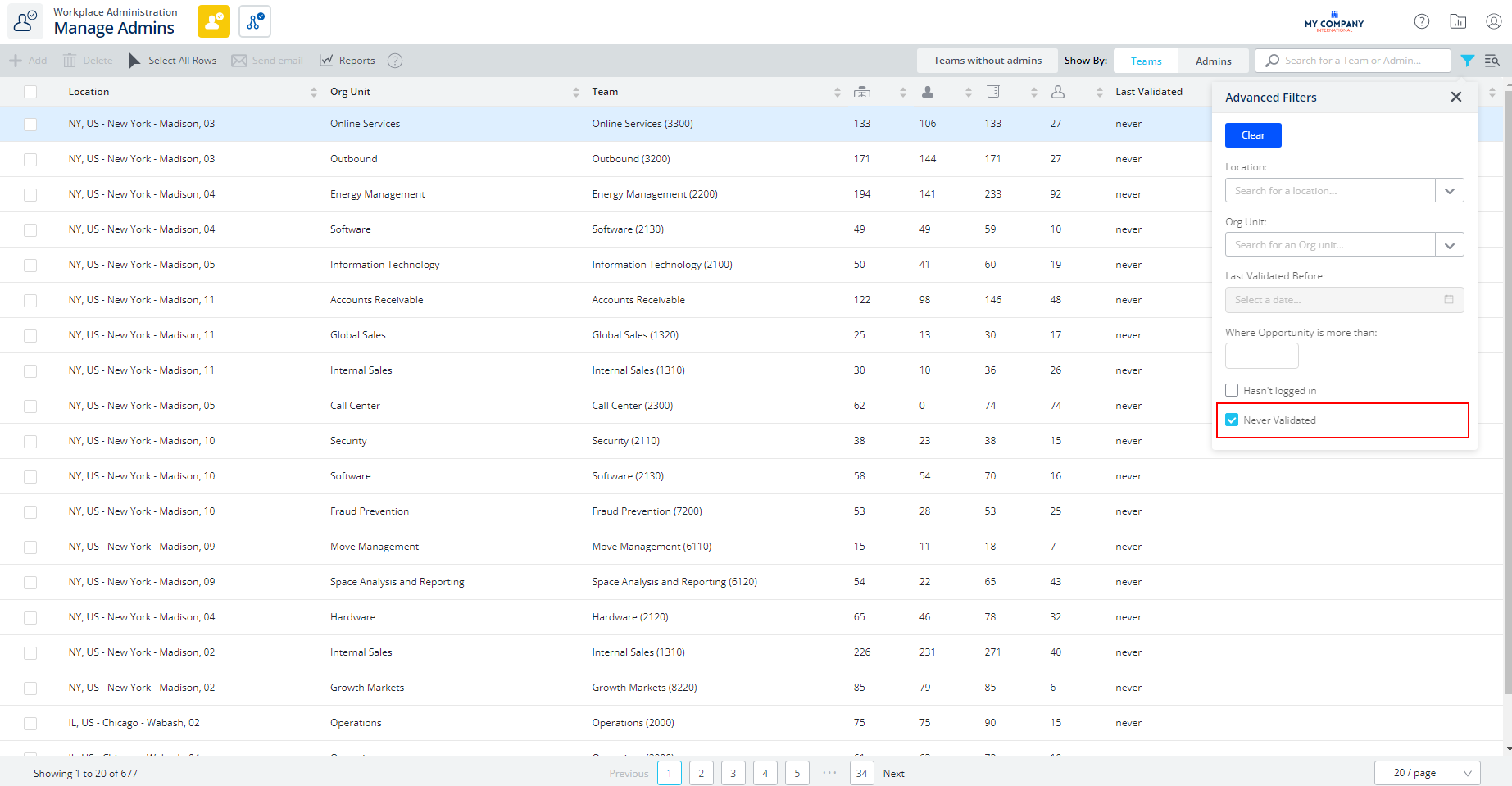
For more details, see Search for Workplace Administrators.
Building's Latitude and Longitude fields to be used for Adjustments
Released December 11th
You building's location is taken from the building's address if you find it is not accurate then you can use the latitude and longitude fields to make an adjustment. When this is released it will include the Override Latitude and Longitude check box and the Latitude field and Longitude field will be grey-out by default.
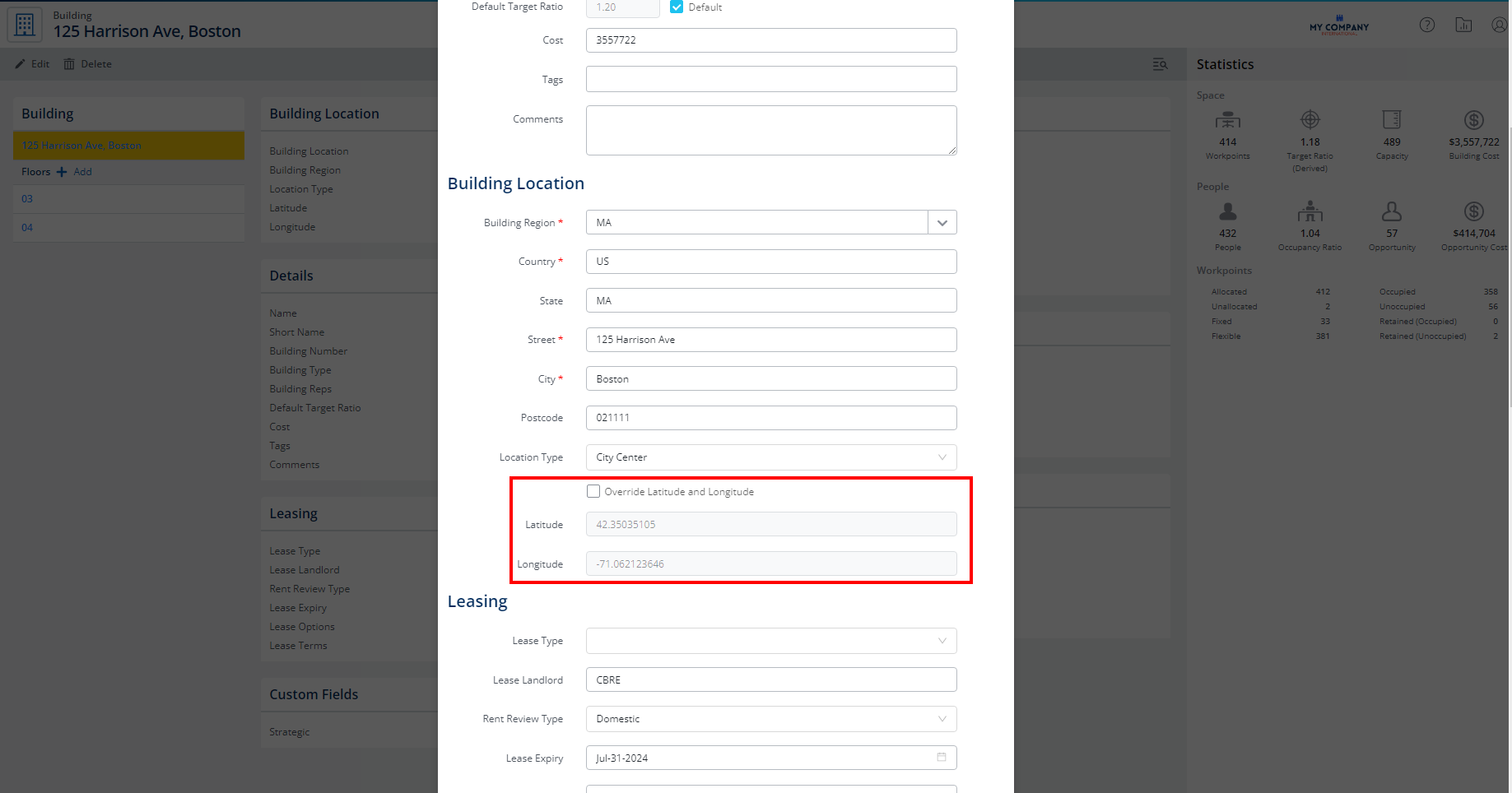
For more details, see Add, Edit, or Delete a Building.
System Administrator to have the ability to delete a Building or Floor
Released December 11th
Your System Administrator will have the ability to delete a building or floor.
For more details, see Before you delete that Building, Floor, or Zone, read this article!
Storage, Lockers, and Parking rename column to Asset Name
Released December 11th
For each module the column naming will be improved.
- Number will be changed to Asset Name
- Barrel Number will be changed to Asset Number
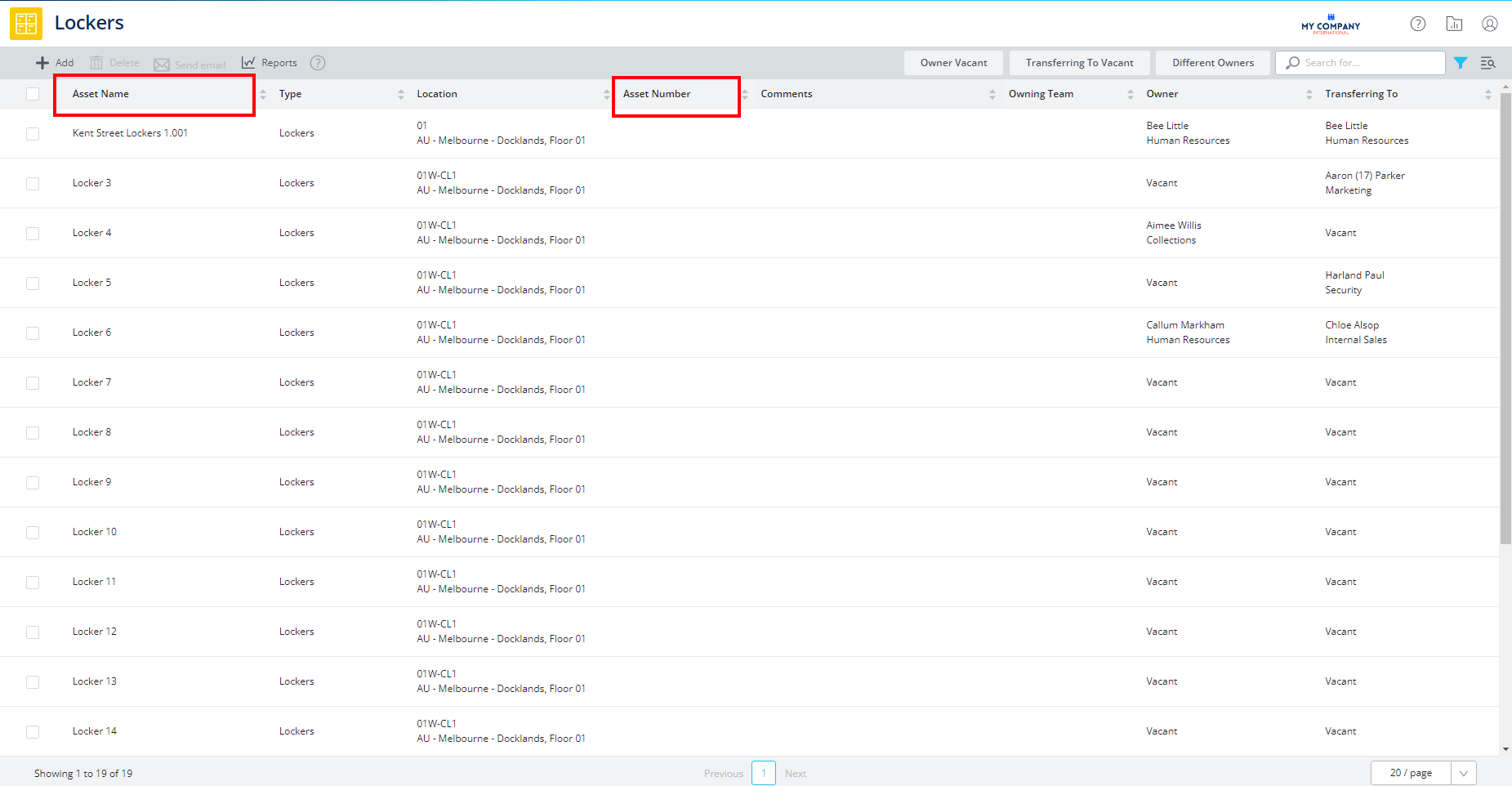
For more details, see Navigate the Lockers Module, Navigate the Storage Module, and Navigate the Parking Module.
The Create Service Request form to only display the Move panel when a move is requested
Released December 11th
Service request types can be set up for other types of requests, for example, Facility Request and these will not display the Move panel.
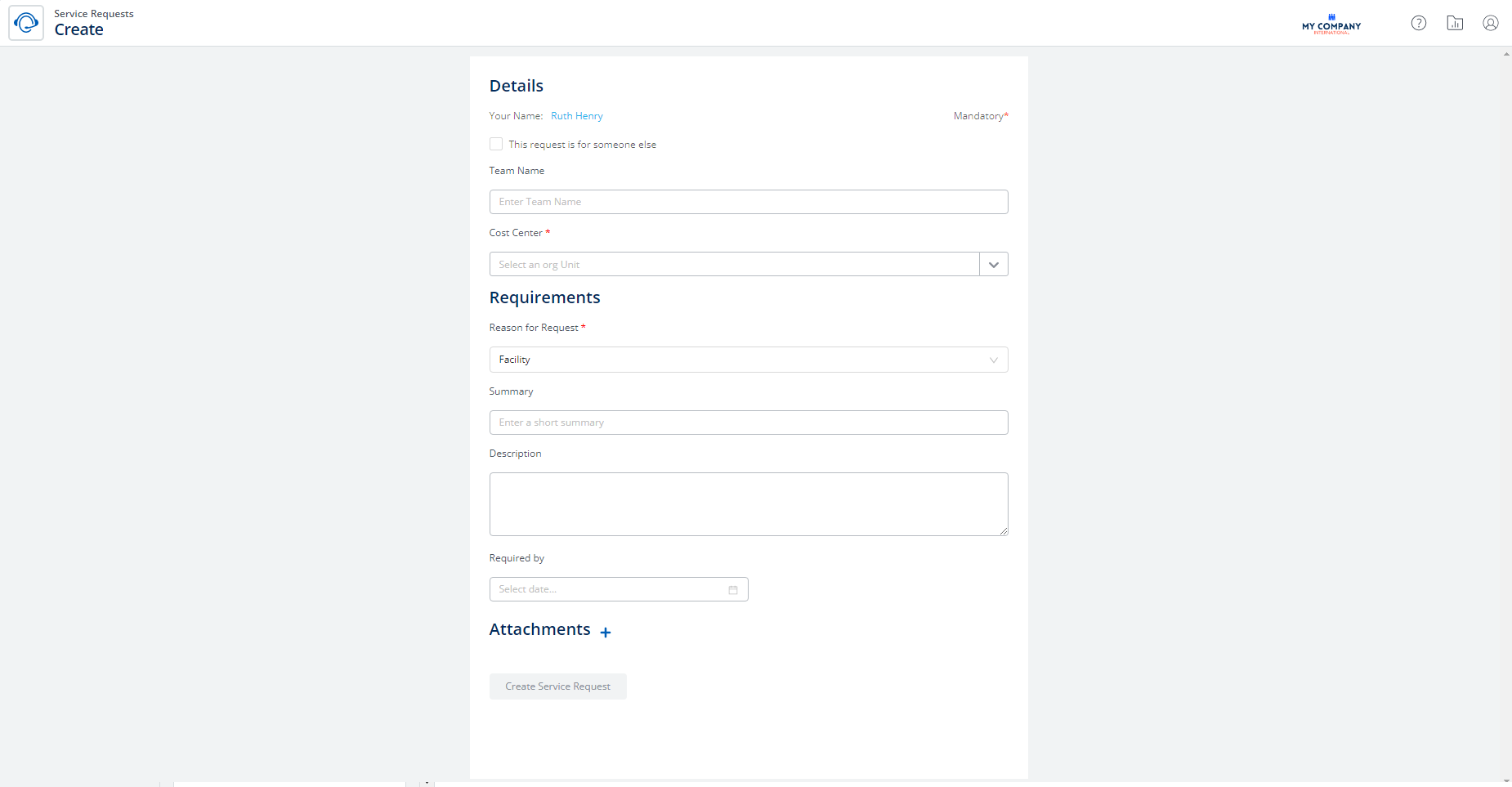
In the configuration for the New Service Request form there will be a new setting called Move Location Validation Request Types and any request type that needs the Move panel needs to be included in this setting.
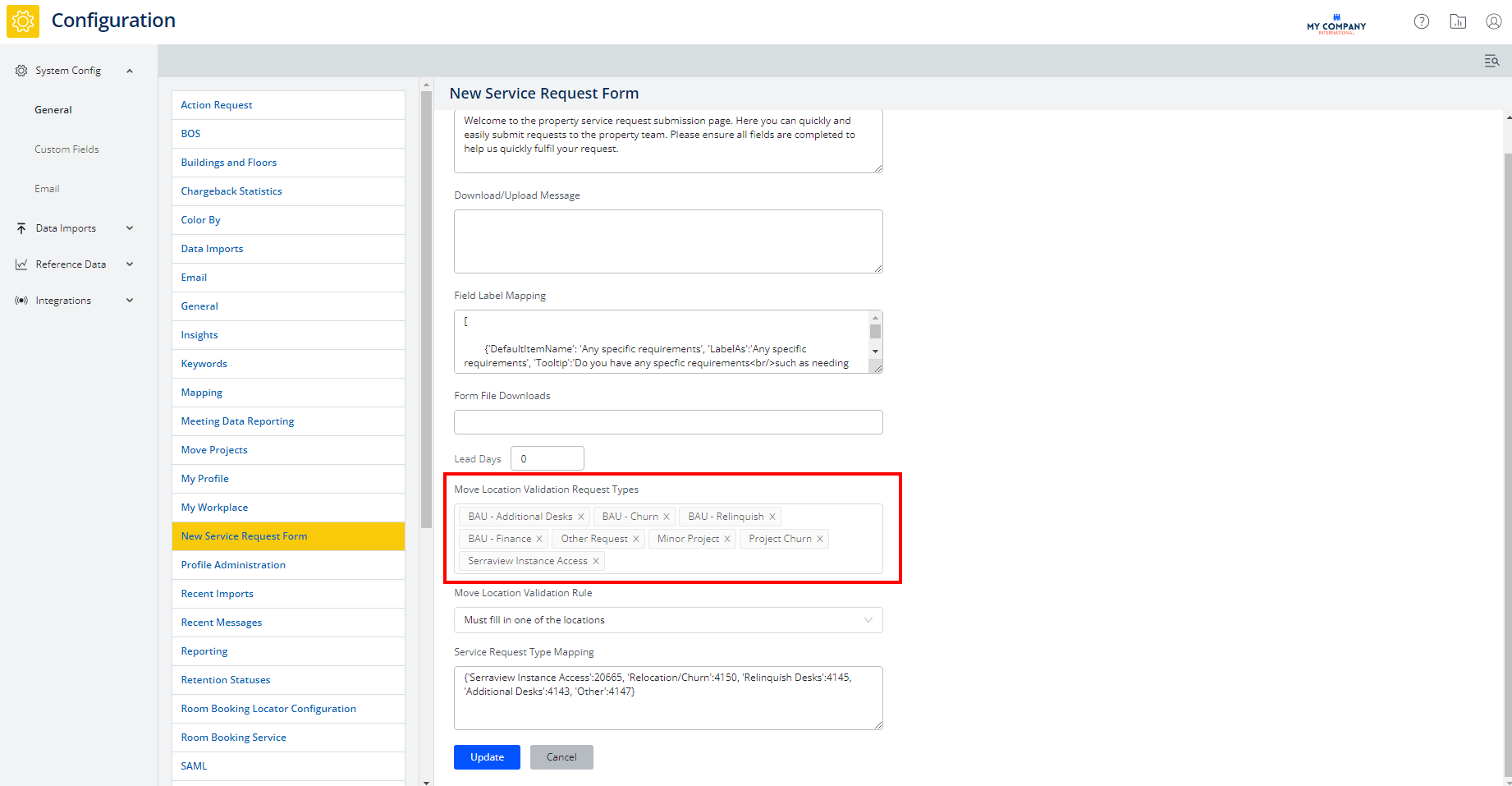
For more details, see Create Service Request Form Configuration.
55 People Report to include new Report Parameters and Columns for SVLive and Engage
Released December 11th
This report will include the following parameters:
- Include SVLive Columns
- Include Engage Columns
There will be the following new sections in the report:
- Import Details (this section is always shown to all clients)
- Archive if not present in import
- SVLive Details
- Opt-out of SVLive
- Engage Details
- Opt-out of Engage
- Chat URL
- Chat Type
- Booking Allowed
For more details, see 55 People Report.
- No labels
