2021 November Product Release Overview
- Last updated
- Save as PDF
The following was released for Serraview:
New Look and Feel to the Space Details and Person Details cards
Released on November 27th
The Space Modules' Space Details and Person Details cards will have a new look and feel.
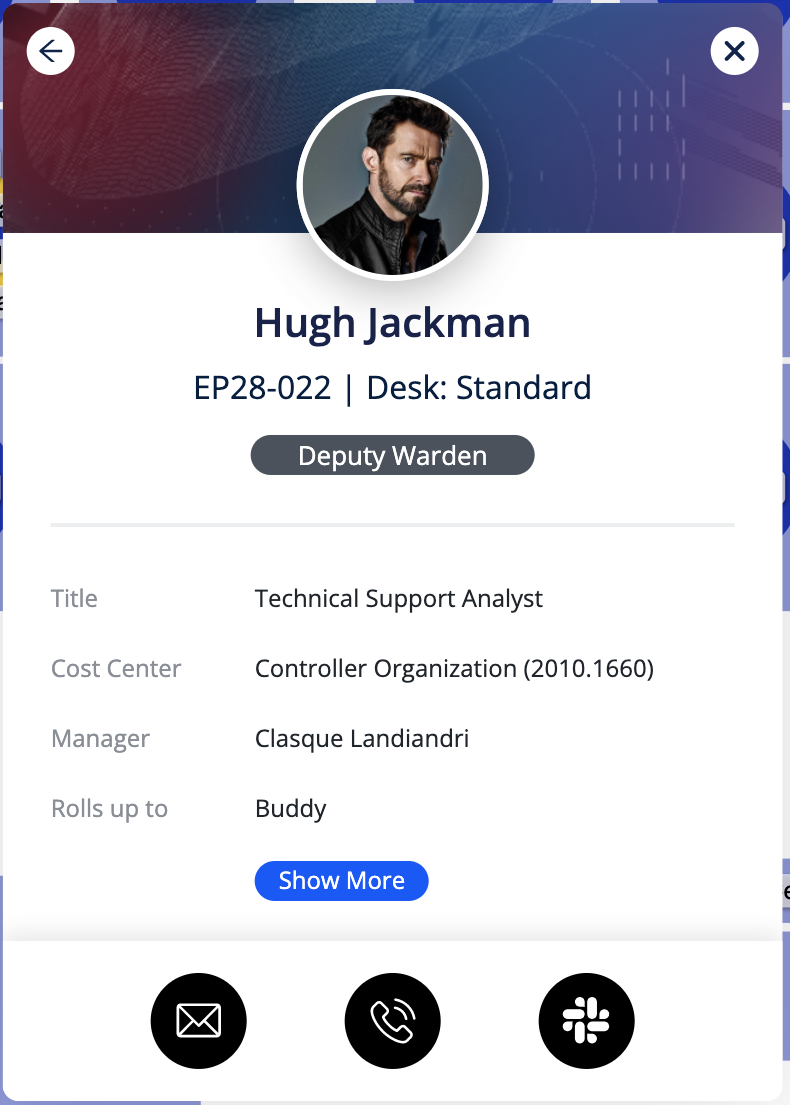
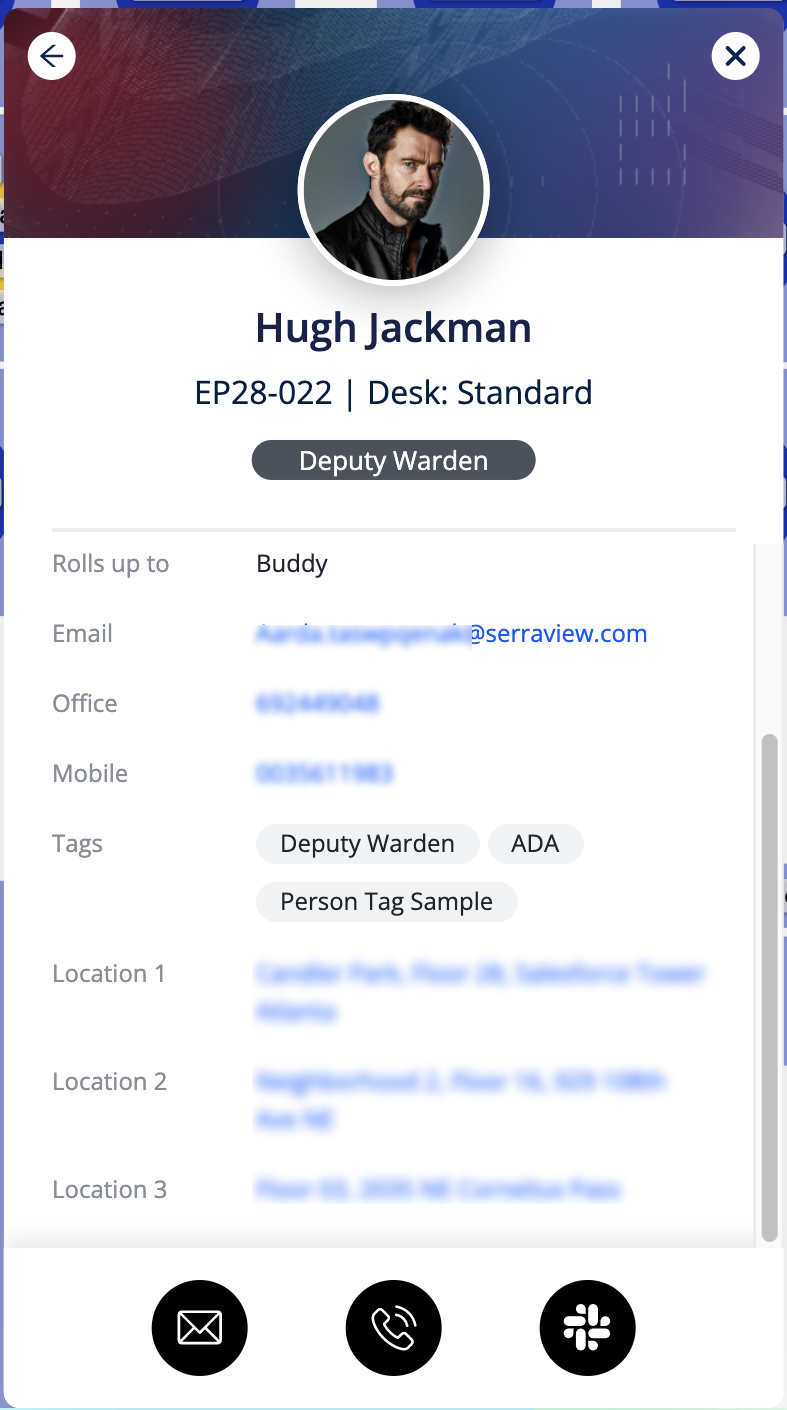
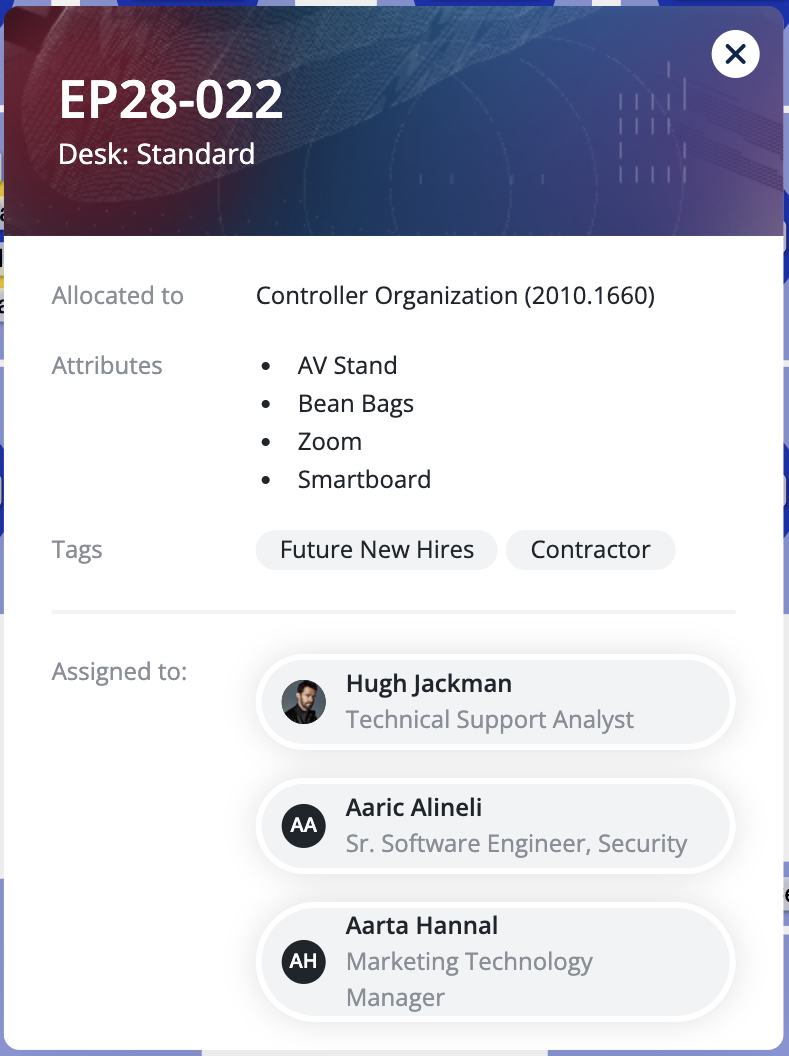
For more details, refer to Search for a Person.
Move People from a Team quickly by drag and dropping them on the Team in the Stack
Released on November 13th
When you have fixed and flexible teams and you want to move a person to another team, this can be quickly done. You will be able to drag and drop a person or multiple people from the Informational Panel's People tab to the team on the stack.
In this example, Alpais Augendre is moved from the Loan Serving team to the Fraud Prevention team. First you select the person from the People tab and then drag and drop them on to the Fraud Prevention team on the stack.
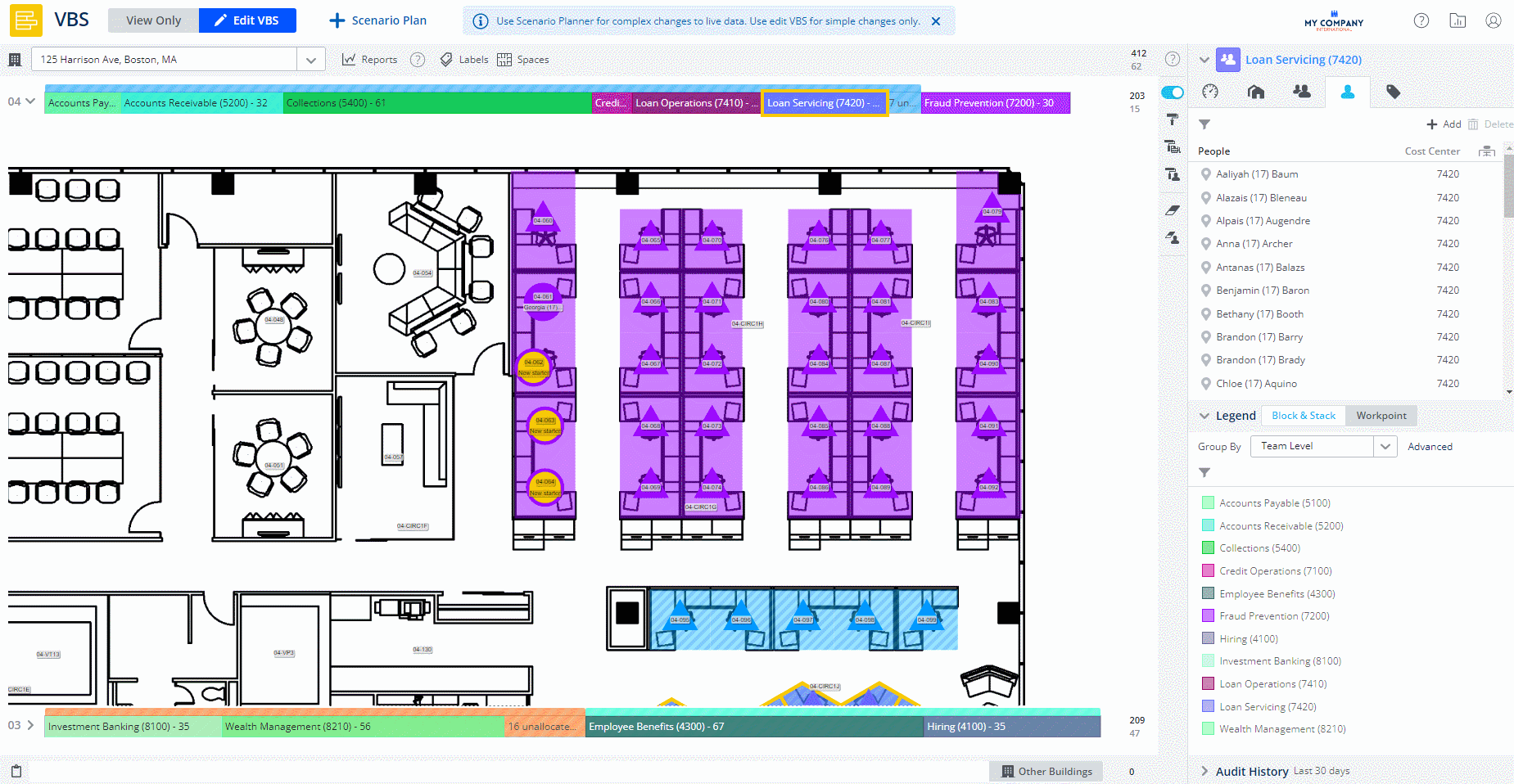
For more information, refer to Add, Move, or Remove People in the Fixed or Flexible Teams.
Space Type Hierarchy's Space Data tab and Engage tab Enhancements
Released on November 13th
Space Data Tab to include a further categorization of Space Types
This allows you to further categorize your space types from a main Space Function list, for example Core Building Service, Encroachment, Expansion, Secondary Circulation, Training, Public Space, Laboratory, Office - Individual, Office - Collaboration, Unknown.
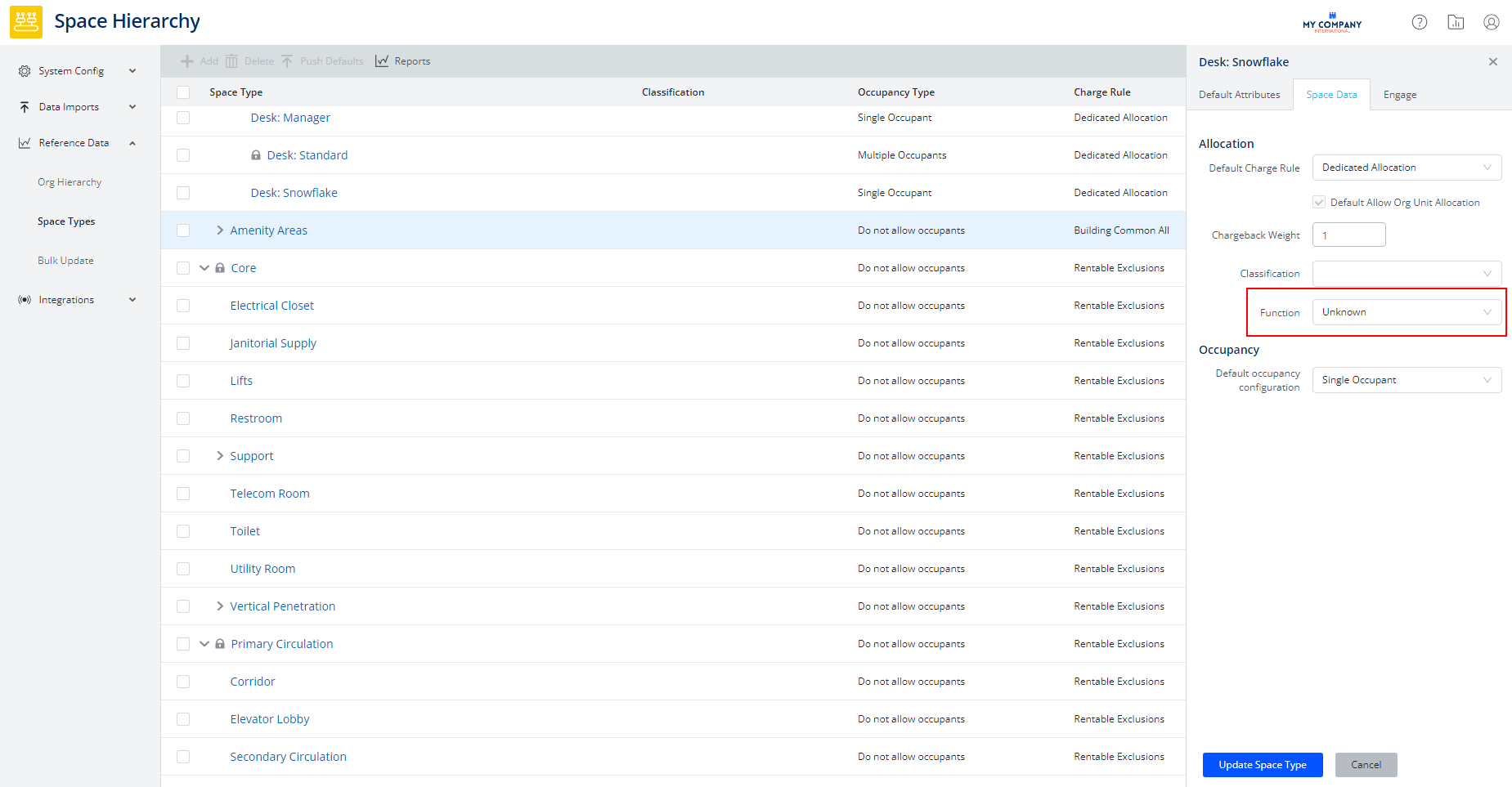
For information, refer to Add, Edit, or Delete the Space Types.
Engage Tab to include Setting Headings to clarify the settings
The Engage Tab settings will contain headings to make it clearer which settings belong to the following products/module:
- Engage
- Locator
- Wireup
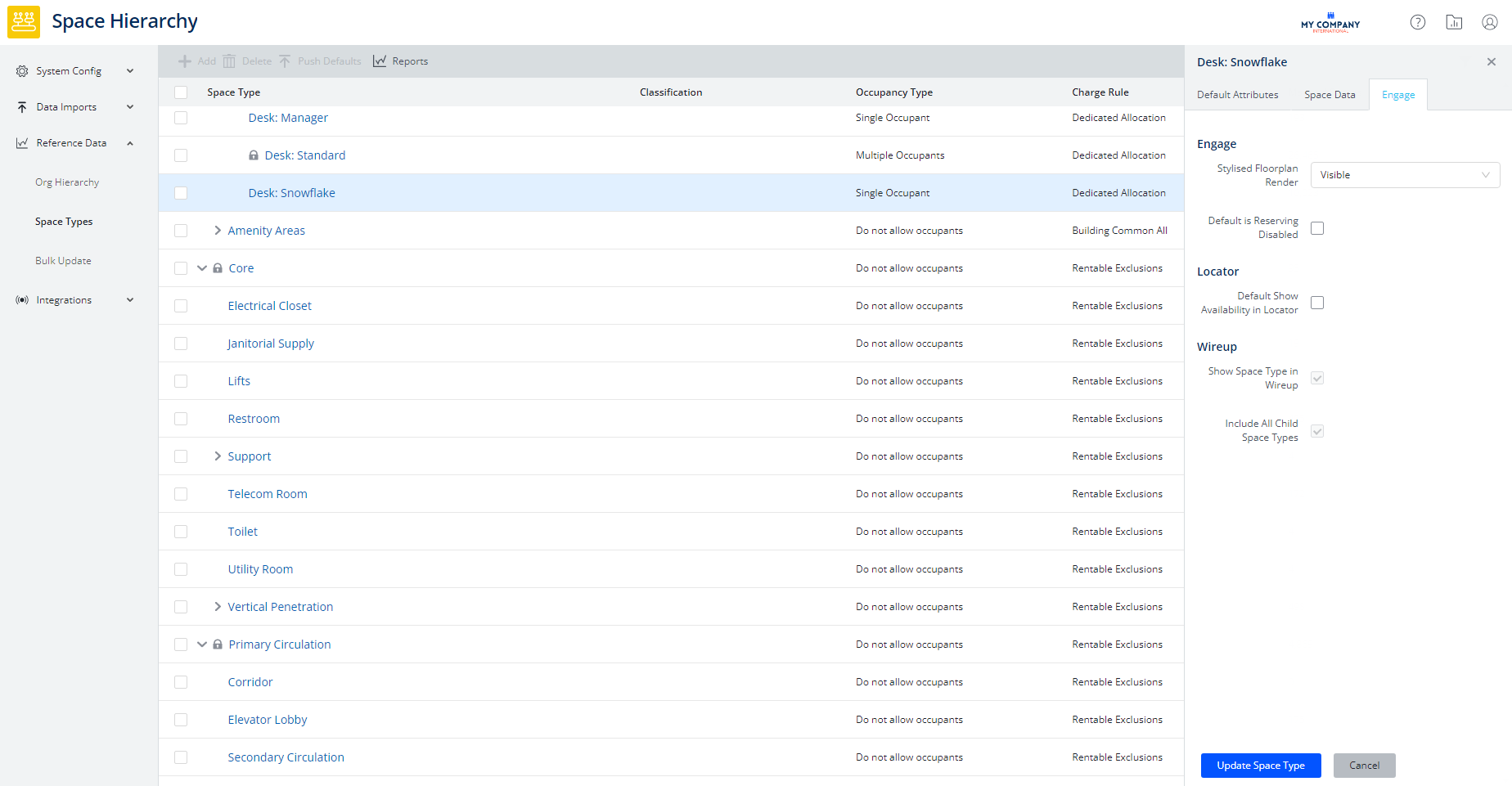
New Audit Logs for the Spaces and Service Requests Modules
Released on November 13th
Last release contained the new audit history feature for several module and this release will contain audit history for:
- Spaces
- Service Requests
For more information, refer to:
System Administrators will be able to add a Photo to a Person
Released on November 13th
Your System Administrator will be able to update the person's photo by either uploading a photo or specifying a URL, for example https://mycompany.com/johnsmith.jpg.
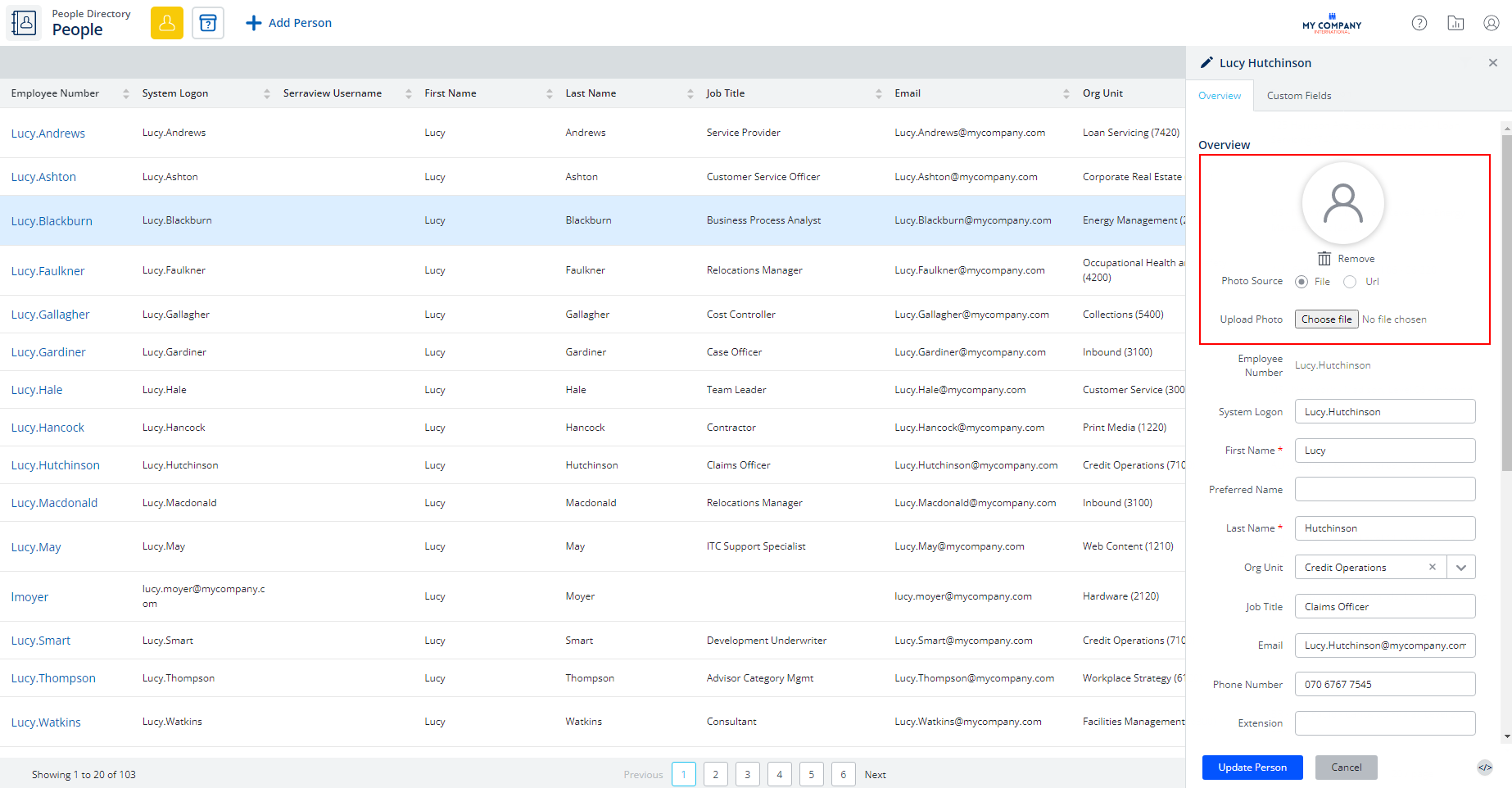
For more information, refer to Add or Remove a Person's Photo.
When you want to select all the BOS Grid rows the Select All button can be used
Released on November 13th
The Select All button will let you select all the BOS Grid rows and then you can send emails to the BOS Occupants, refresh the BOS Occupants data from the Live Block & Stack, push the BOS Occupants to the Live Block & Stack, or delete all the moves.
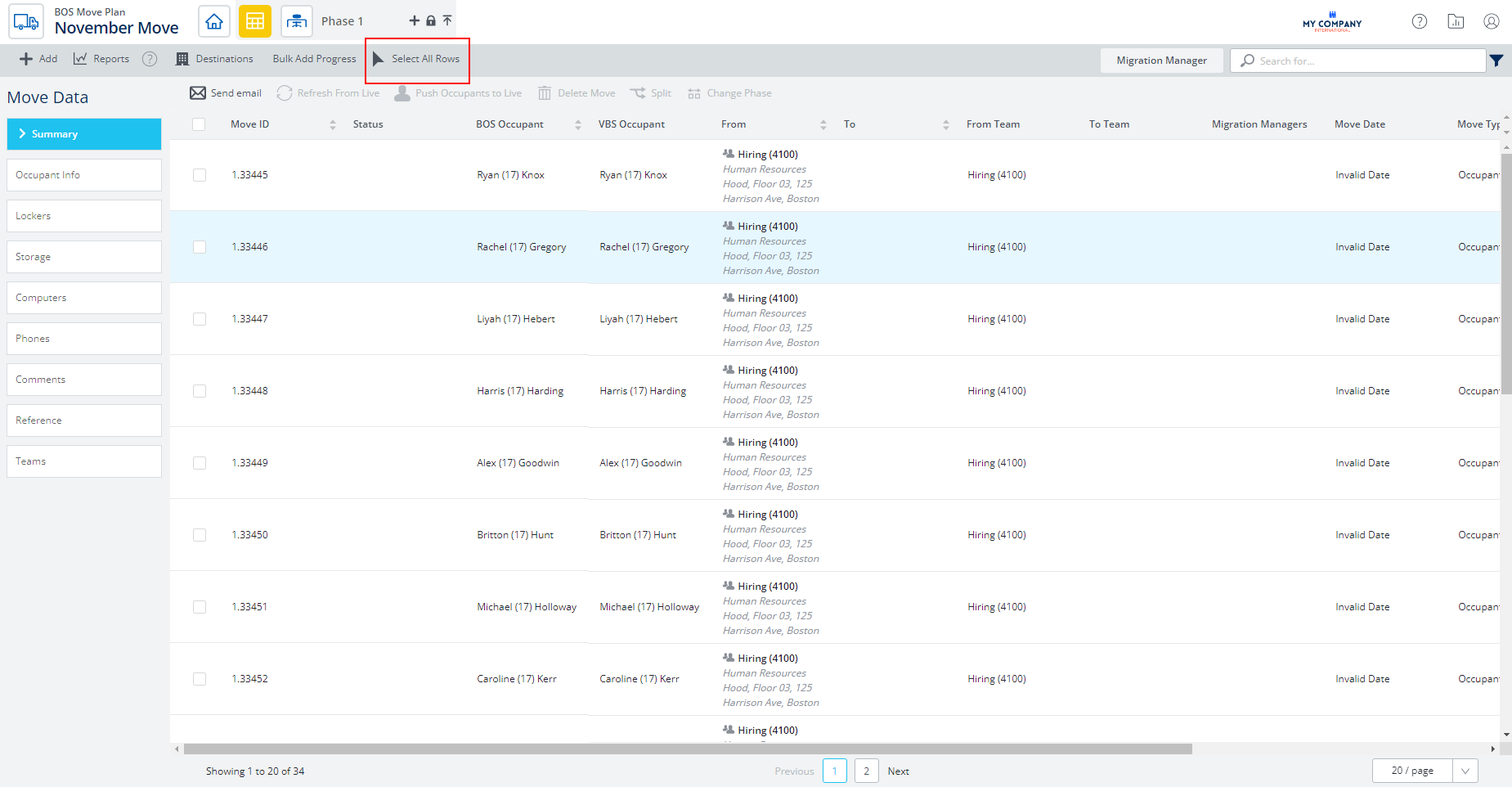
For more information, refer to select multiple BOS Grid Rows.
Quickly Add, Edit, or Delete the Space's Main Attributes List
Released on November 13th
Currently the Space's Main Attributes List can be updated by any user in Serraview and this enhancement will introduce a new secured action called Edit Attributes to the System Administrator (Client Admin) role. This will allow your System Administrator to add, edit, or delete the attributes in the main attributes list.
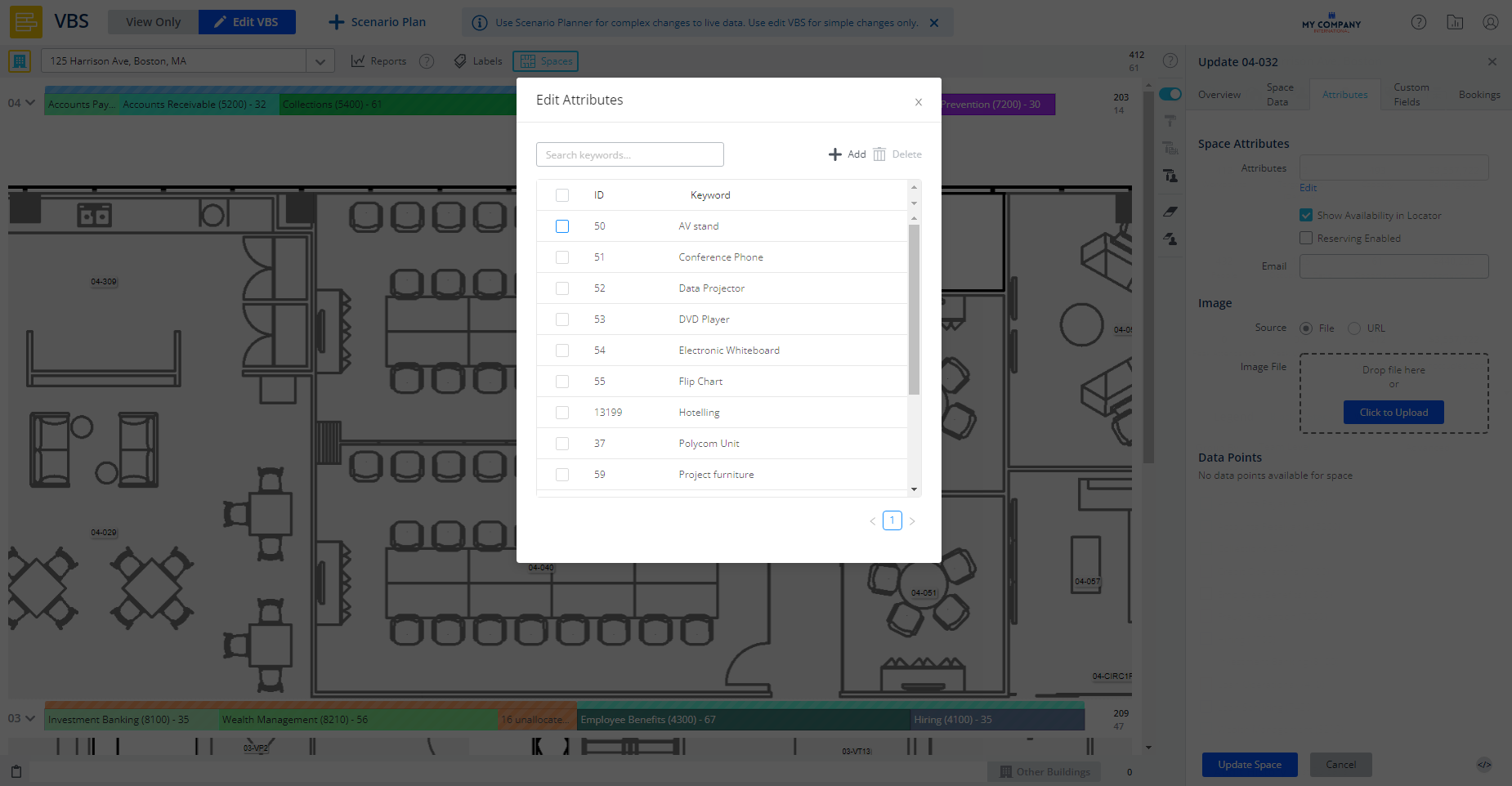
For more information, refer to Add or Remove the Space's Attributes.
- No labels
