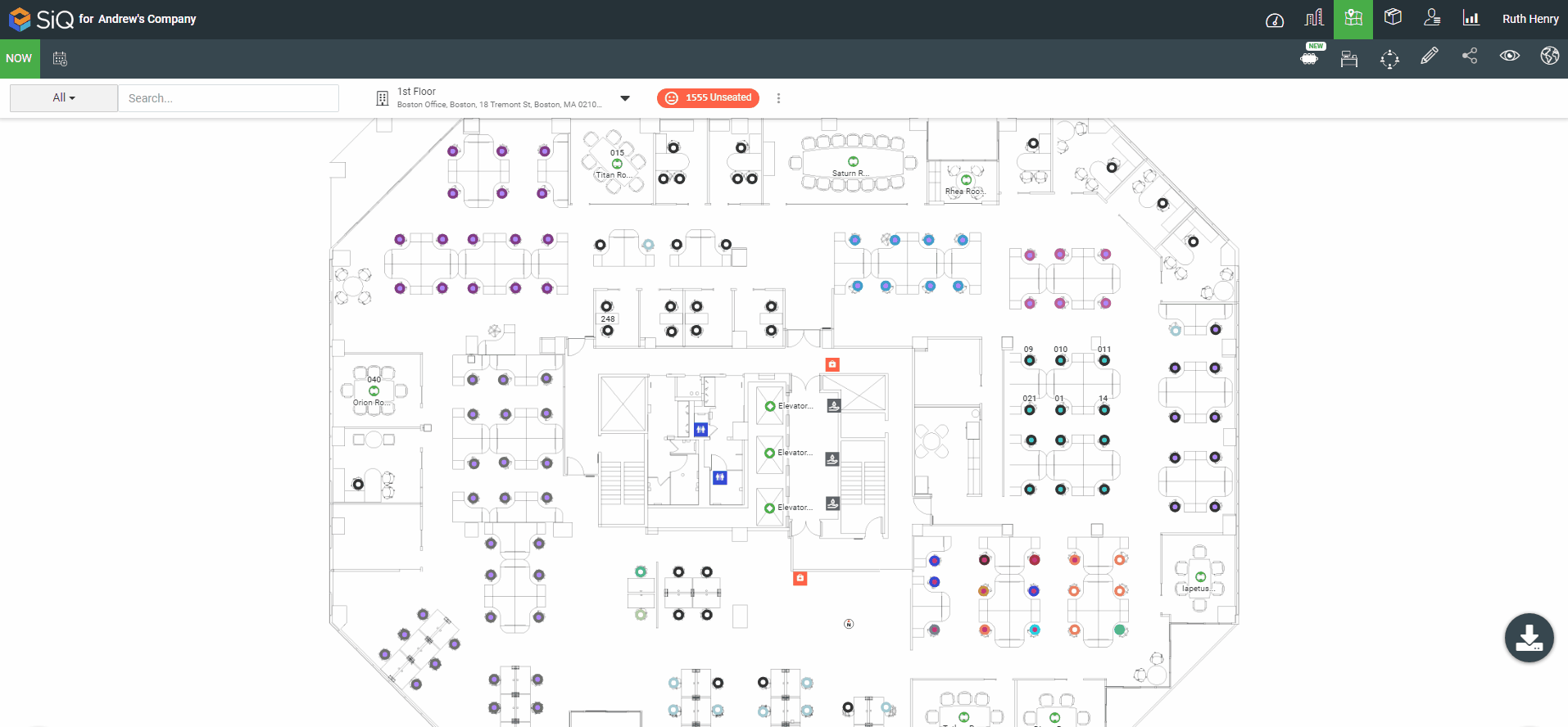Switch between Locations on the Floor Map
Floor maps give you a view of your office space. Each floor within a building has its own floor map. When you are in the SpaceIQ Web App you can switch between locations to get a more complete view of the office.
You will see the floor map location with a drop-down menu at the top of your screen. This is the Location Selector.
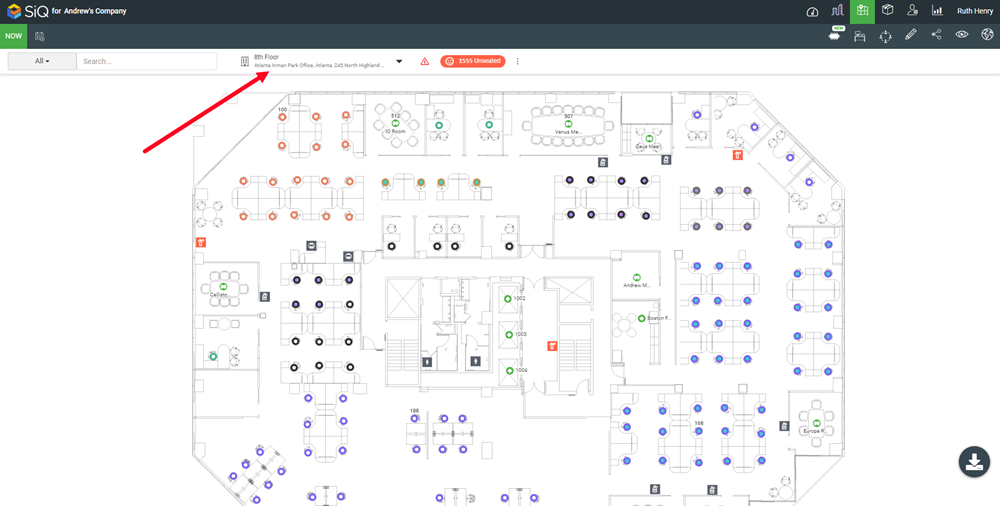
Click the Location selector and then click on building and floor. The location's floor map displays.