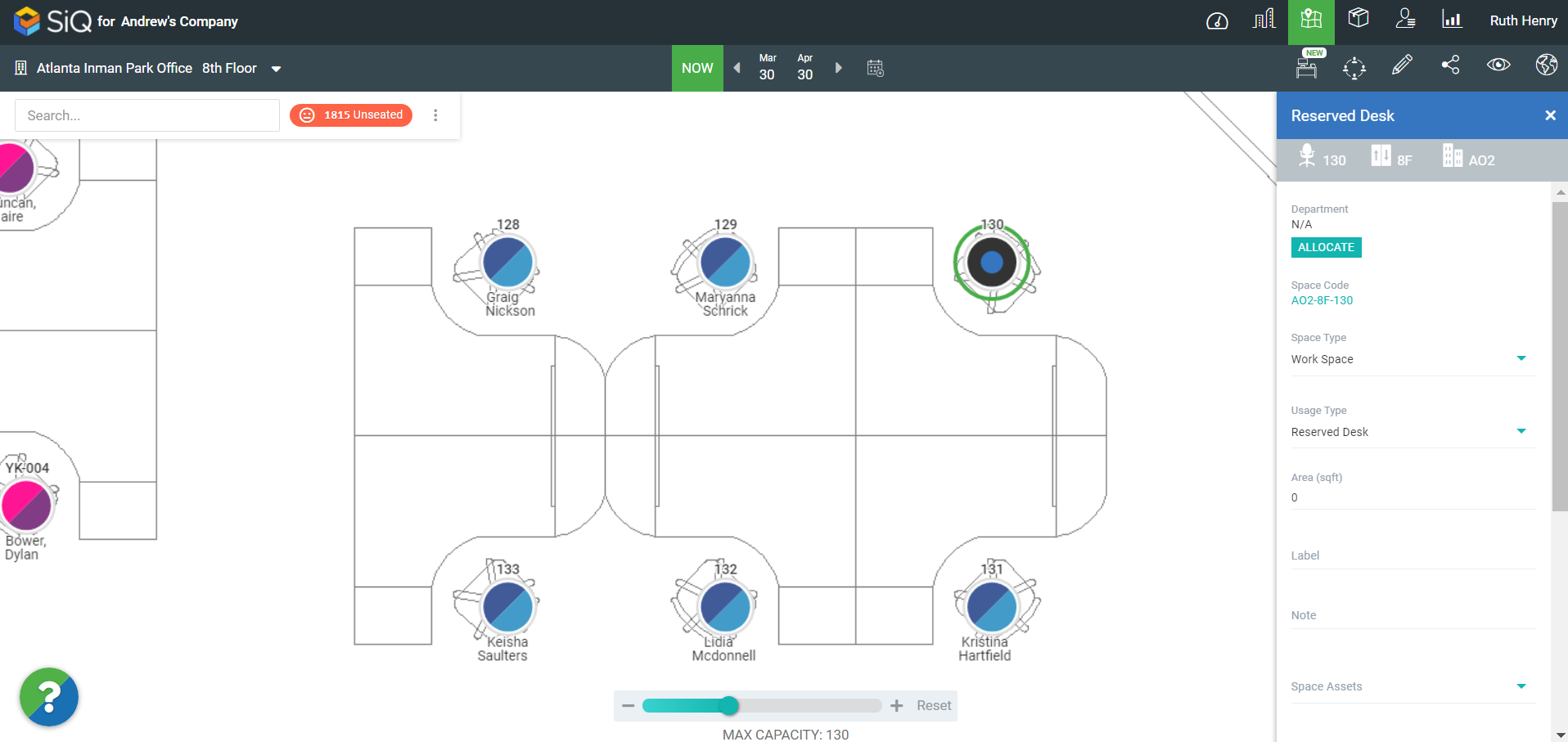Change Seat to Reserved Desk
This usage type will let you temporarily prevent the seat from being used. This is useful when you have a new employee or contractor starting. Also, when the seat is reserved it will not be counted as a vacant seat.
Remember that you can change a single desk or multiple desks to a new usage type.
Watch the Video
Audio: Sound Length: 0:55 mins Direct link: Wistia URL for Video ID: zspgpp0oxe
Follow the Steps
From the main menu, click the Floor Map  icon.
icon.
Use the Locator Selector to select a building and floor.
Click the seat to change. The Data Drawer displays.
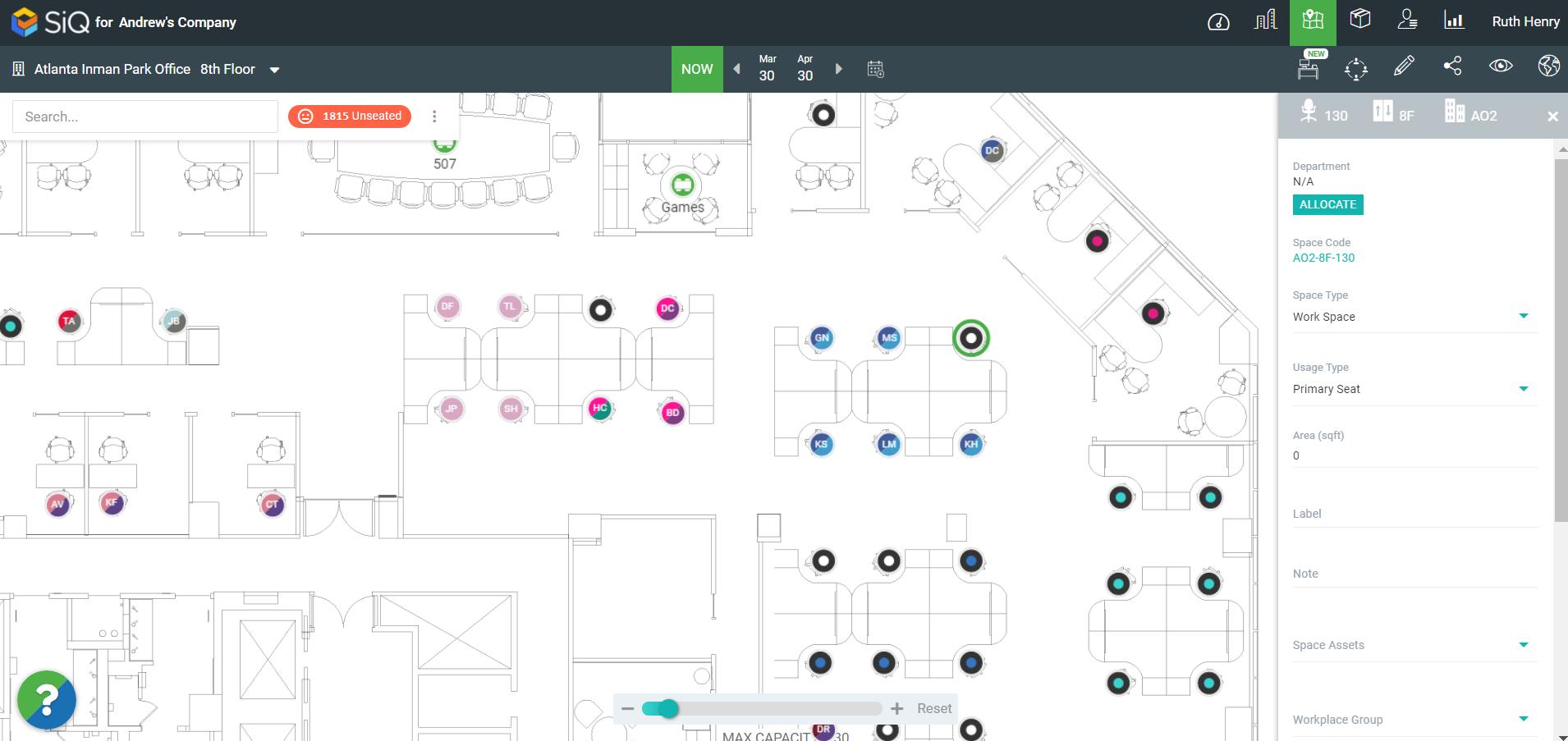
From the Usage Type drop-down, select Reserved Desk. If the space has an employee this will unassign (unseat) the employee from their seat in the NOW View and in all future move plans.
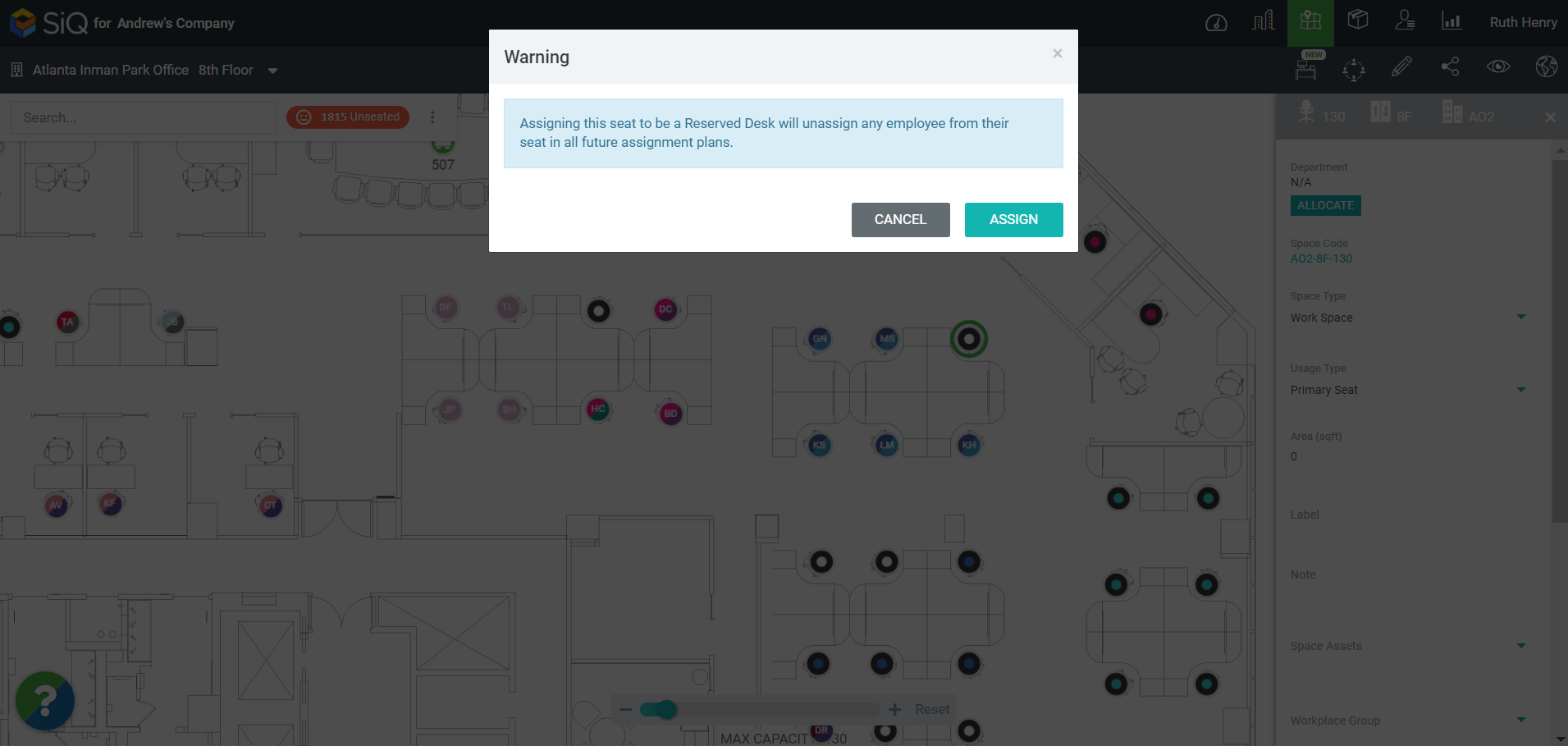
Click the ASSIGN button and the space is changed to a Reserved Desk.