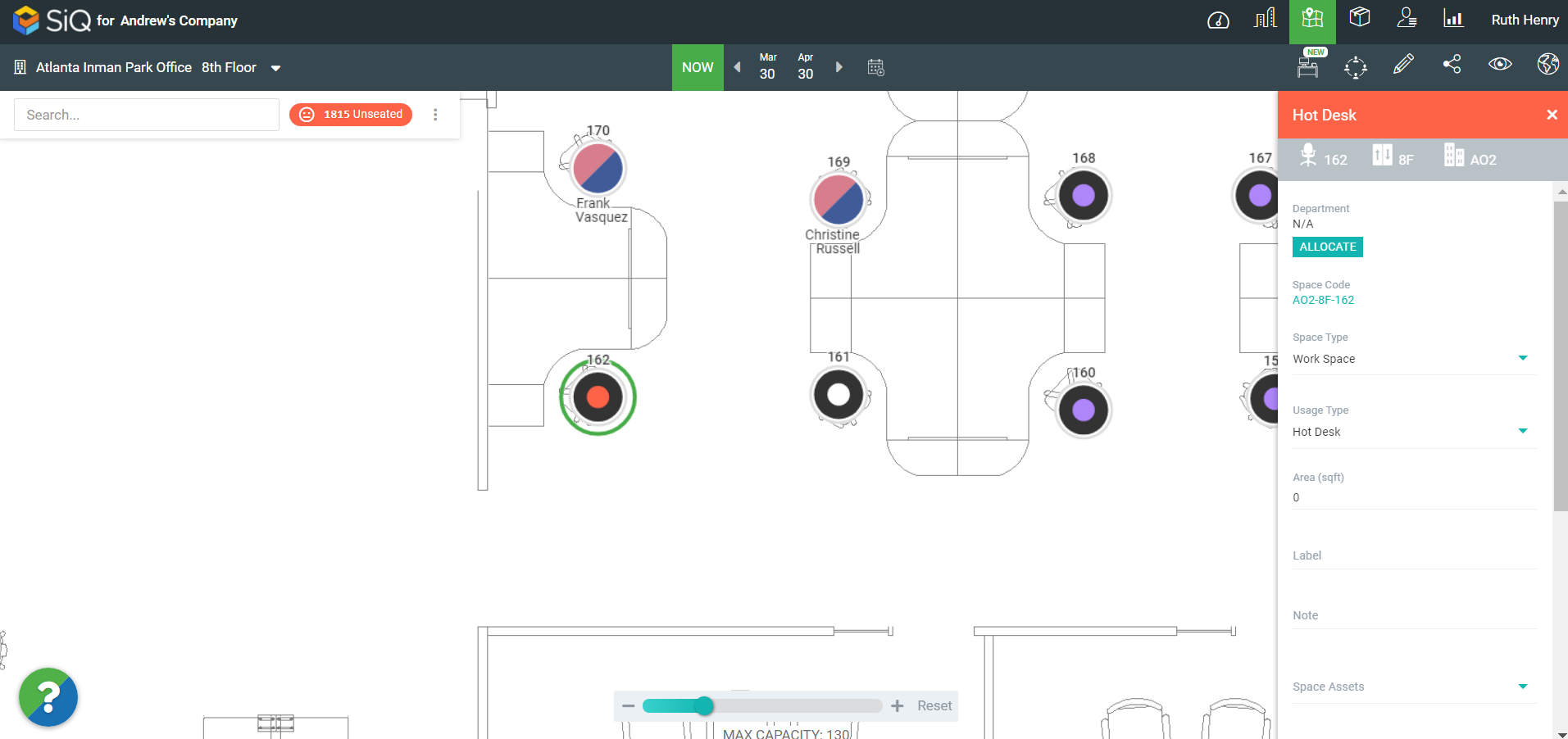Change Seat to a Hot Desk
Hot Desks are used to share work spaces in an unstructured manner with employees. When a seat is a hot desk, it cannot be either assigned or booked. This can be useful when you have visitors to your office, and they need to use a desk. Or when your employees are moving between meetings, this allows them to stop for a moment and catch up.
Remember that you can change a single desk or multiple desks to a new usage type.
Watch the Video
Audio: Sound Length: 1:22 mins Direct link: Wistia URL for Video ID: gvf7b3x0ws
Follow the Steps
From the main menu, click the Floor Map  icon.
icon.
Use the Locator Selector to select a building and floor.
Click the seat to change. The Data Drawer displays.
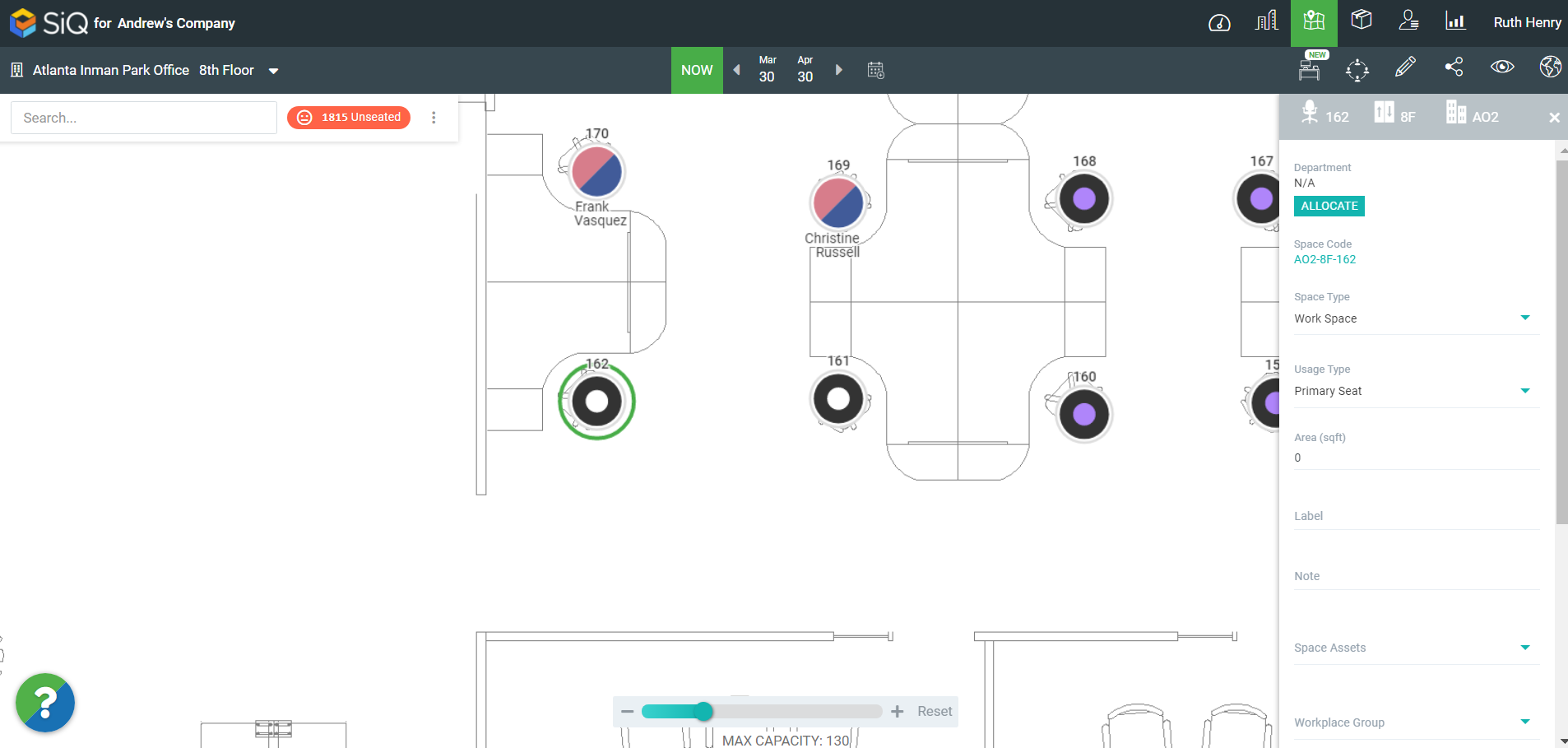
From the Usage Type drop-down, select Hot Desk. If the space has an employee this will unassign (unseat) the employee their seat in all future assignment plans.
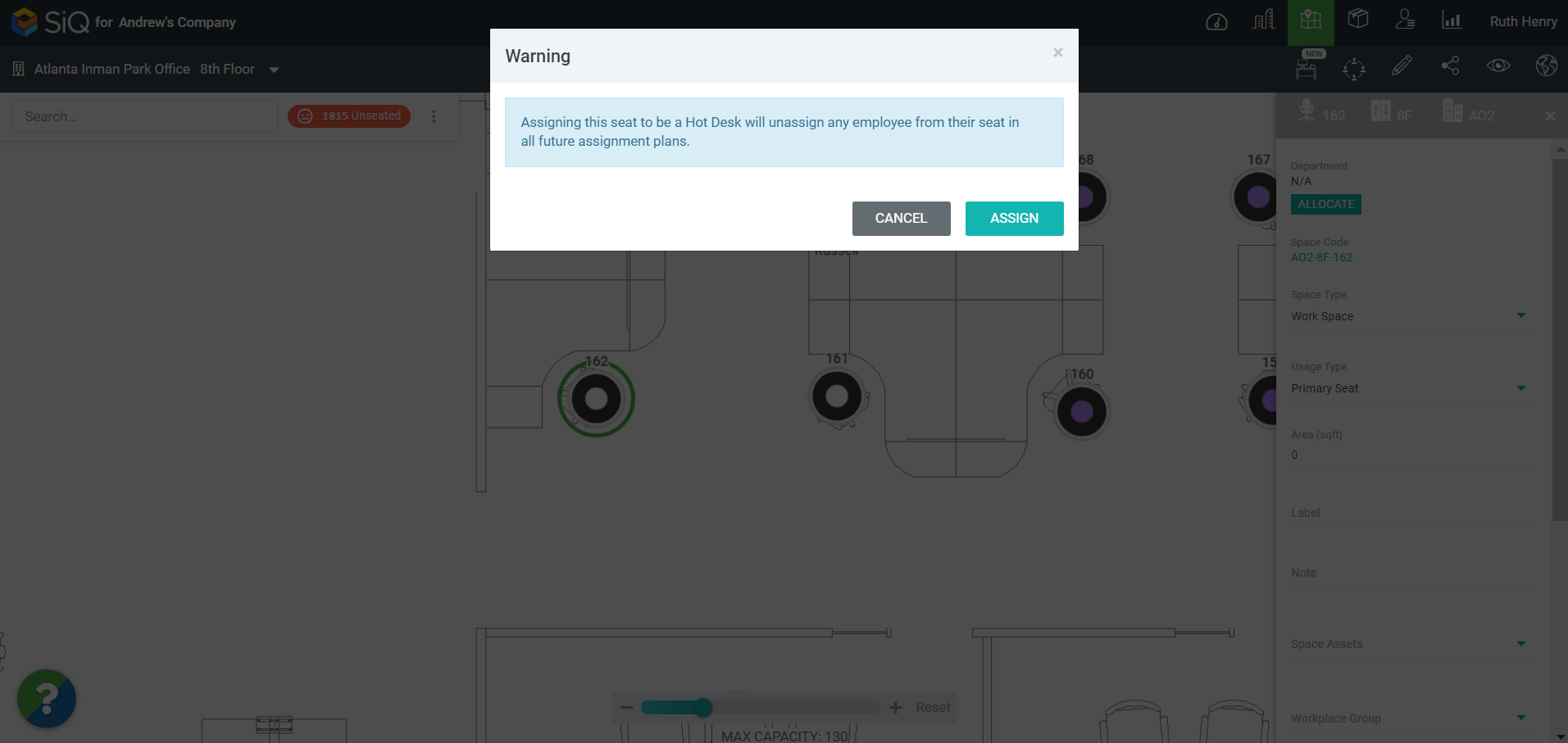
Click the ASSIGN button and the space is changed to a Hot Desk.