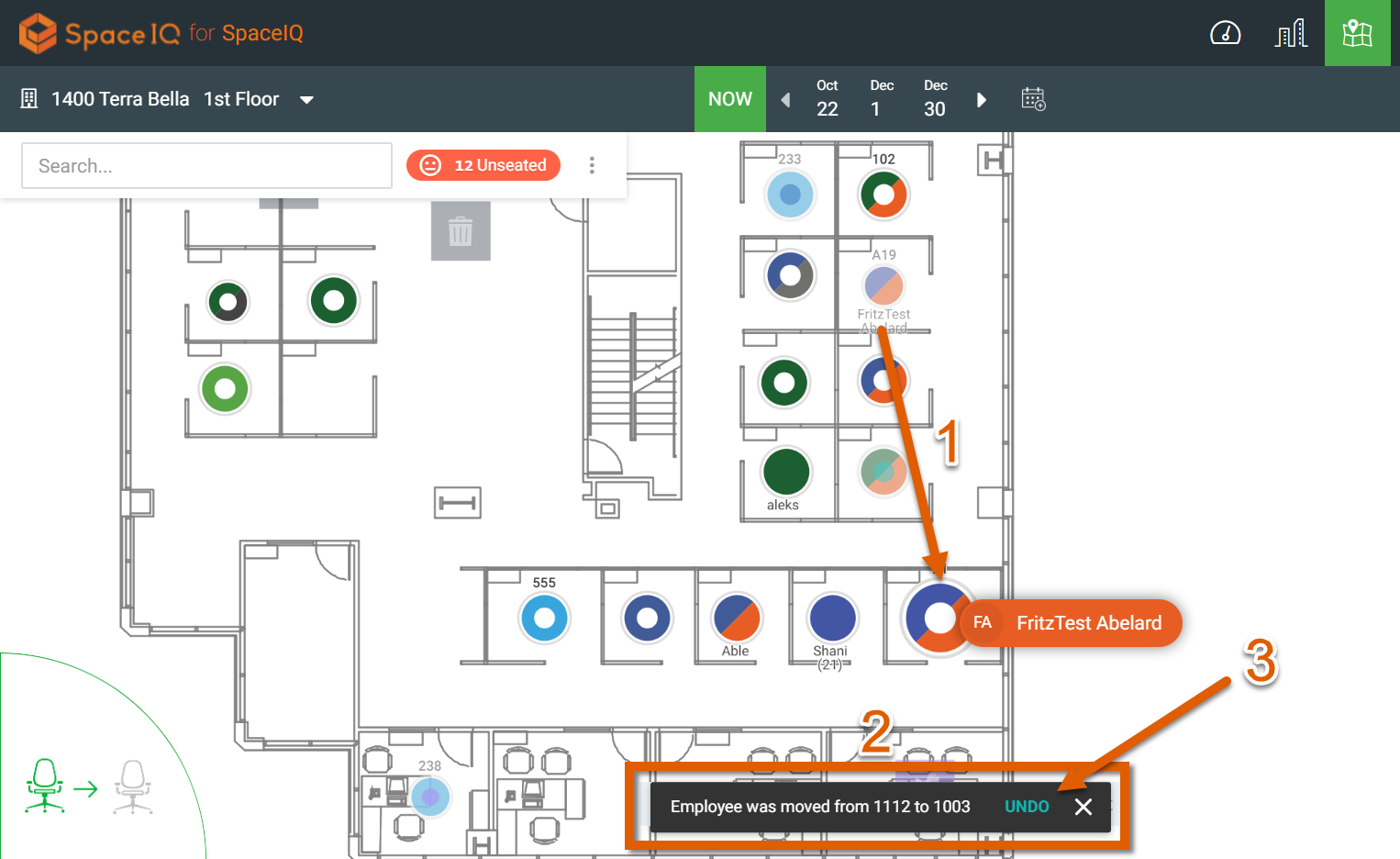Move Seated Employees
You can move employee around the Floor Map.
Move an Employee and unseat another Employee
When there is a seat occupied with an employee if you drag another employee to that occupied Seat, you will Unseated the previous occupant.
Then you can locate that unseated employee in the Search Bar or in the list of Unseated employees to re-seat them.
Move an Occupied Seat
Another way to move an already seated employee is to simply drag the Seat icon from one location to another [1]. When the drag-and-drop move is complete, you’ll see a notification at the bottom of the screen [2]. Click Undo [3] if you need to reverse the move.