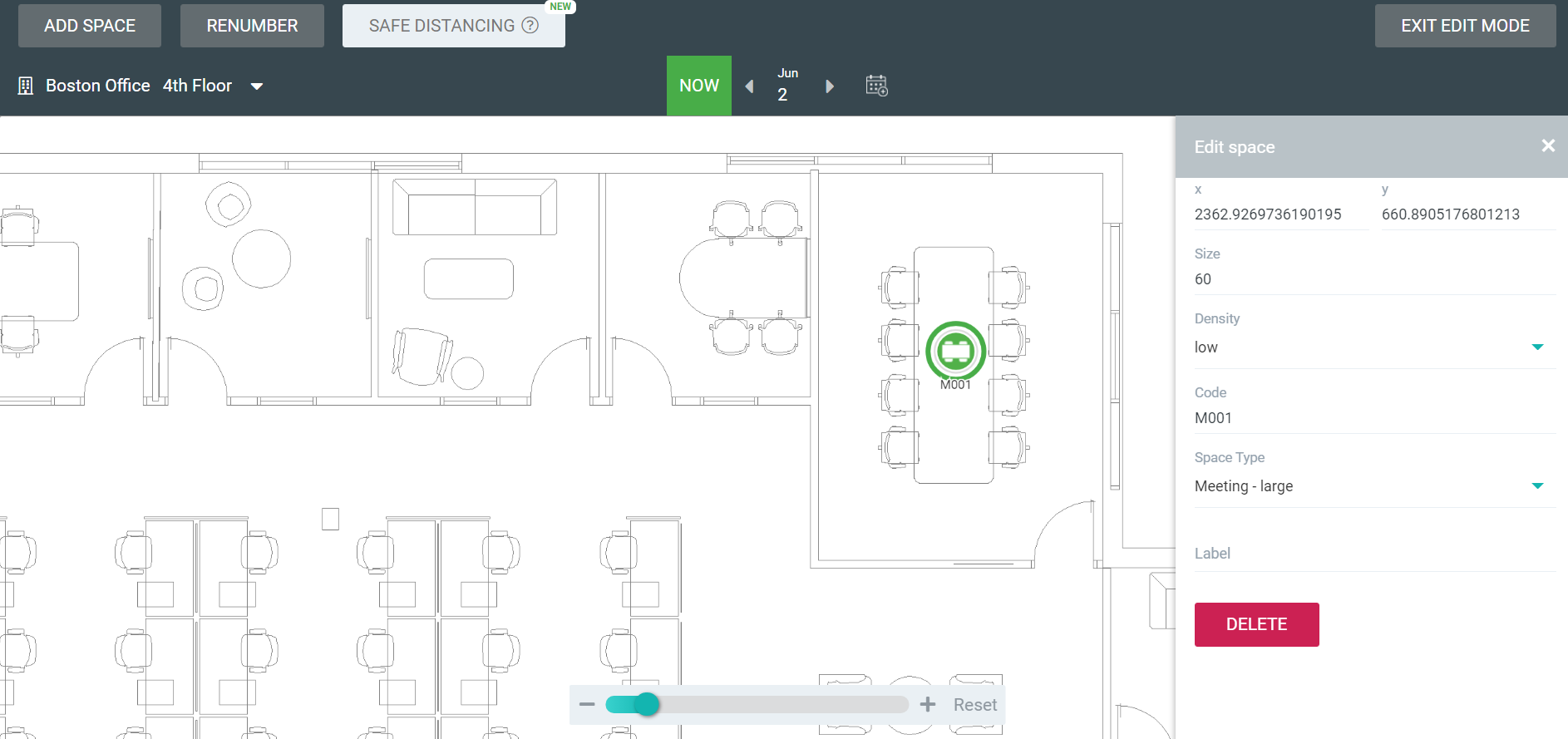Space Icons Overview
Space icons are the dots on individual workstations and meeting rooms.
These spaces are searchable, allowing users to find important rooms in the office and contributing to SpaceIQ’s insight into the usable square footage. There are two types of Spaces that you’ll see in the Add Space menu:
- Personal Spaces
- Common Spaces
Remember, when you add a personal, common, or custom space to a floor map, a space type is automatically assigned to each space. You can update space types on the floor map as your space requirements change. Space types can be updated from the floor map or editor. See Understanding Space Types and Update Space Type.
This article will teach you about both types of spaces, their attributes, and what they look like on the floor map.
Watch the Space Icons Video
Audio: Sound Length: 3:58 mins Direct link: Wistia URL for Video ID: xljvflgs1b
Personal Spaces
These are Space icons representing individual seats at work space, reception, bench desk, cubicle, and offices where individual employees can be assigned for temporary or long-term seating OR a department or workplace group can be allocated to. They all have the same attributes: coordinates, Size, Density, and Code. When first placed on the map, they look like dark grey doughnuts.
Work Space Icon Example
You can add a Personal space type to the floor map. For details, see Add Work Space icons to the Floor Map.
![]()
Office Icon Example
You can add a Personal space type to the floor map. For details, see Add Office to the Floor Map.
![]()
Common Spaces
These are Space icons for larger areas such as conference rooms, meeting rooms, breakout rooms, co-working spaces, kitchens etc. When you assign Space icons from the Common list (and enter a Space Label), it is easier for your employees to search and find common space on the map.
They have the same attributes as personal spaces (coordinates, Size, Density, Code) and an additional label field that lets you change the associated text label of the space on the map. Common spaces all have the same green diamond icon appearance and the same attributes, except for meeting rooms.
Kitchen Icon Example
You can add Common space types to your floor map. In this example, the Kitchen space icon has been added. For details, see Add Kitchen icon to the Floor Map.
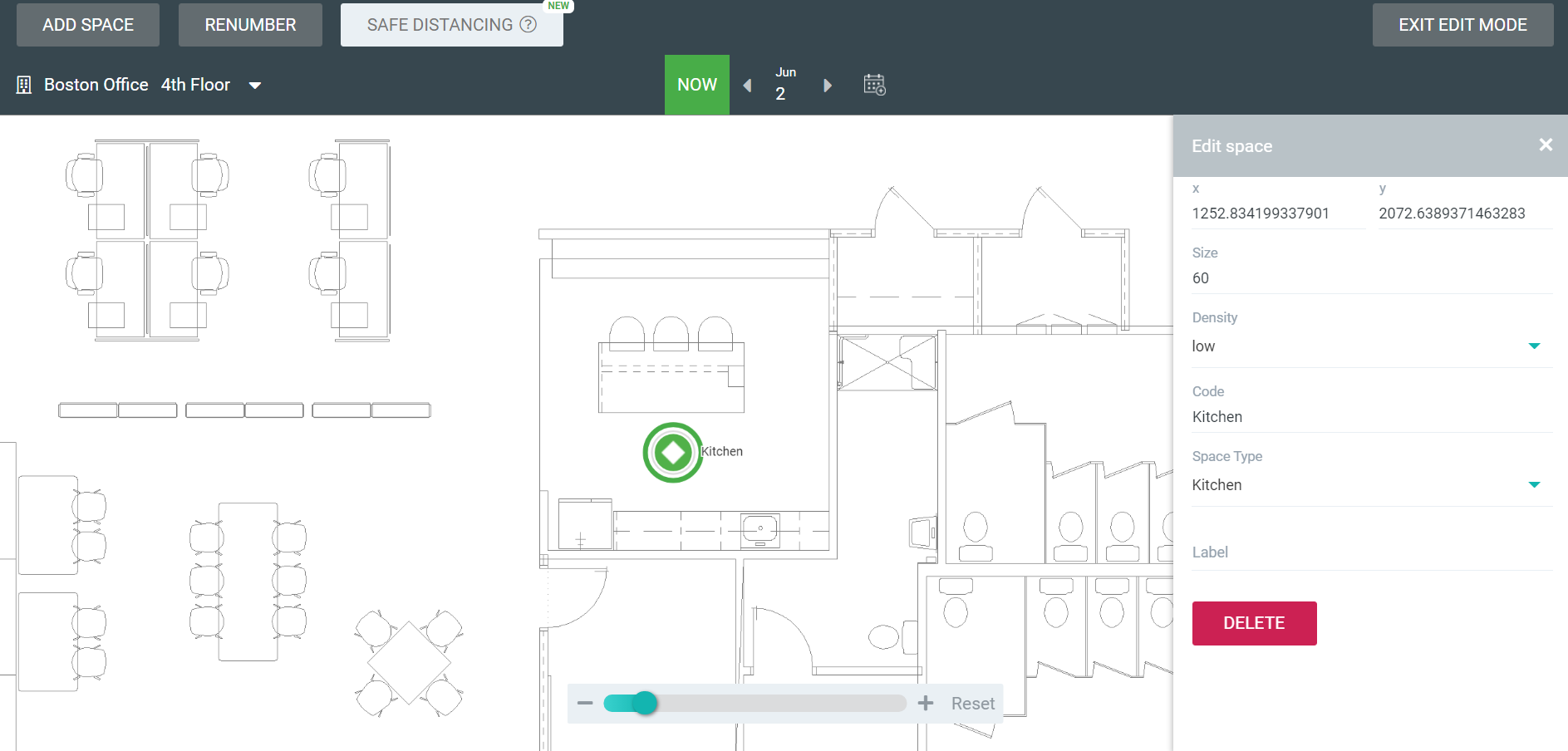
Meeting Room Icon Example
If you use a Common space type called Meeting - large; Meeting - medium; Meeting - small; Meeting Room. For details, see Add Meeting Room icon to the Floor Map.