Manage Space Types
Space Types settings is a convenient location to manage space types and create custom space types. You can also restrict space type availability in your system. SpaceIQ provides an extensive list of default space types, which can be hidden from your SpaceIQ menus, if needed. You can also delete custom space types.
Remember, Space Types are applied to seats and other spaces in the Floor Map Editor; see Update Space Types.
This article gives you a brief description of Space Types settings and links to managing your space types.
Navigate to Space Types
From the SpaceIQ application, complete the following steps:
- In the top-right corner, click on your Profile Name, and then click on Settings.
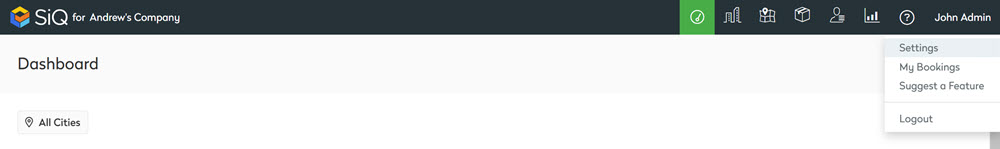
- From the left menu, click Company Customizations.
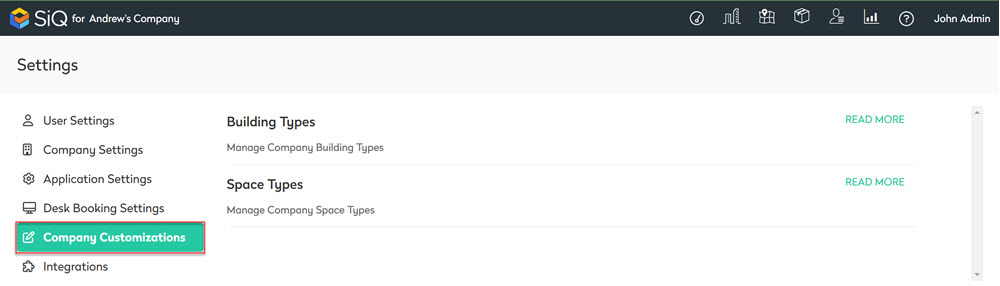
Then, in the Space Types section, click Read More.
The Space Types list displays.
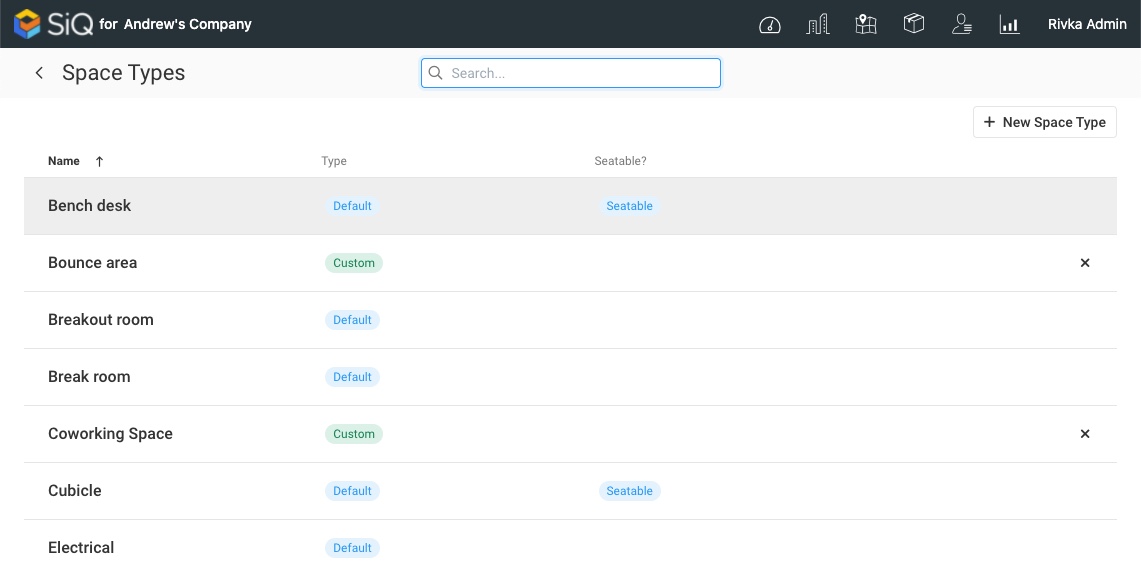
Manage Space Types
This is what you can do in Space Types settings:
- View all available seat types in your system
- Hide default space types that are not in use; see Restrict Space Types Availability
- Create, edit, and delete custom space types; refer to Manage Custom Space Types
- Identify if a space type is default or custom
- Determine whether a space type is seatable or not
- Space Types changes are reflected in the Space Types Report and Space Types Usage Report.
