Set up Single Active Reservation Booking
Your Admin can allow employees to book multiple desks at one time or limit them to booking only one desk at a time.
From the SpaceIQ application, complete the following steps:
- In the top-right corner, click on your Profile Name, and then click on Settings.
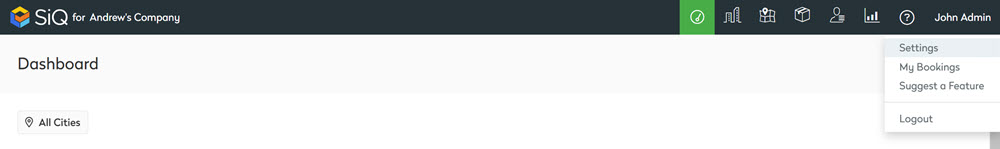
- From the left menu, click Desk Booking Settings.
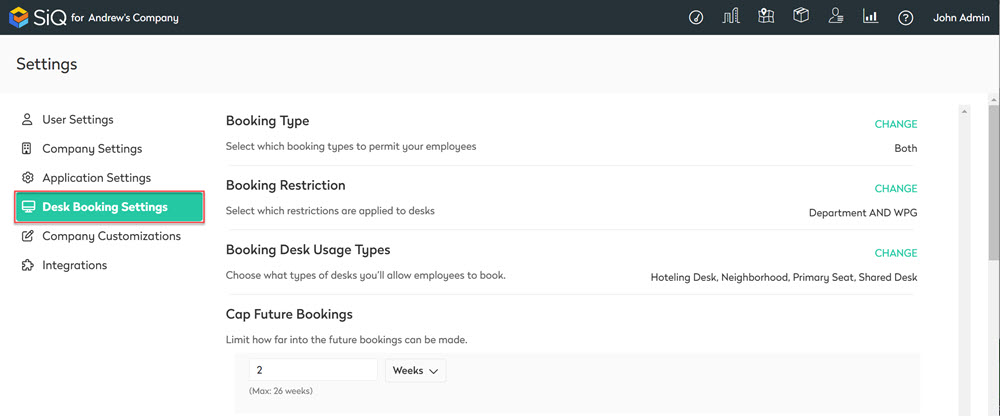
- For Single Active Reservation Booking, click the setting to toggle it:
- OFF - this allows an employee to book multiple desks during a time period.
- ON - this only allows an employee to book one desk during a time period.
If your employees are booking multiple desks then you need to make sure there is safe spacing around them, see Set Up Safe Distancing on the Floor Map.
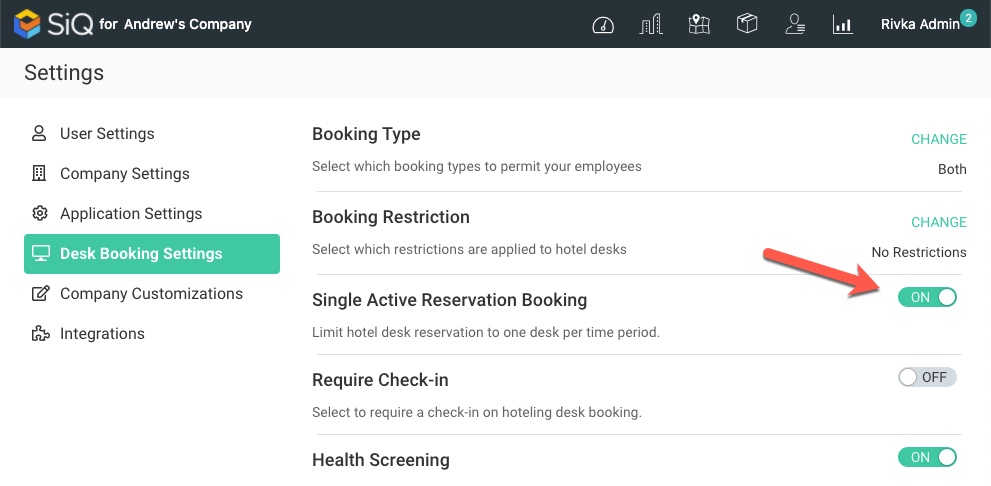
You'll receive confirmation that your settings have been applied.
