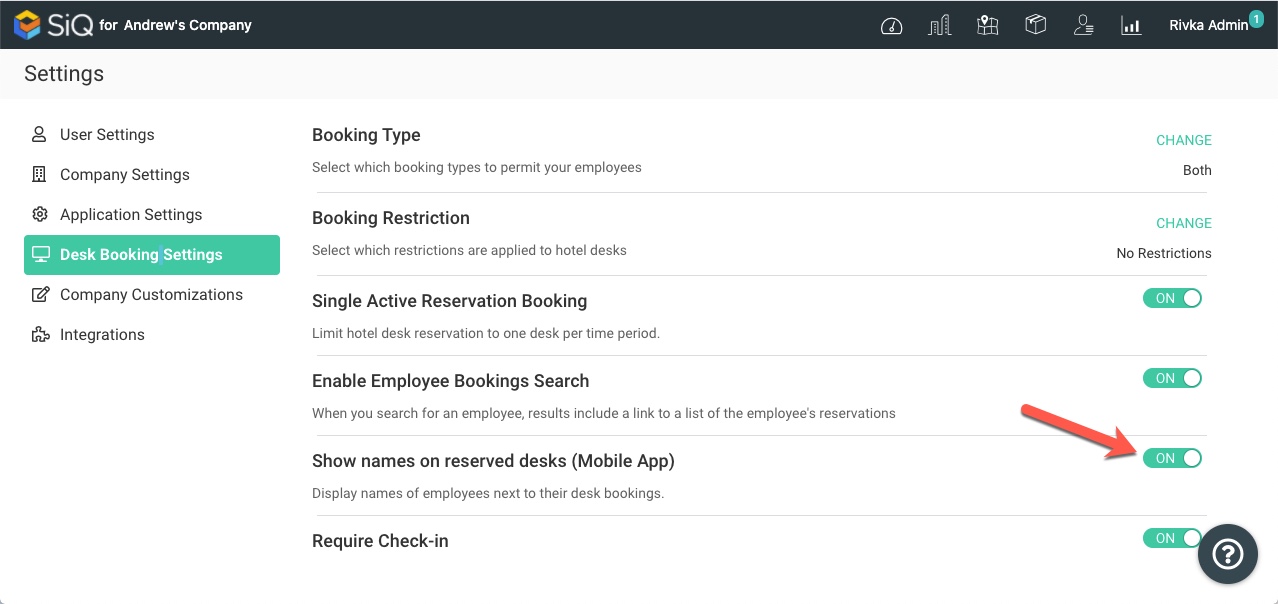Enable Show Names on Reserved Desks
When looking for an available desk in the SpaceIQ Mobile App, employees may like to know who has already booked desks near the available ones.
Enable the Show Names on Reserved Desks
From the SpaceIQ Web App, complete the following steps:
- In the top-right corner, click on your Profile Name, and then click on Settings.
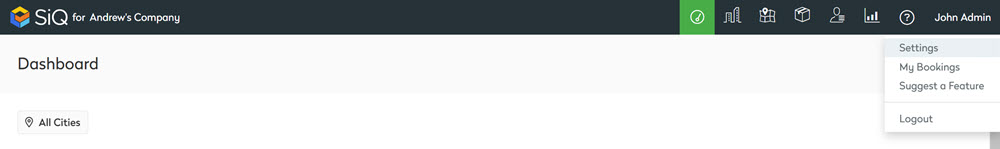
- From the left menu, click Desk Booking Settings.
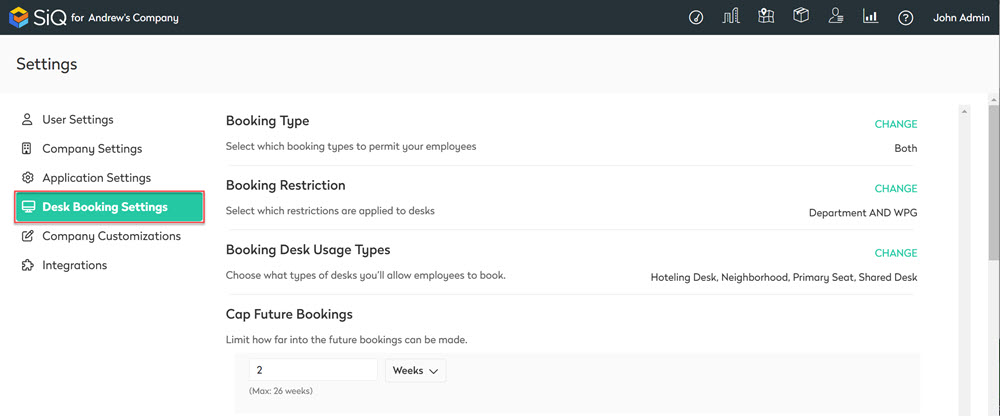
- For Show names on reserved desks (Mobile App), click the setting to toggle it:
- OFF - this does not display the employees' names next to their desk booking.
- ON - this displays the employees' names next to their desk booking.
The setting is saved automatically.