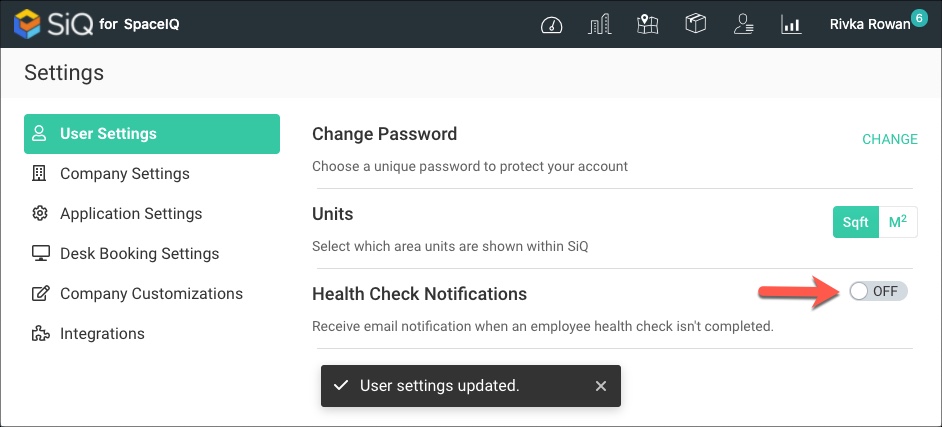Turn off your Admin Health Status Message Notifications
If an Admin finds they no longer want to receive the health status message emails, they can turn off these notifications.
From the SpaceIQ application, complete the following steps:
- In the top-right corner, click on your Profile Name, and then click on Settings.
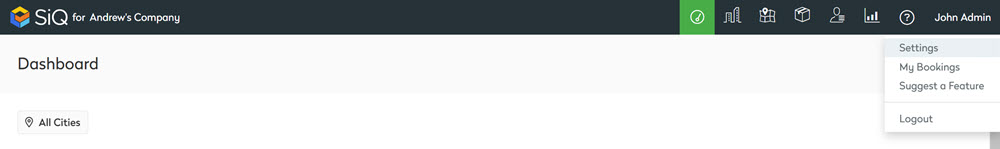
- From the left menu, click User Settings.
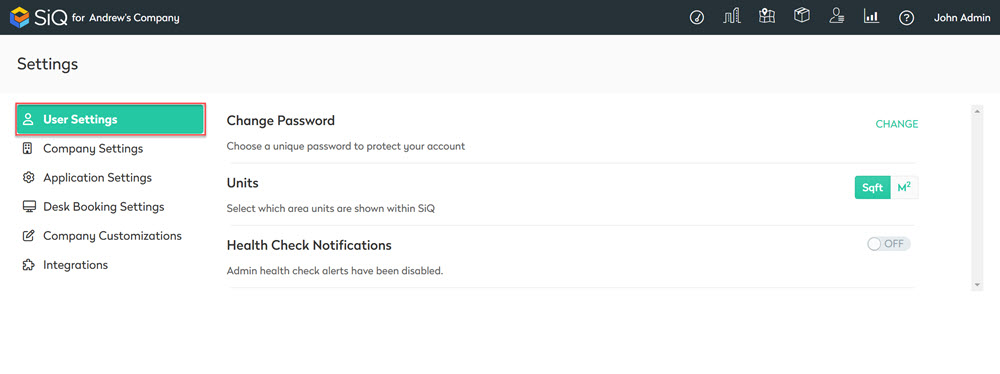
- For the Health Check Notifications, toggle the setting OFF.
- The setting is saved automatically.