Change Your Password
If needed, the user can change their login password manually.
From the SpaceIQ application, complete the following steps:
- In the top-right corner, click on your Profile Name, and then click on Settings.
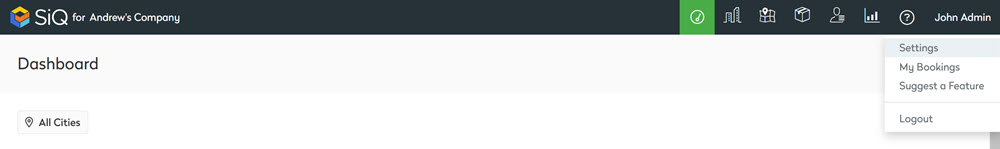
The User Settings will be the first screen that displays.
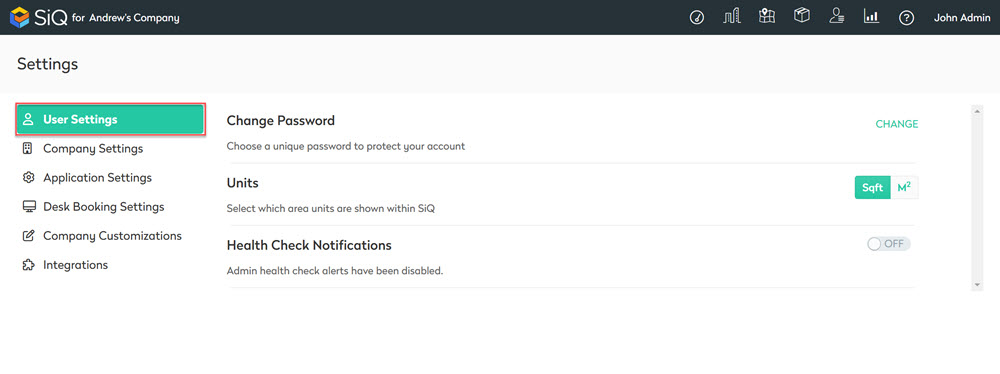
Click the CHANGE button on the right side of the screen.
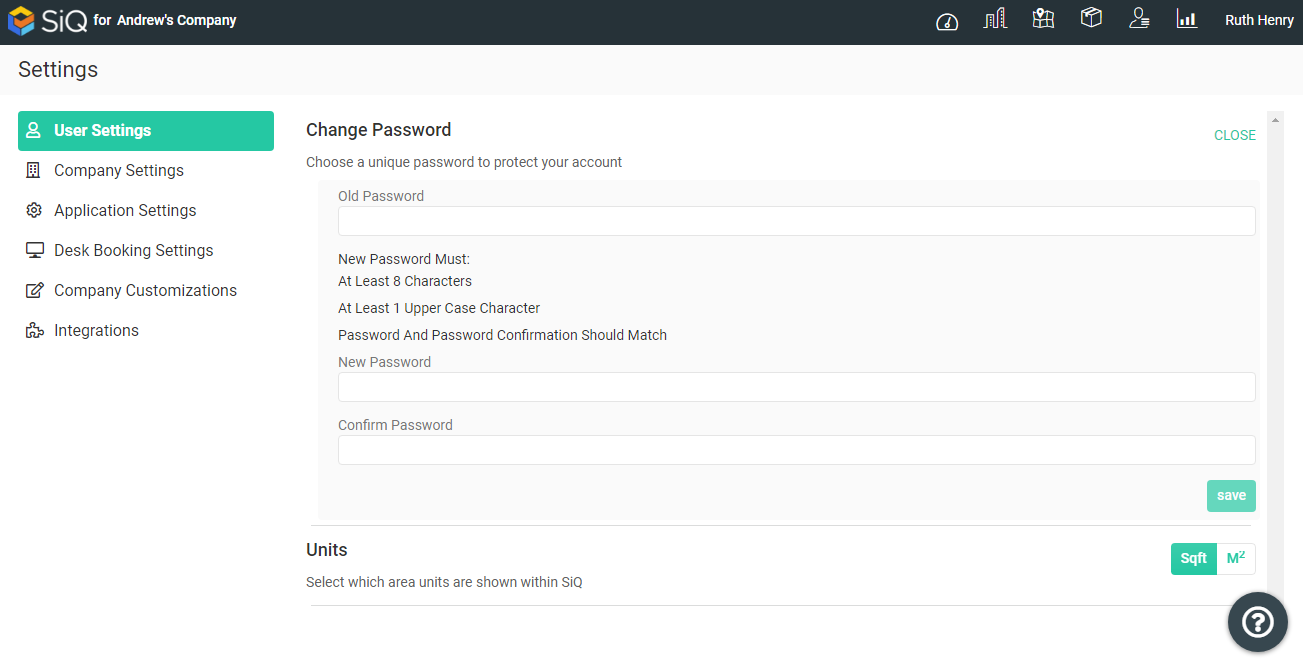
In the Old Password field, enter your current password.
In the New Password field, enter your new password.
In the Confirm Password field, re-enter your new password.
Click the Save button.
