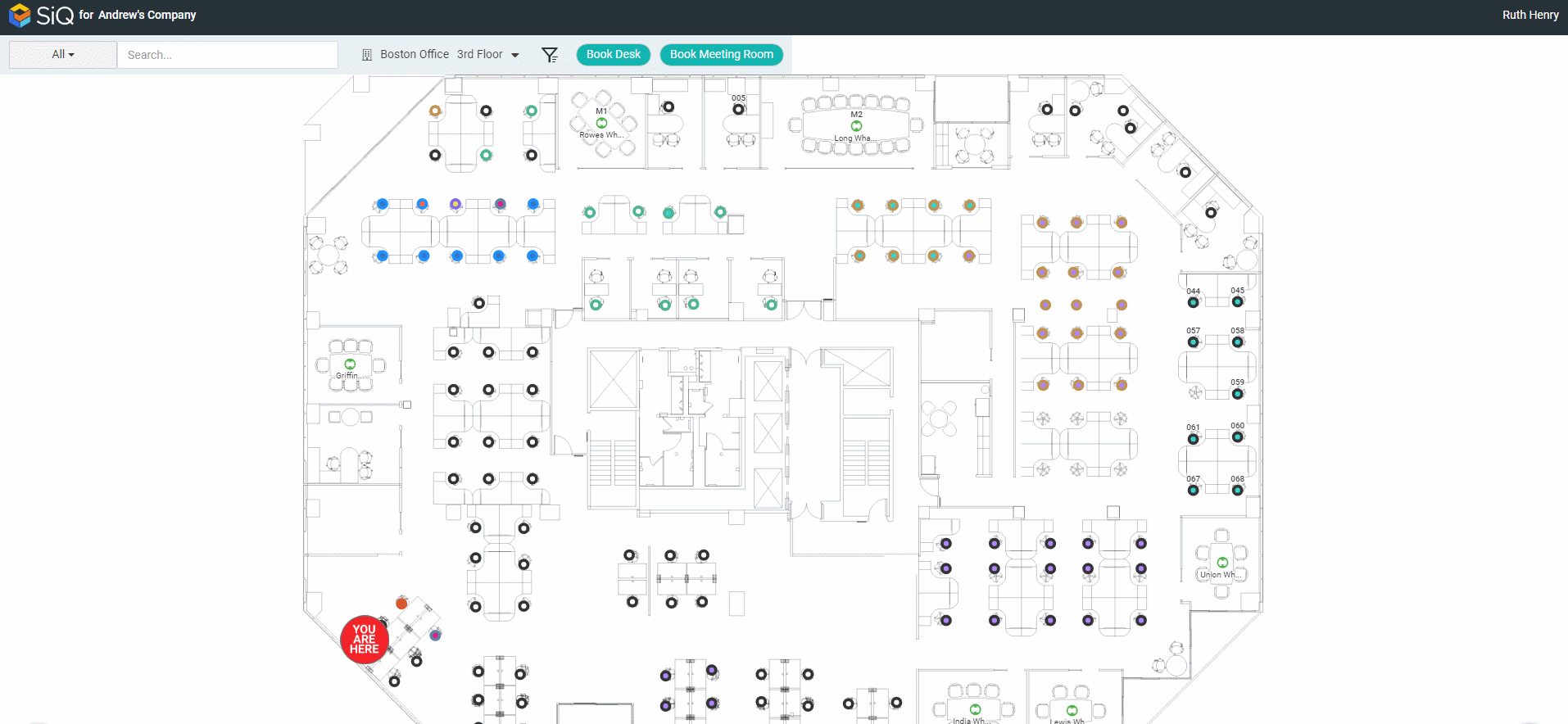Switch between Locations (Web)
You can switch between locations when you are in the SpaceIQ Web App. You will see the floor map location with a drop-down menu at the top of your screen. This is the Location Selector.
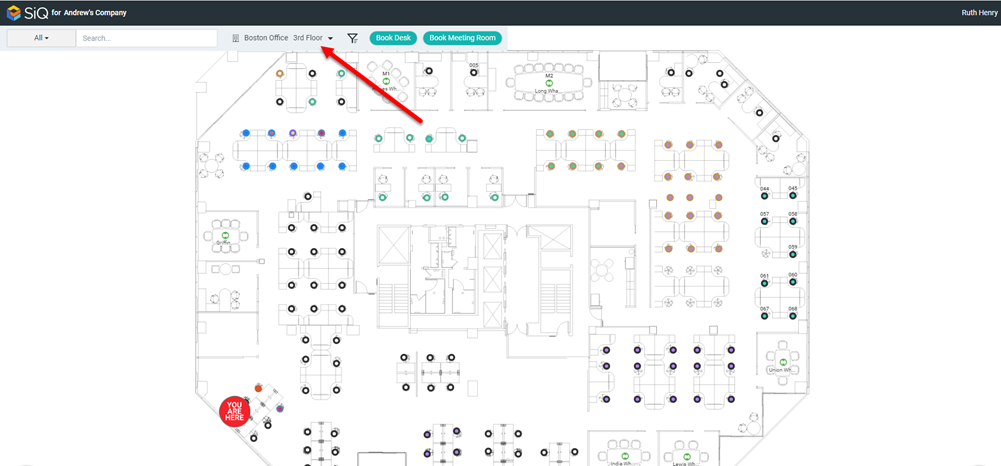
Click the Location selector and then click on building and floor. The location's floor map displays.